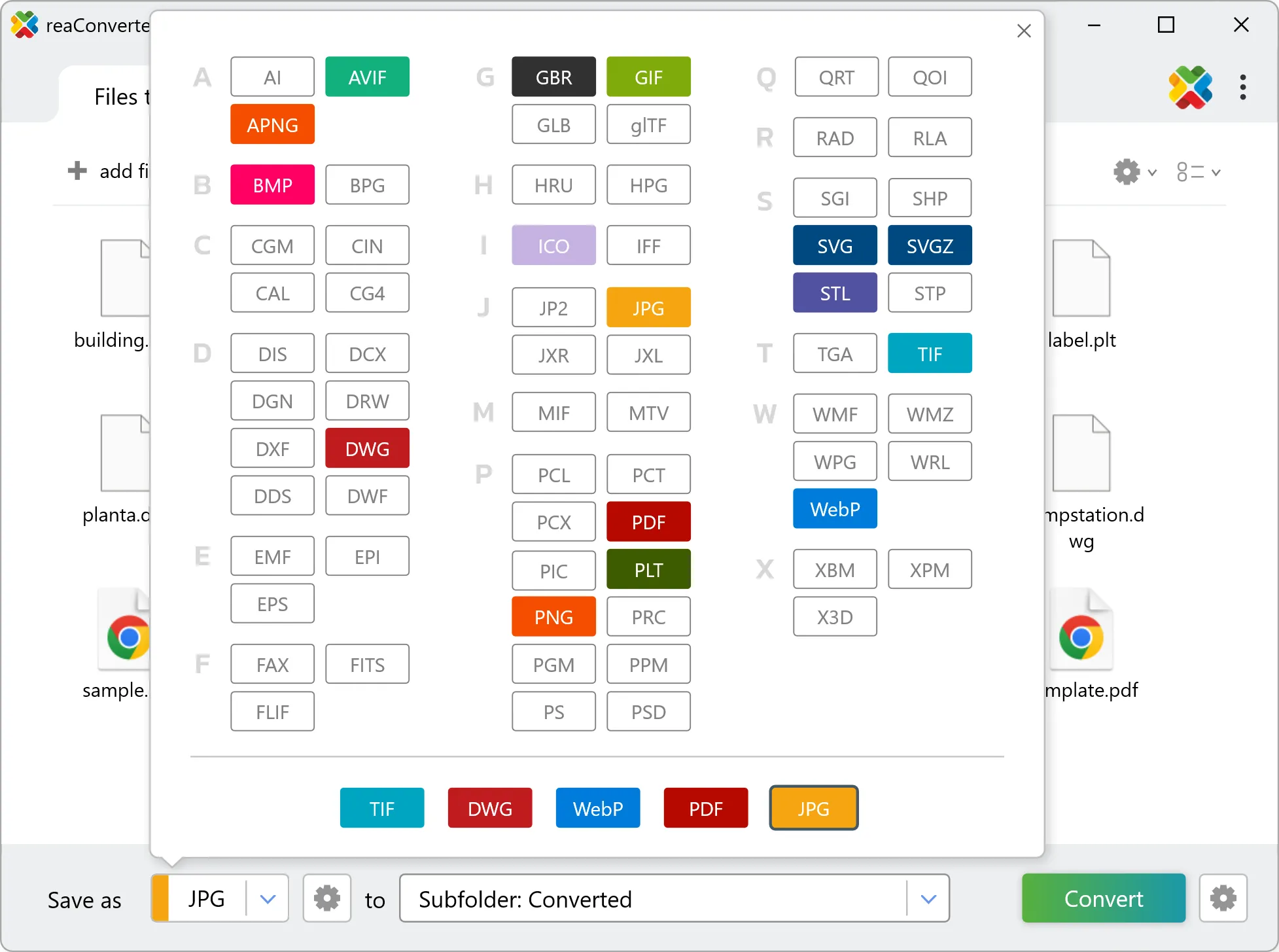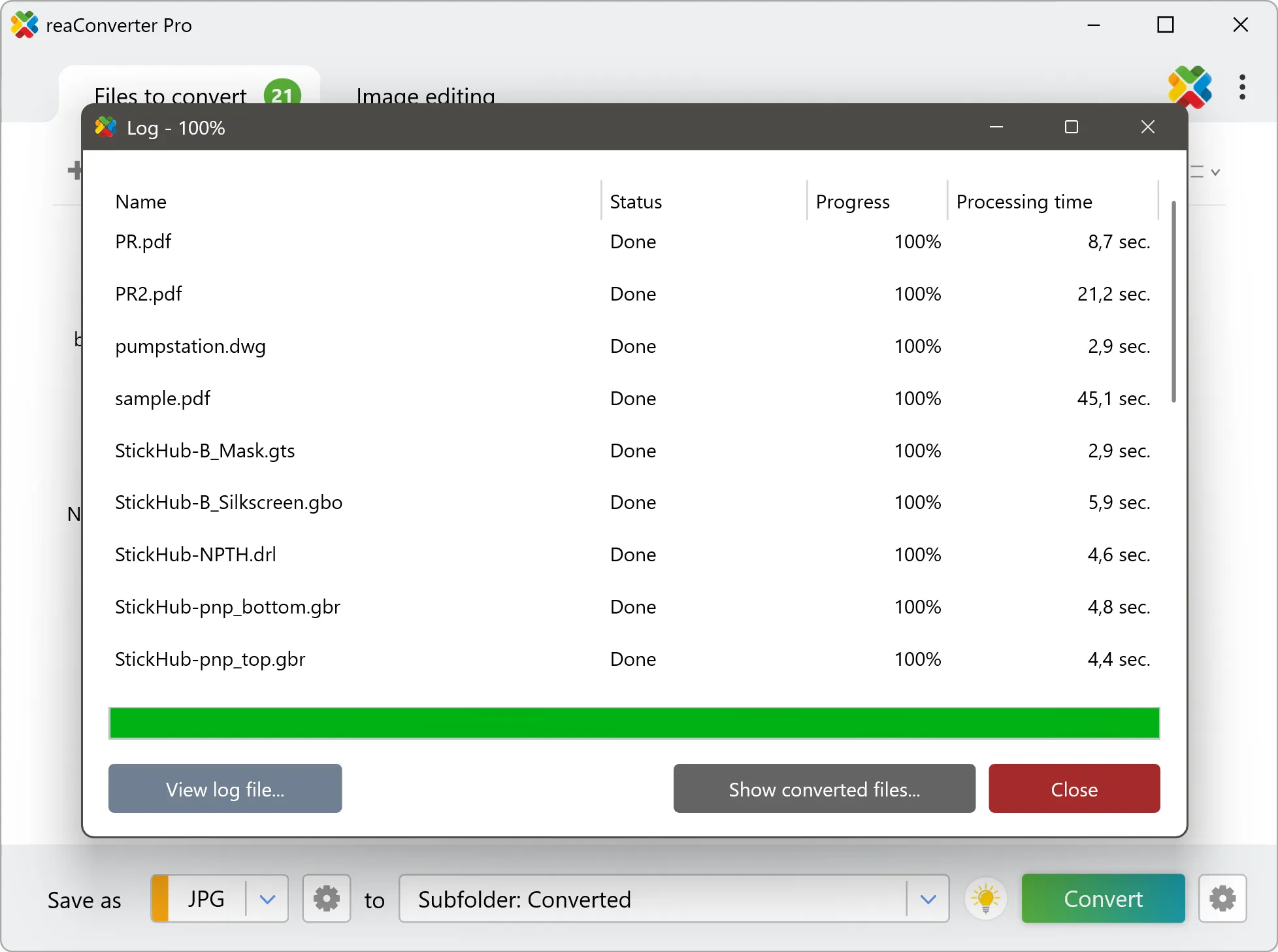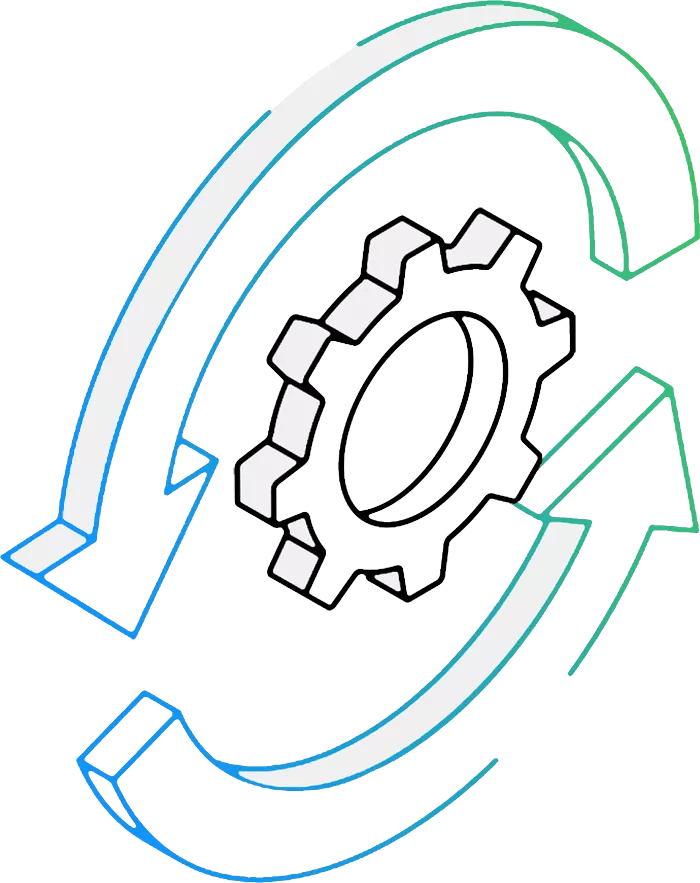ST6 to BPG Conversion: FAQ
What are ST6 files?
The ST6 format is part of a group of extensions called Santa Barbara Instruments Astronomical Images, also including ST5, ST7, ST8 and STX. All these types of files represent RAW images created using the SBIG CCD ST-X camera. This is a specialized brand used in some areas of astronomy, medical imaging or other scientific and industrial domains with similar needs.
What are BPG files?
BPG is a new and promising image format, which currently provides the most advanced technology in image compression. Released in 2014 by software developer Fabrice Bellard, the BPG format has been shown to include the best quality/size ratio, when compared to other popular formats such as JPG or PNG. The number of image viewers that can open BPG files is currently limited, but is expected to grow in the near future. For easier access, conversion can be done to and from the BPG format.
Can reaConverter convert ST6 to BPG?
Yes! reaConverter instantly converts .st6 to .bpg with perfect quality preservation. With its batch processing feature, you can convert multiple files at once in just a few clicks. You can even convert images directly from Windows Explorer using the right-click menu — fast and convenient.
Can I convert ST6 to BPG online?
If you only need to convert a few ST6 files to BPG format, feel free to try our free online free online ST6 to BPG converter — perfect for small batches with no installation needed!
How can I turn ST6 files into BPG on my computer?
The best way to change ST6s to BPGs on your PC is to install a quality piece of software, such as reaConverter. This software is extremely efficient in managing a wide range of batch files conversions, including conversion from ST6 to BPG.
How can I automate ST6 to BPG files conversion?
reaConverter supports all the most useful automation features such as Right-click сonversion and Watch Folders for the most efficient automated files conversion in any software of this type.
Is there a way to convert ST6 files to BPG using the command prompt?
reaConverter provides full access to all its features via Windows command line, including a high-performance command-line st6 to bpg converter for batch processing.
What else can I do with reaConverter?
Convert vector imagesConvert picture color spaceConvert DICOM imagesResize photoCopy IPTC data