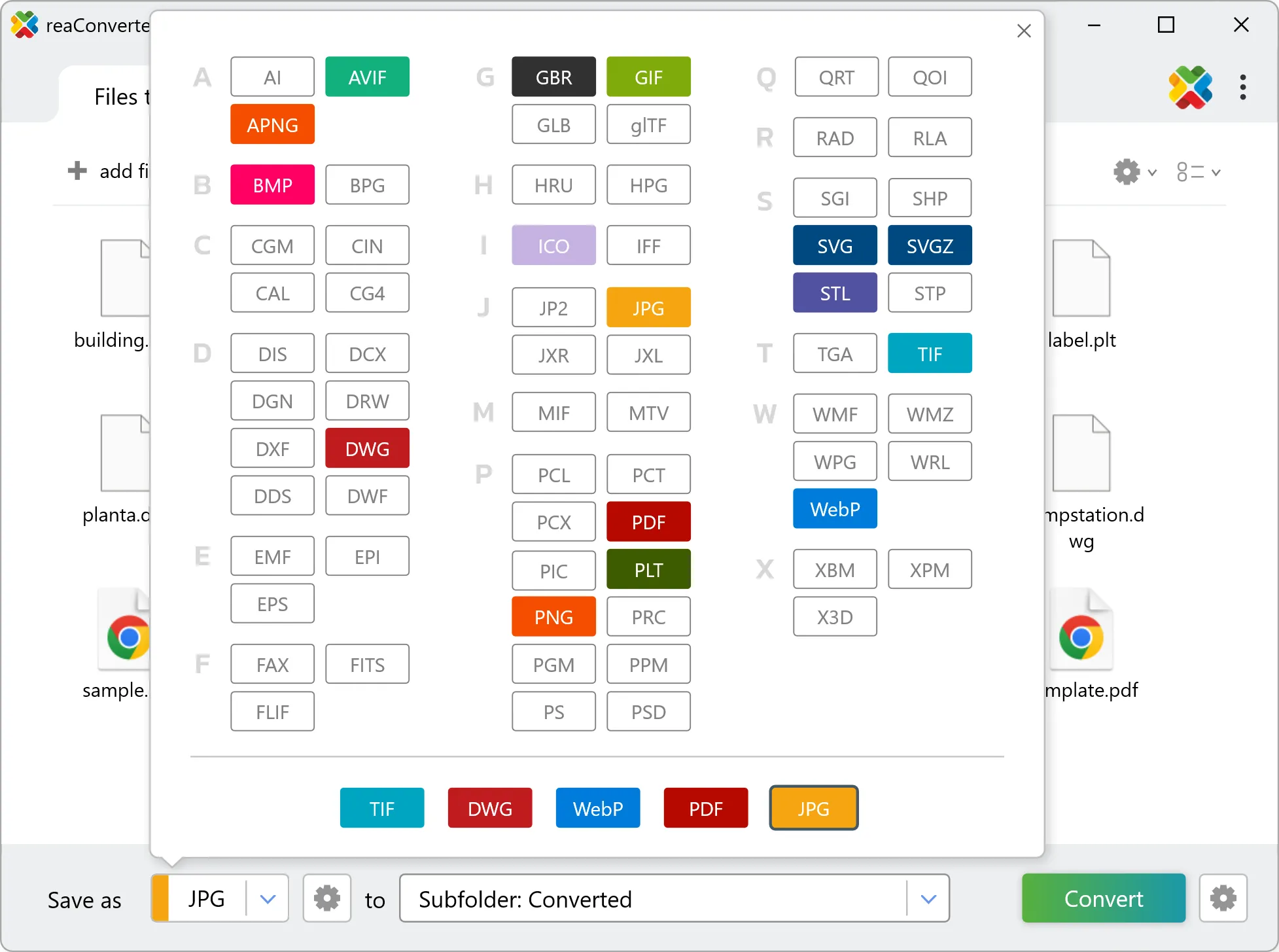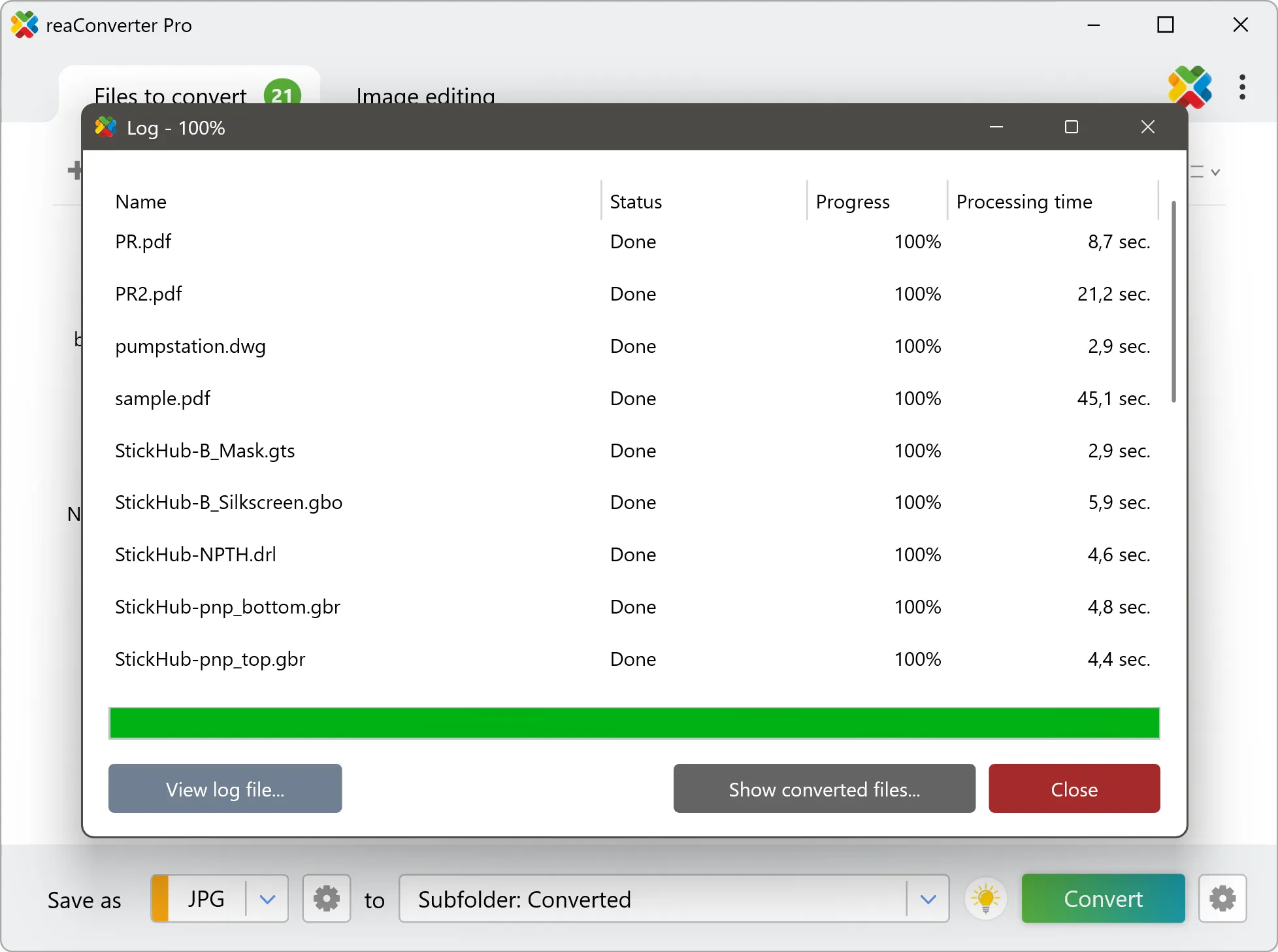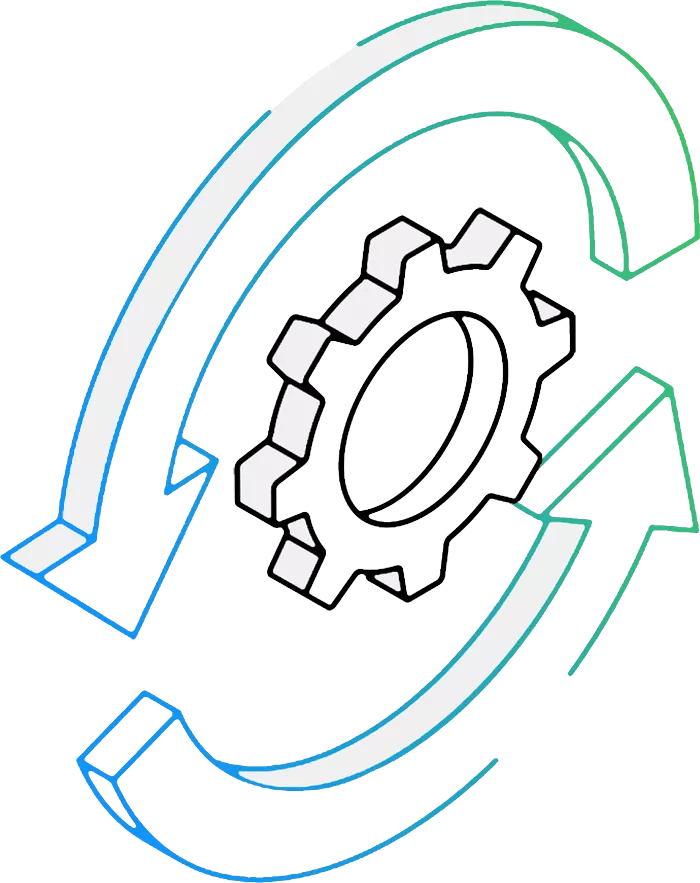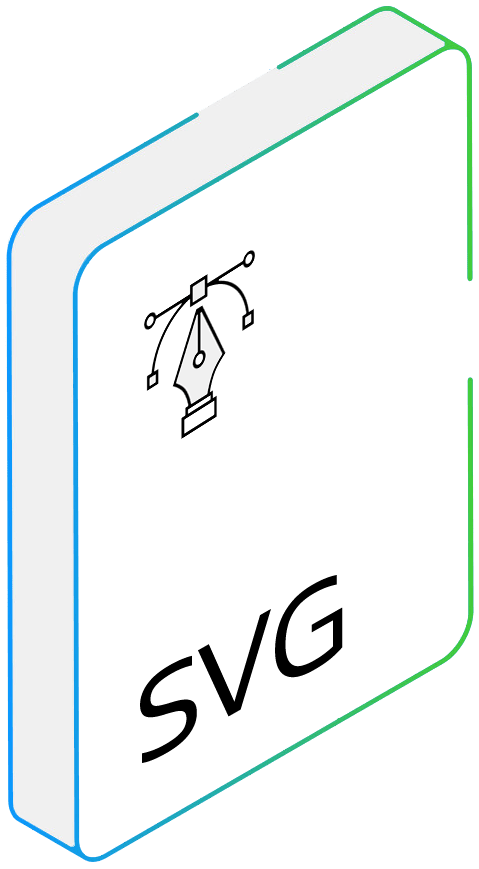WMF to SVG Conversion: FAQ
What are WMF files?
The WMF (Windows Metafile) format represents an image file with vector graphics, bitmap components or raster graphics, consisting mainly of drawing operations and commands. It was developed and released in the late 1980s by Microsoft and it included a 16-bit structure. In time WMF files were replaced by EMFs, featuring a 32-bit structure. WMFs are currently compatible with some programs from the Microsoft Office pack, such as Word, Power Point or Publisher.
What are SVG files?
SVG (Scalable Vector Graphics) is an open standard vector format that uses the XML markup language and can contain animated or interactive graphics. The SVG format was developed by the World Wide Web Consortium (W3C), an organization promoting the development and interoperability of web products and offering such products freely. SVG files are supported by most web browsers and can be created with drawing programs or text editors.
Can reaConverter convert WMF to SVG?
Yes! reaConverter instantly converts .wmf to .svg with perfect quality preservation. With its batch processing feature, you can convert multiple files at once in just a few clicks. You can even convert images directly from Windows Explorer using the right-click menu — fast and convenient.
Why choose offline conversion with reaConverter?
reaConverter is a software program that is used for offline files conversion. Your proprietary documents never leave your computer – essential for architects, engineers, healthcare and government contractors handling classified projects. Meets GDPR, HIPAA, CCPA, and corporate security policies by ensuring files never cross borders or third-party systems.
Can I convert WMF to SVG online?
If you only need to convert a few WMF files to SVG format, feel free to try our free online free online WMF to SVG converter — perfect for small batches with no installation needed! reaConverter Online never stores or shares any data uploaded by users, ensuring complete privacy and security for all file conversions.
How can I turn WMF files into SVG on my computer?
The best way to change WMFs to SVGs on your PC is to install a quality piece of software, such as reaConverter. This software is extremely efficient in managing a wide range of batch files conversions, including conversion from WMF to SVG.
How can I automate WMF to SVG files conversion?
reaConverter supports all the most useful automation features such as Right-click сonversion and Watch Folders for the most efficient automated files conversion in any software of this type.
Is there a way to convert WMF files to SVG using the command prompt?
reaConverter provides full access to all its features via Windows command line, including a high-performance command-line wmf to svg converter for batch processing.
What else can I do with reaConverter?
Convert vector filesConvert picture color spaceConvert PDF filesWatermark photoChange format settings