Auto Rotate Images
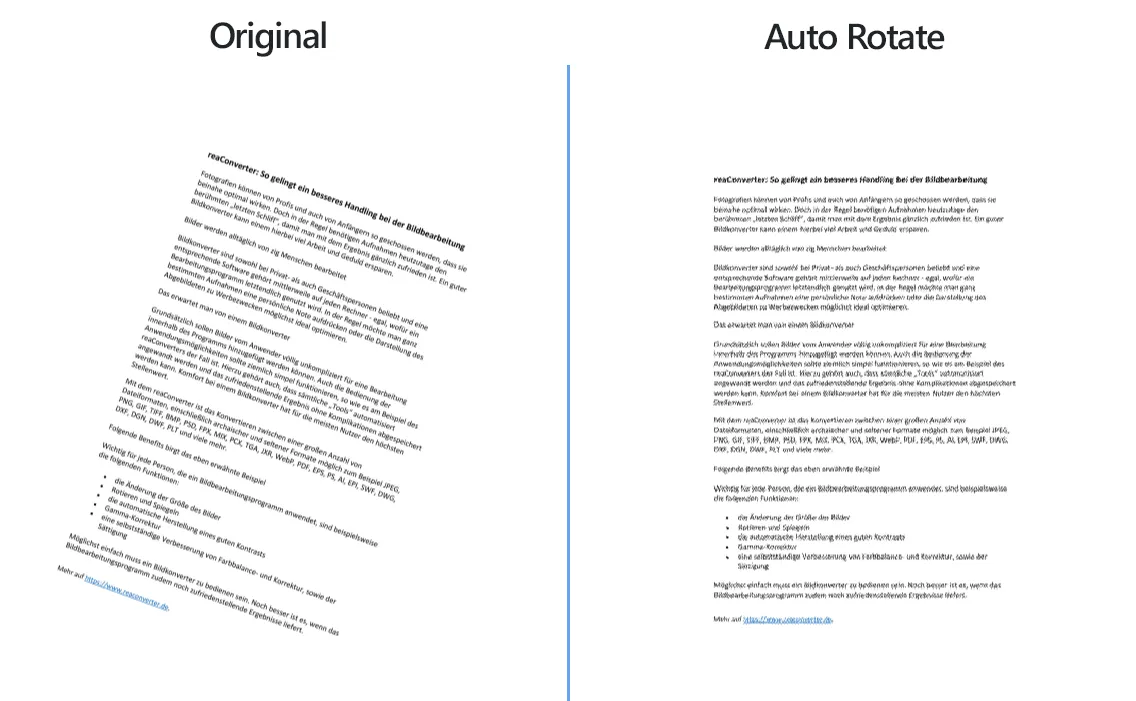
How to Rotate a Batch of Images Automatically?
1. Open Images
Open the image files you intend to rotate by pressing the Add files button. You can select them from your computer one by one, add entire folders or use the drag-and-drop tool.

2. Add Auto Rotate Action
In the Image editing tab, go to the + add action button, and then to Alteration and Orientation. Here pick Auto Rotate.
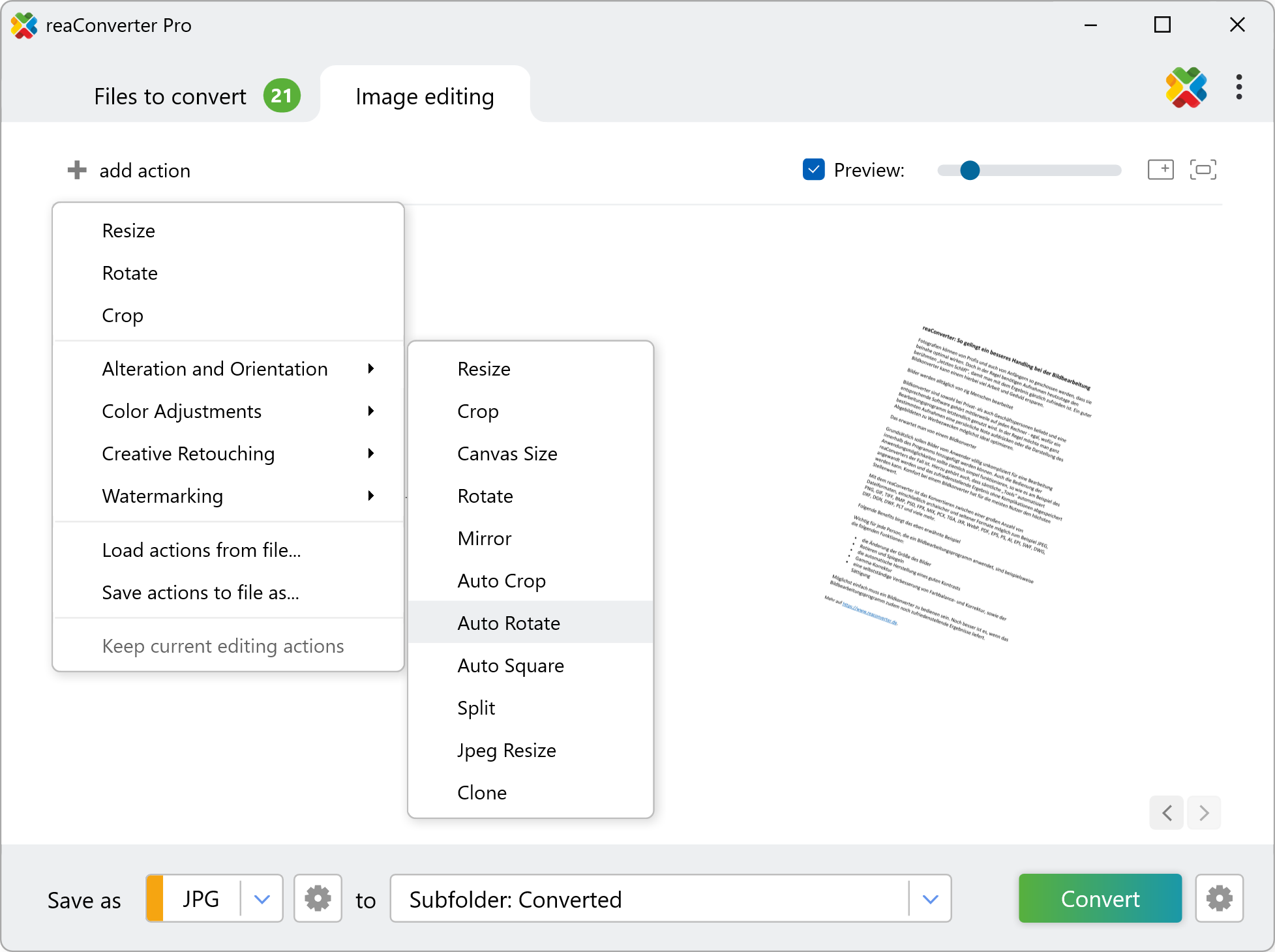
You will now be able to select from several options available in connection to rotating your image, such as using an Antialiasing device to avoid image distorsions, deskew an image with text in case its lines are misaligned, rotate landscape to portrait or vice-versa. An additional option lets you rotate the image using the EXIF (Exchangeable Image File Format) orientation information embedded in the image file.
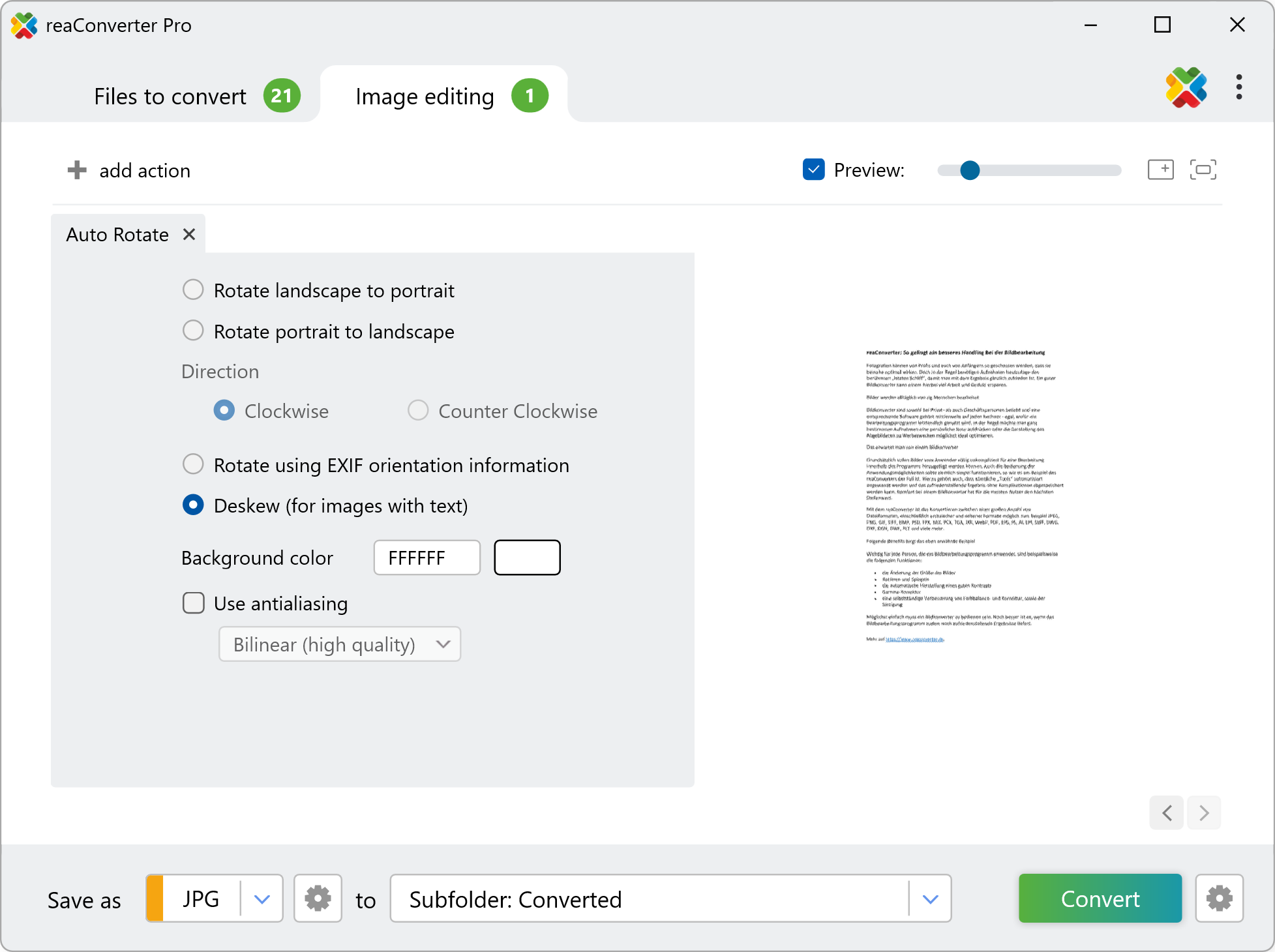
3. Save the Result
Pick a Saving options from the large array offered by reaConverter. You can choose where to save your new image files, decide if you want to preserve the input image extension or convert to a new one by simply selecting the extension from formats list.
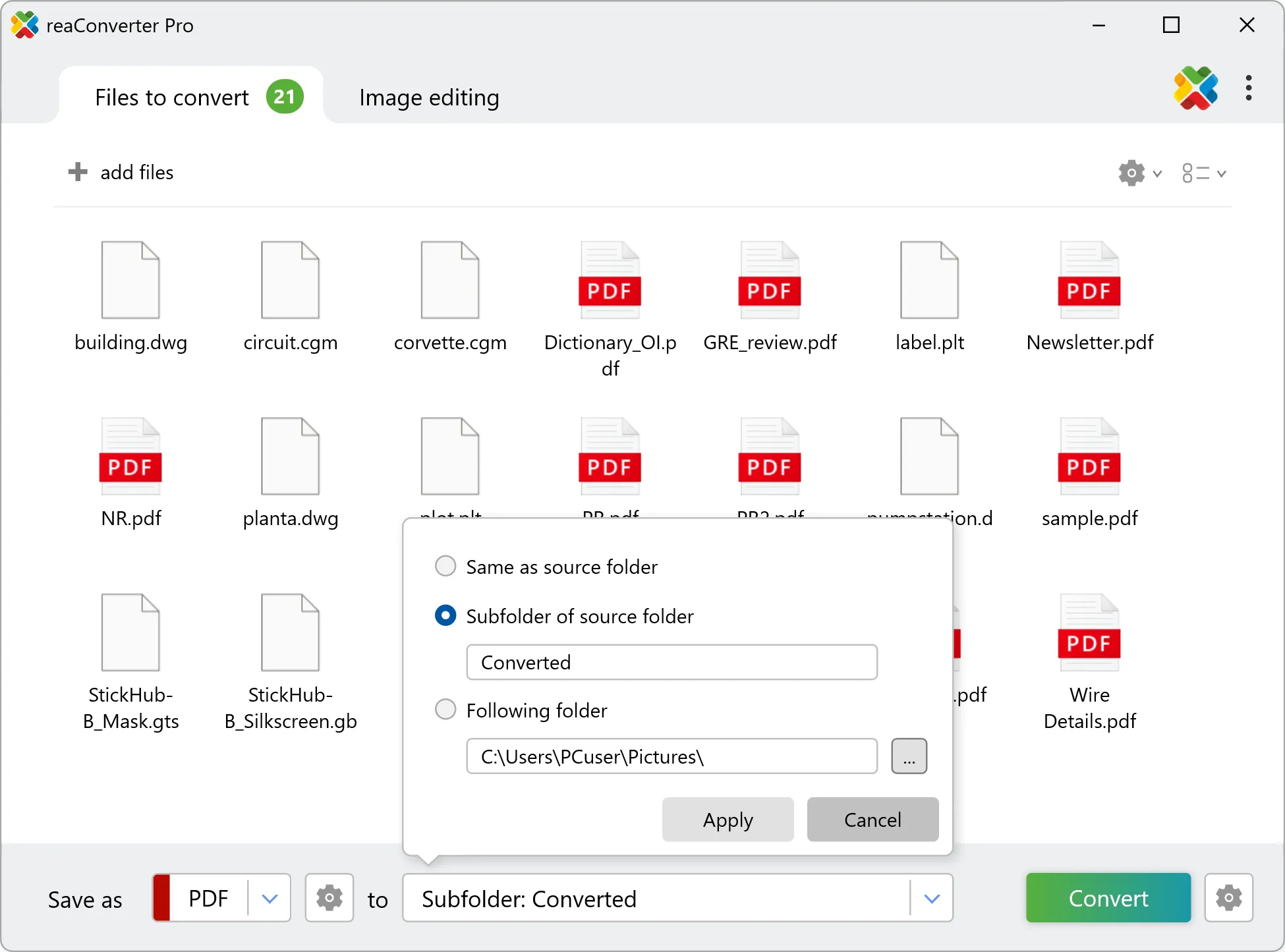
Click Convert and your newly rotated images will soon be available.
Rotate images on your PC
The fast and easy way to auto rotate pictures on your PC is to use reaConverter. The software runs completely offline, keeping your files safe and private.
Auto rotate using command-line tool
You can also auto rotate images with command-line interface, either manually or through automated scripts. reaConverter Pro includes a command-line tool called cons_rcp.exe — an advanced feature designed for professional use, available exclusively in the Pro edition.
Auto Rotate example:
cons_rcp.exe -s "C:\Path_to\input_file.jpg" -o "C:\Path_to\output_file.jpg" -auto_rotate exif
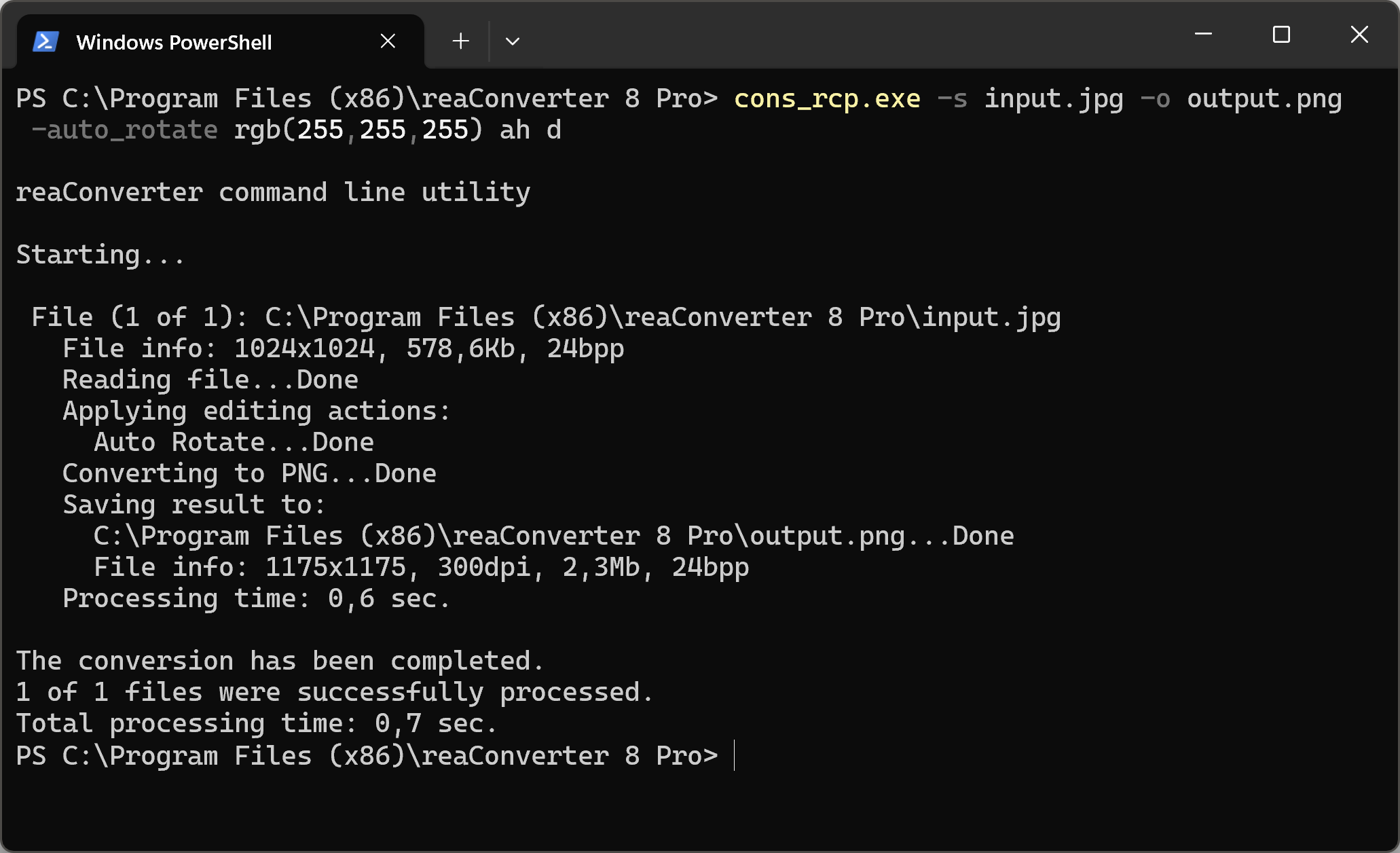
Manual
-auto_rotate (applies auto rotate)
Optional parameters:
1. Background color (Syntax: rgb(66,137,212), hex(4289d4))
2. Apply antialiasing (Syntax: al, ah, am)
where "al", "ah", "am" mean antialiasing low quality,
high quality, maximum quality.
3. Deskew (Syntax: d)
4. Rotate landscape to portrait (Syntax: lp)
5. Rotate portrait to landscape (Syntax: pl)
6. Rotate using EXIF orientation information (Syntax: exif)
7. Rotate Clockwise (Syntax: cw)
8. Rotate Counter Clockwise (Syntax: ccw)
Example:
-auto_rotate rgb(255,255,255) ah d
You are welcome to contact our technical support when you have any questions about reaConverter.
Discover more
