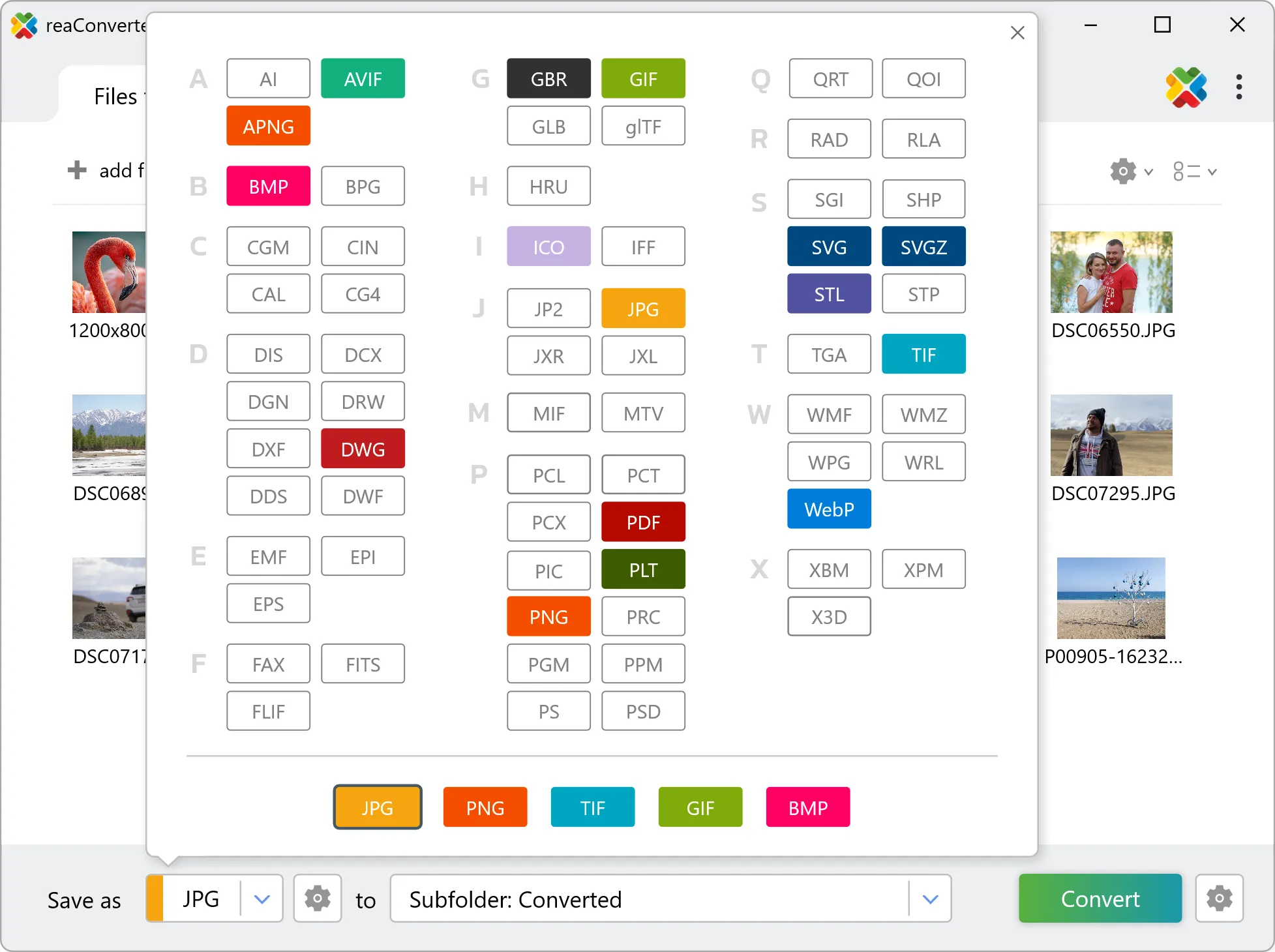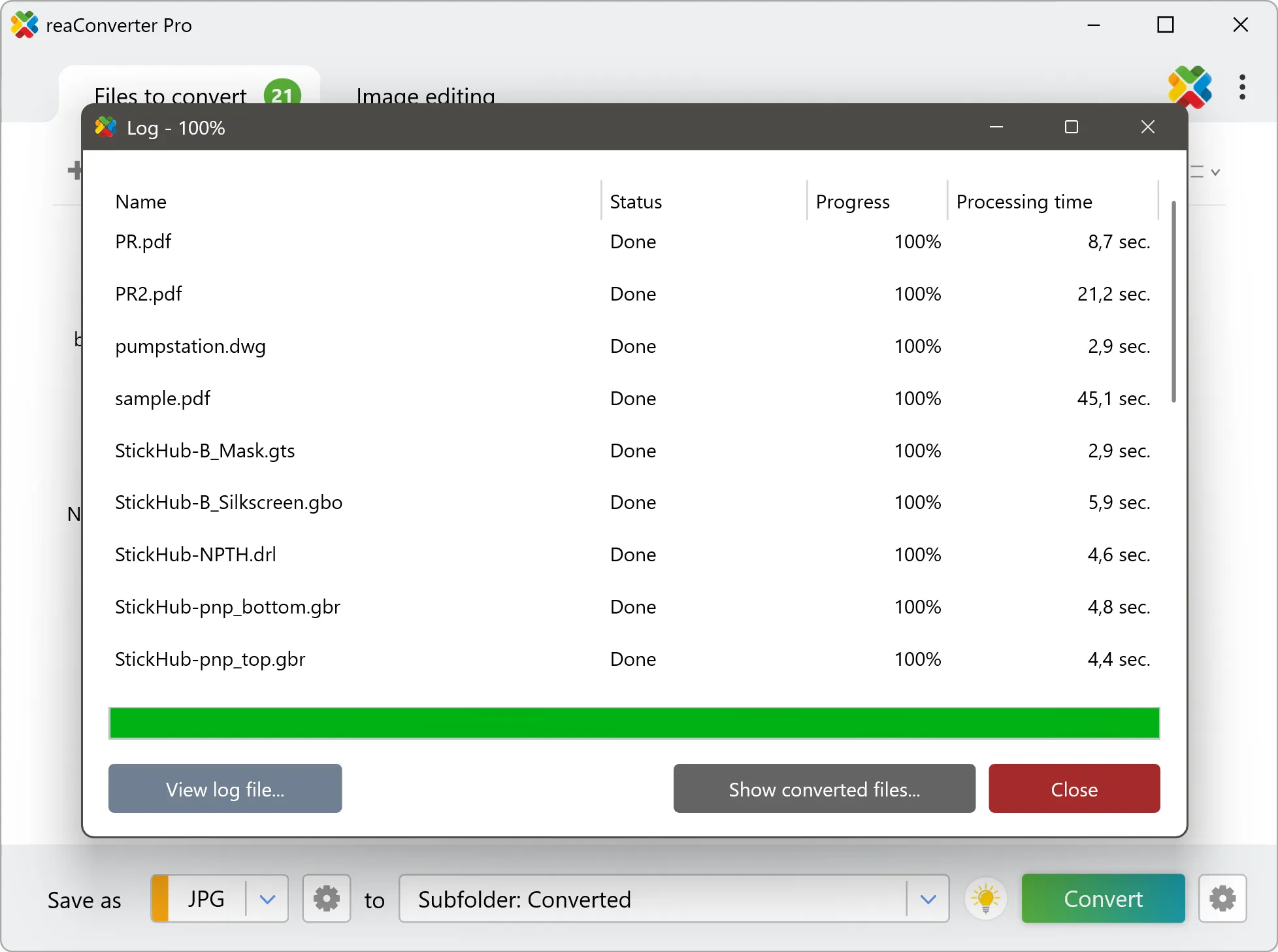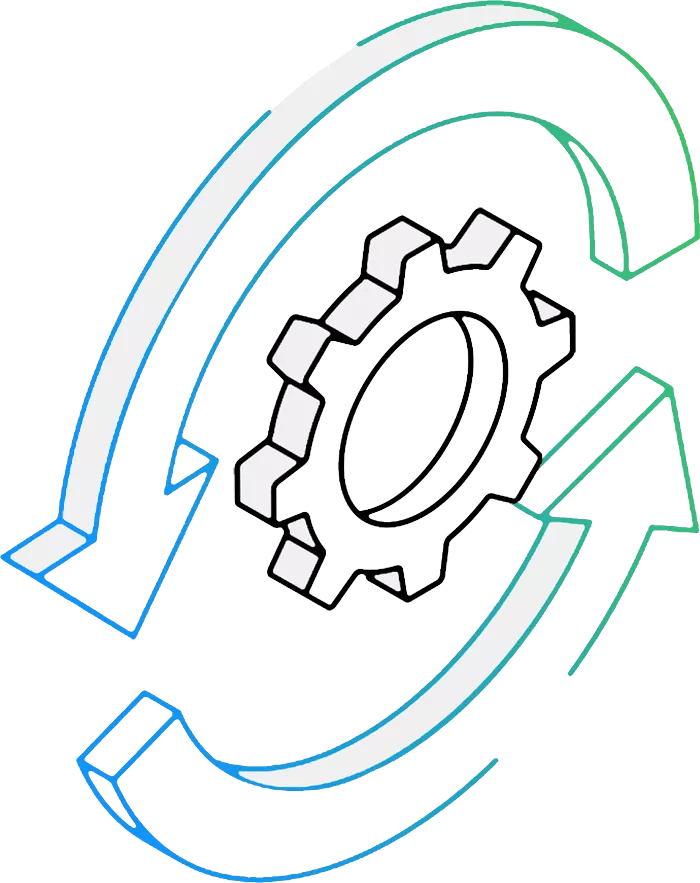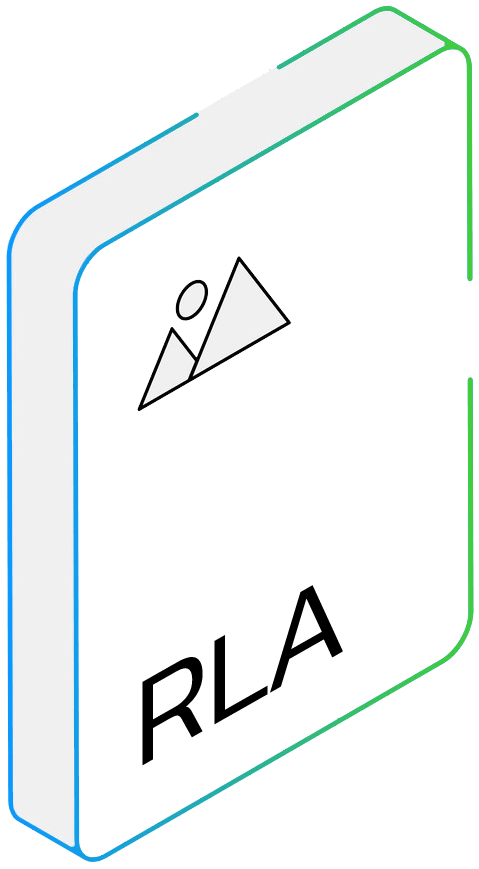CALS to RLA Conversion: FAQ
What are CALS files?
The CALS image format includes a compressed raster/bitmap file. Though considered rare by mainstream users, CALS files are used by many document-handling, DTP and image processing applications employed by the US government. The format itself was created by the Department of Defense as a standard for storing an interchanging graphics data. CALS stands for "Computer Aided Acquisitions and Logistics Support", which is an office inside the Department of Defense.
What are RLA files?
The RLA image format, whose name stands for Run-Length Encoded Version A, is associated with the animation package Wavefront Advanced Visualizer. RLAs are output files storing 3D data and used for exchanging graphical data with other applications. They store several types of information, including images captured from live video, 3D rendered images and graphic images, field-rendered images and multichannel rendered image data.
Can reaConverter convert CALS to RLA?
Yes! reaConverter instantly converts .cals to .rla with perfect quality preservation. With its batch processing feature, you can convert multiple files at once in just a few clicks. You can even convert images directly from Windows Explorer using the right-click menu — fast and convenient.
What is reaConverter used for?
reaConverter is a software program used for converting images and other types of files from one format to another. It supports a wide range of file formats and allows users to convert multiple files at once, making it a valuable tool for graphic designers, photographers, and other professionals who work with digital images. reaConverter also includes features for resizing, cropping, and editing images, along with batch processing capabilities that help automate repetitive tasks.
Can I convert CALS to RLA online?
If you only need to convert a few CALS files to RLA format, feel free to try our free online free online CALS to RLA converter — perfect for small batches with no installation needed!
How can I turn CALS files into RLA on my computer?
The best way to change CALSs to RLAs on your PC is to install a quality piece of software, such as reaConverter. This software is extremely efficient in managing a wide range of batch files conversions, including conversion from CALS to RLA.
How can I automate CALS to RLA files conversion?
reaConverter supports all the most useful automation features such as Right-click сonversion and Watch Folders for the most efficient automated files conversion in any software of this type.
Is there a way to convert CALS files to RLA using the command prompt?
reaConverter provides full access to all its features via Windows command line, including a high-performance command-line cals to rla converter for batch processing.
What else can I do with reaConverter?
Convert vector filesConvert picture color spaceConvert Gerber filesCrop pictureConvert DICOM files