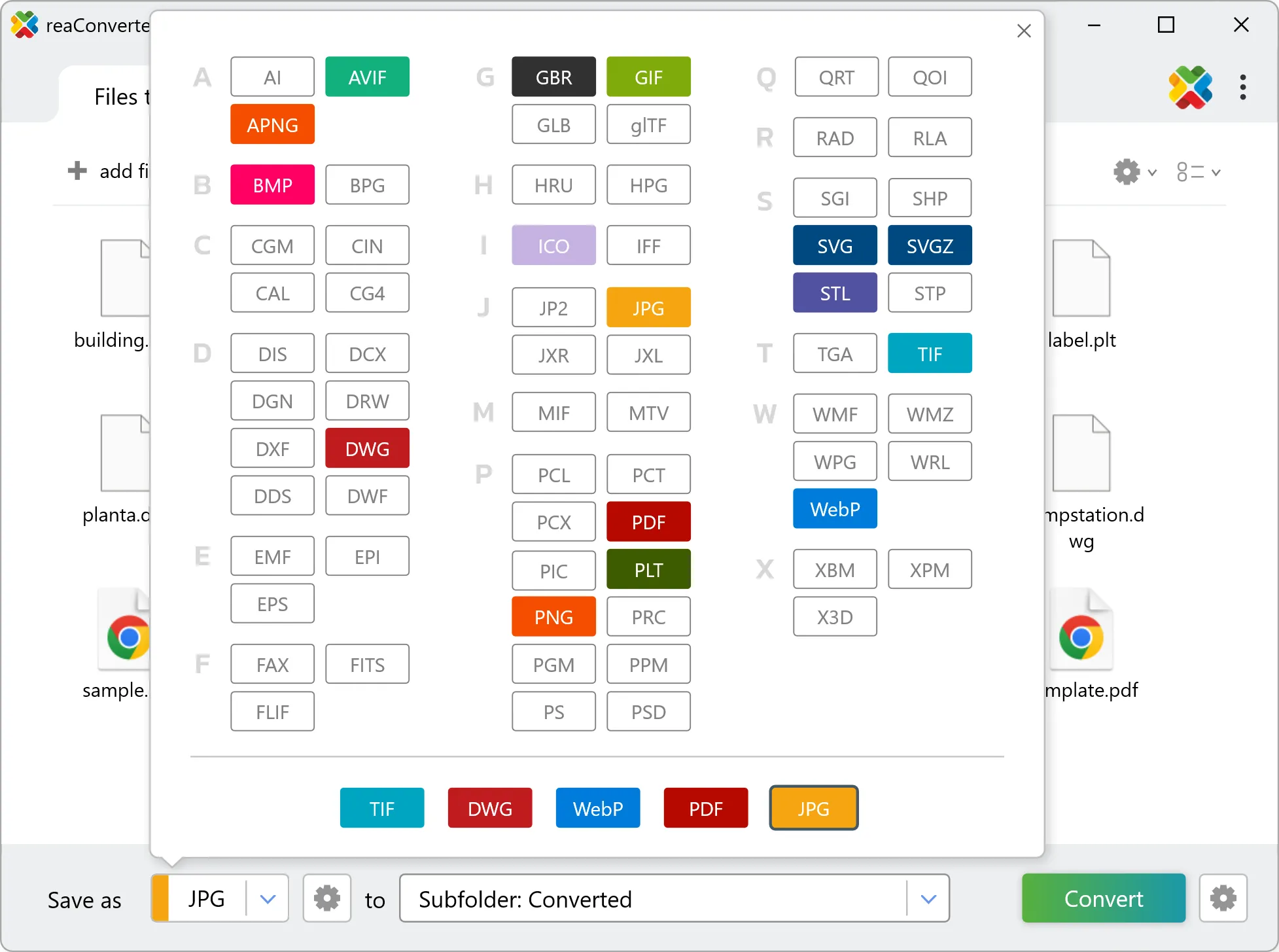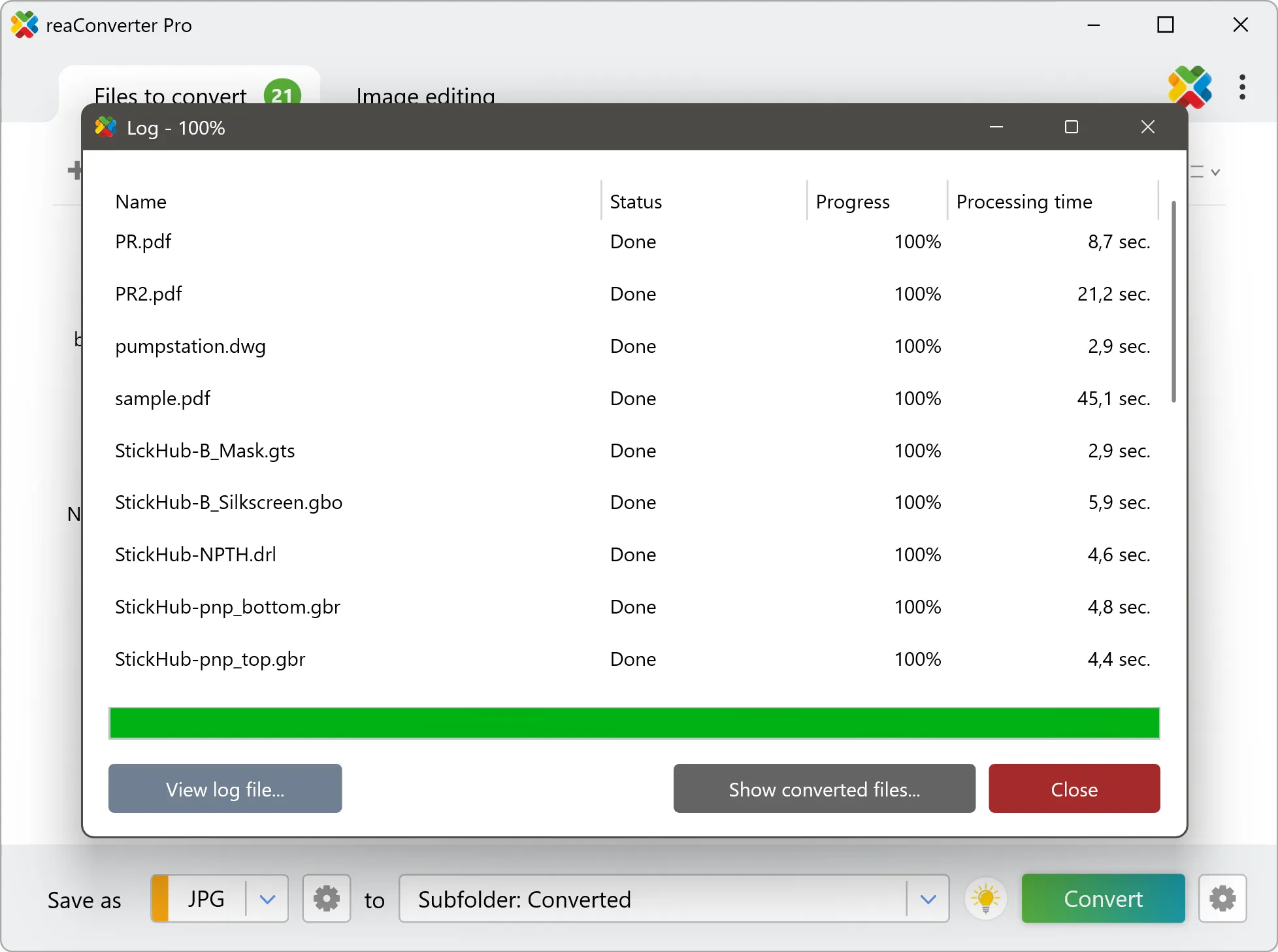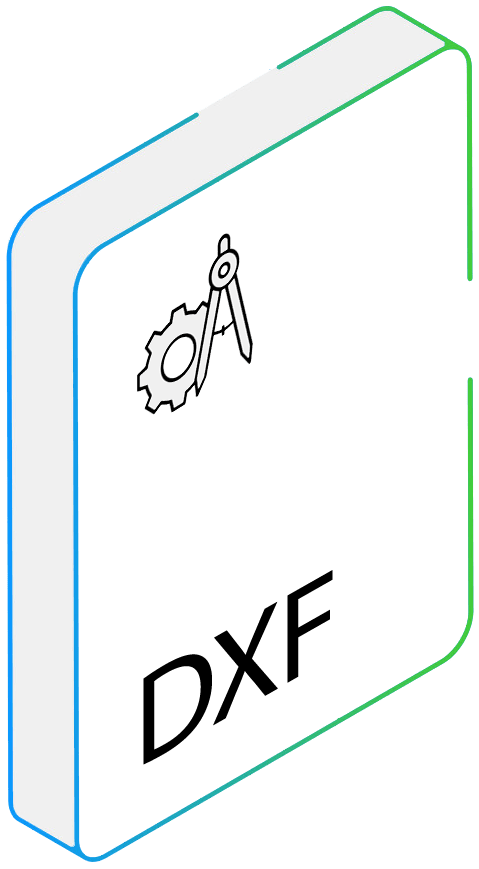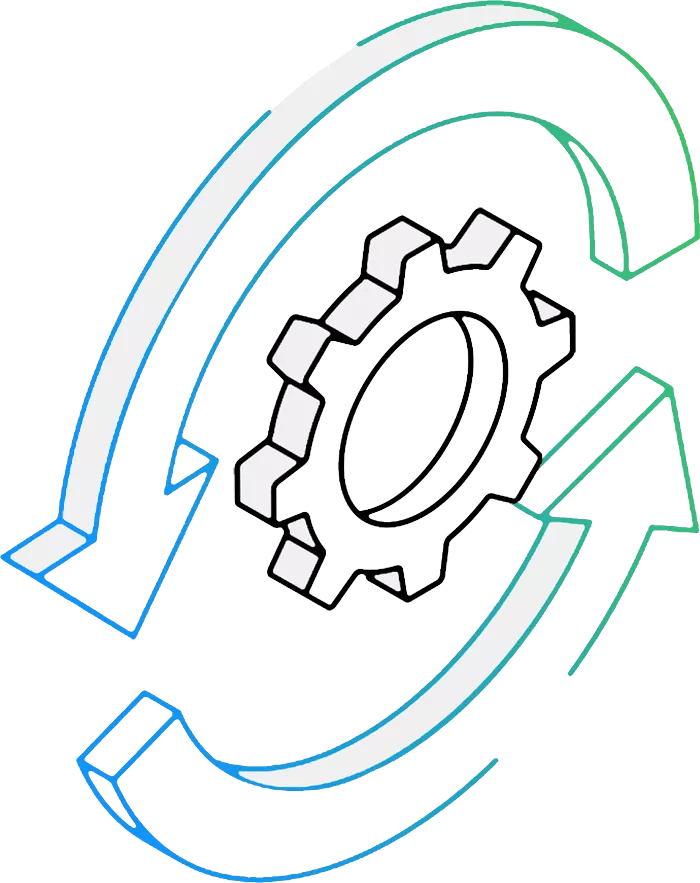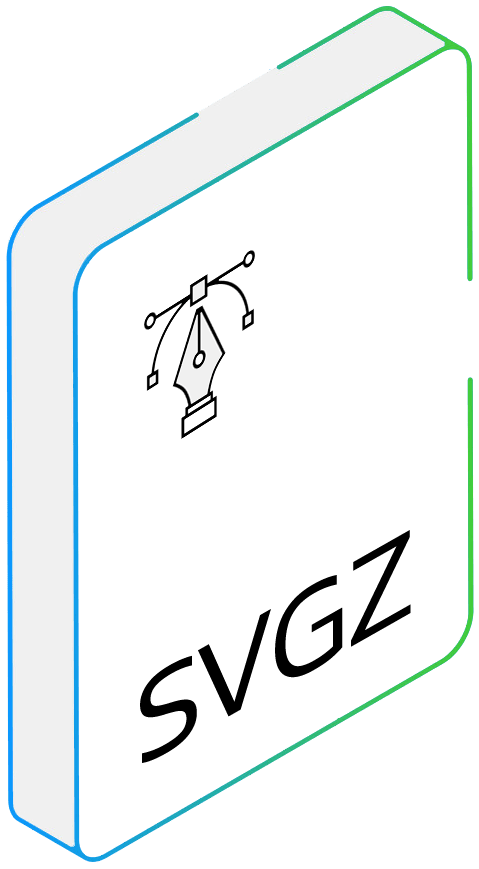DXF to SVGZ Conversion: FAQ
What are DXF files?
DXF (Drawing Exchange Format) is a format associated with AutoCAD, a popular program used for computer-aided design by engineers, architects and other professionals in the field of building design and construction. The DXF format was developed in the early 1980s by Autodesk with the purpose of increasing the interoperability between AutoCAD and other CAD or advanced image design programs. It supports 2-dimensional and 3-dimensional drawings, and can be opened using a wide array of image processing programs.
What are SVGZ files?
SVGZ is an extension attached to SVG (Scalable Vector Graphics) images with GZIP compression. Such files can contain animations or interactive graphics, including vector objects, images and text, while supporting layer rendering, transparency, filter effects and several other features. As a version of SVG, the SVGZ format is based on an open standard and uses the XML markup language, being supported by most web browsers. The main advantage of SVGZ over its uncompressed variant is size, which can be 20 to 50 percent smaller.
Can reaConverter convert DXF to SVGZ?
Yes! reaConverter instantly converts .dxf to .svgz with perfect quality preservation. With its batch processing feature, you can convert multiple files at once in just a few clicks. You can even convert images directly from Windows Explorer using the right-click menu — fast and convenient.
What is reaConverter used for?
reaConverter is the ultimate offline solution for converting CAD files to JPG, PNG, PDF, and more — no AutoCAD required, no cloud dependency, just fast, secure batch processing. Join millions of users who have successfully converted DXF to SVGZ using reaConverter.
Why choose offline conversion with reaConverter?
reaConverter is a software program that is used for offline files conversion. Your proprietary documents never leave your computer – essential for architects, engineers, healthcare and government contractors handling classified projects. Meets GDPR, HIPAA, CCPA, and corporate security policies by ensuring files never cross borders or third-party systems.
Can I convert DXF to SVGZ online?
If you only need to convert a few DXF files to SVGZ format, feel free to try our free online free online DXF to SVGZ converter — perfect for small batches with no installation needed! reaConverter Online never stores or shares any data uploaded by users, ensuring complete privacy and security for all file conversions.
How can I turn DXF files into SVGZ on my computer?
The best way to change DXFs to SVGZs on your PC is to install a quality piece of software, such as reaConverter. This software is extremely efficient in managing a wide range of batch files conversions, including conversion from DXF to SVGZ.
How can I automate DXF to SVGZ files conversion?
reaConverter supports all the most useful automation features such as Right-click сonversion and Watch Folders for the most efficient automated files conversion in any software of this type.
Is there a way to convert DXF files to SVGZ using the command prompt?
reaConverter provides full access to all its features via Windows command line, including a high-performance command-line dxf to svgz converter for batch processing.
What else can I do with reaConverter?
Convert CAD formatsSet picture bit depthSet file dateConvert vector imagesChange image color space