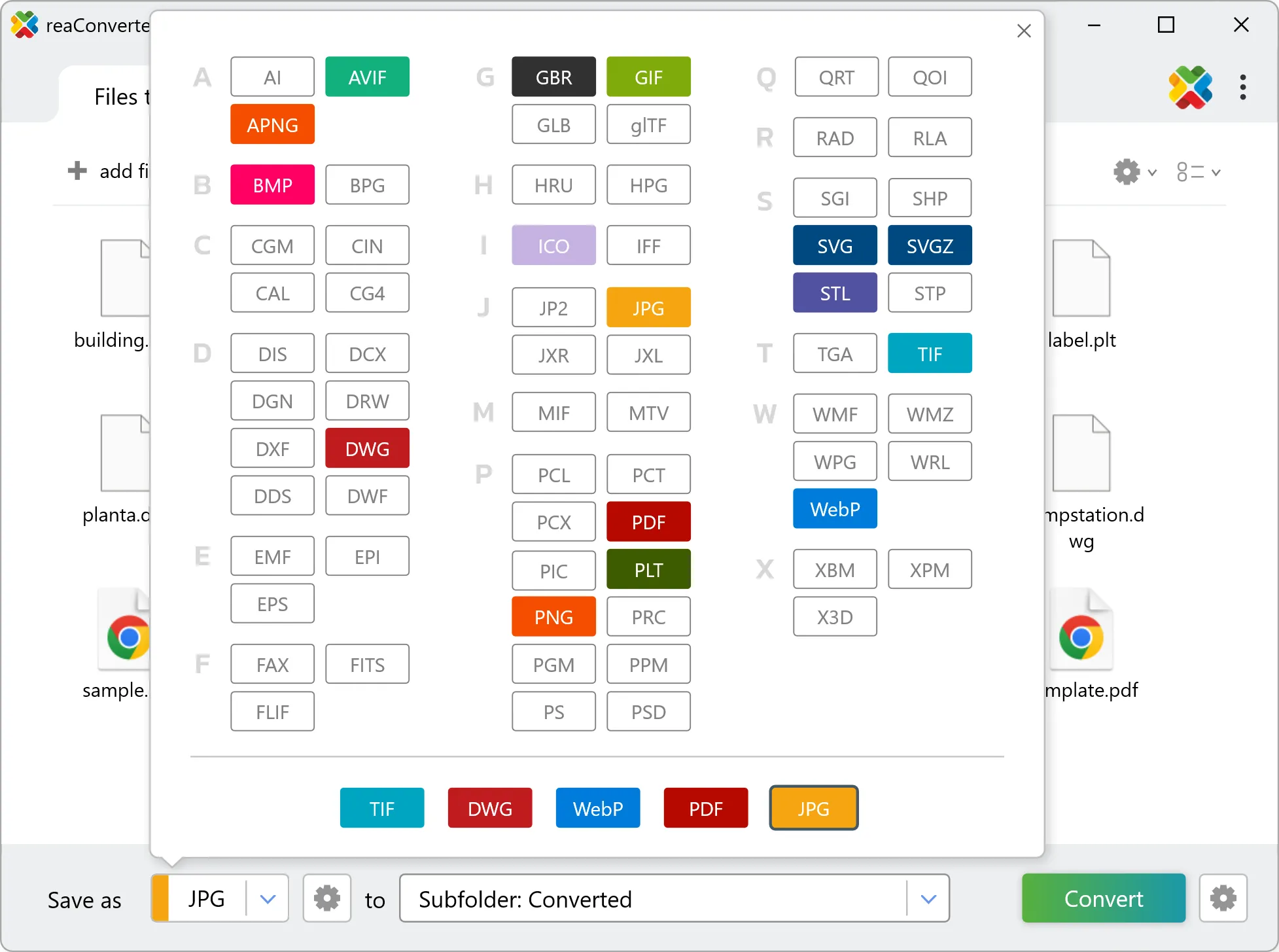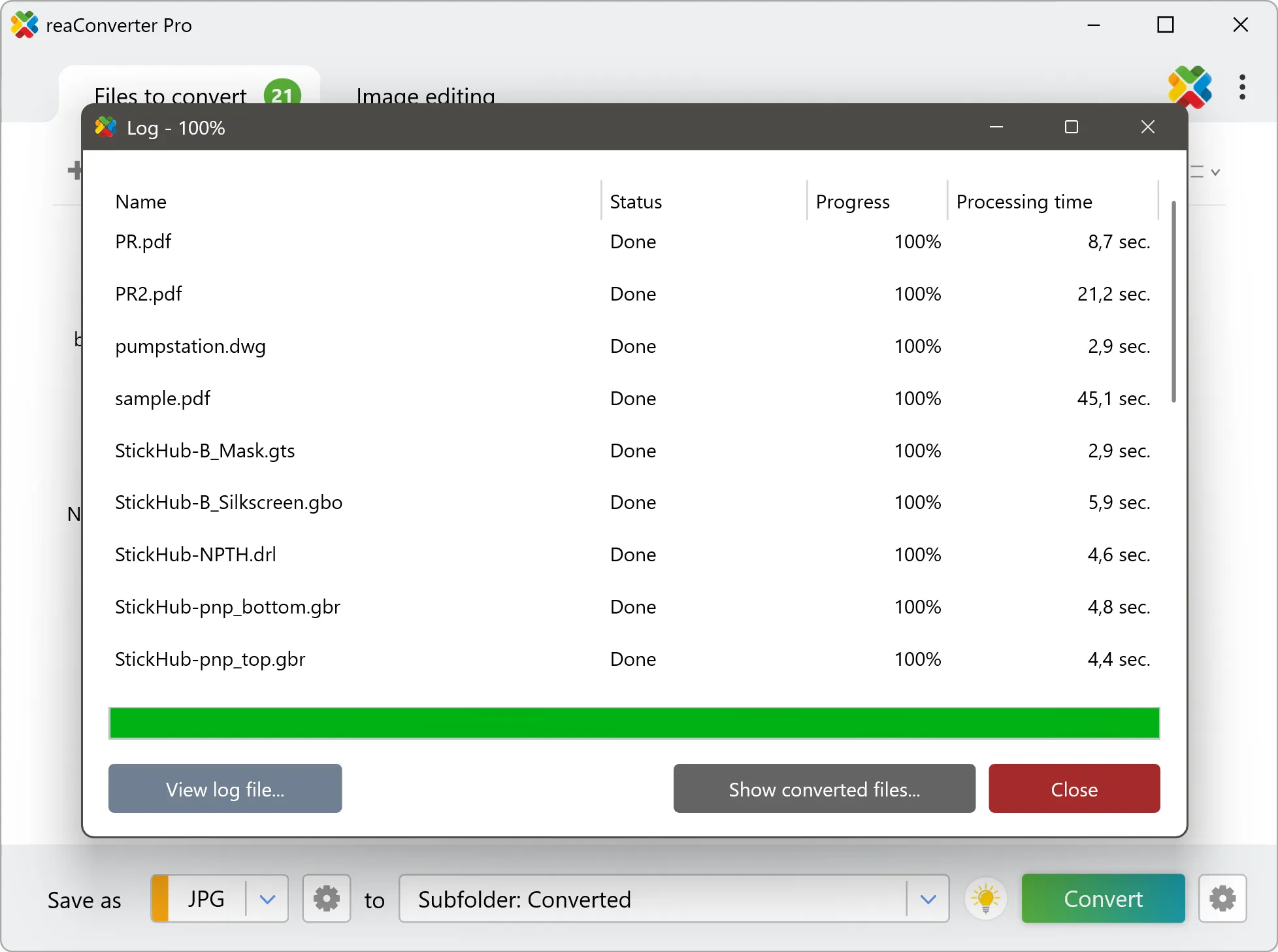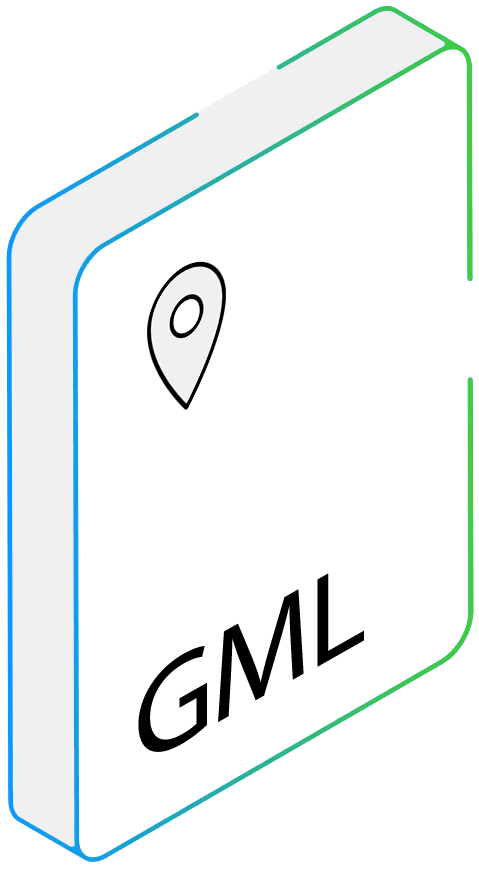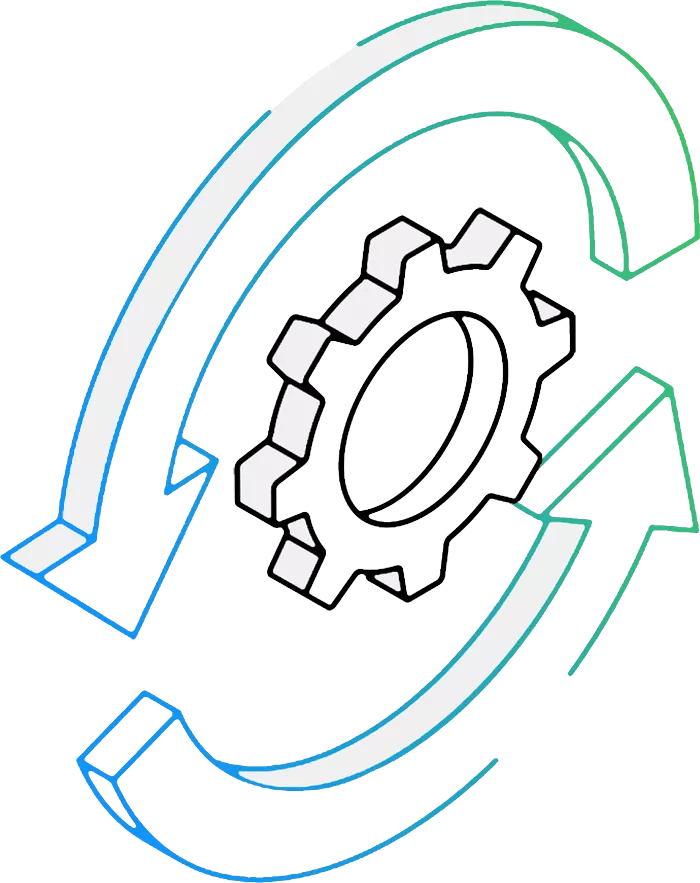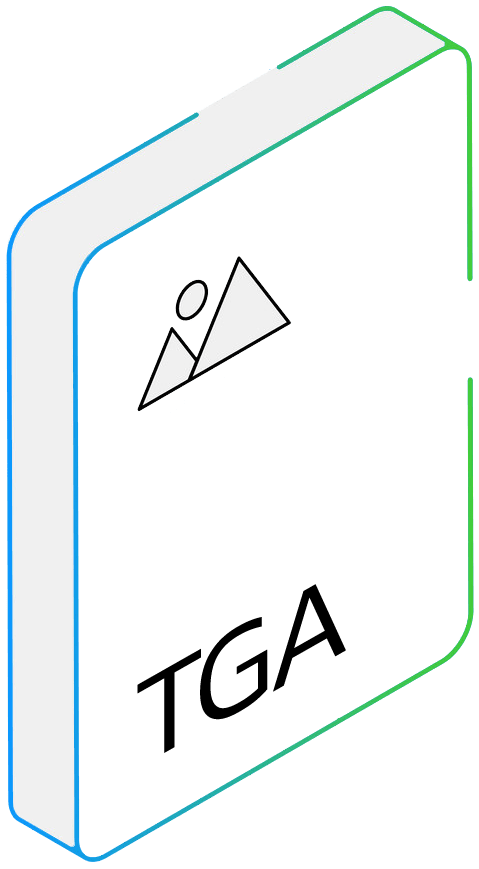GML to TGA Conversion: FAQ
What are GML files?
The GML format supports the rendering of geographical data using the Geography Markup Language – a variant of the XML language as defined by the Open Geospatial Consortium (OGC). GML files contain not only geographical information, described as vector objects, but also coverages and sensor data, as well as info connected to topology, coordinate reference system, time, directions etc.
What are TGA files?
The TGA (Truevision Graphics Adapter) format, also known as Truevision TGA or TARGA, is a bitmap file containing raster graphics and was initially associated with TARGA and VISTA boards. TGA files can be used on DOS, Windows and Mac OS X platforms for storing and transferring deep-pixel images. They support a color range of up to 24 bits and an 8-bit alpha channel. TGA files are associated with graphic adapters that can capture NTSC and/or PAL video images signals, and they are particularly popular in the domain of still-video editing.
Can reaConverter convert GML to TGA?
Yes! reaConverter instantly converts .gml to .tga with perfect quality preservation. With its batch processing feature, you can convert multiple files at once in just a few clicks. You can even convert images directly from Windows Explorer using the right-click menu — fast and convenient.
Can I convert GML to TGA online?
If you only need to convert a few GML files to TGA format, feel free to try our free online free online GML to TGA converter — perfect for small batches with no installation needed!
How can I turn GML files into TGA on my computer?
The best way to change GMLs to TGAs on your PC is to install a quality piece of software, such as reaConverter. This software is extremely efficient in managing a wide range of batch files conversions, including conversion from GML to TGA.
How can I automate GML to TGA files conversion?
reaConverter supports all the most useful automation features such as Right-click сonversion and Watch Folders for the most efficient automated files conversion in any software of this type.
Is there a way to convert GML files to TGA using the command prompt?
reaConverter provides full access to all its features via Windows command line, including a high-performance command-line gml to tga converter for batch processing.
What else can I do with reaConverter?
Convert CAD formatsSet picture bit depthSet file dateConvert PDFWatermark image