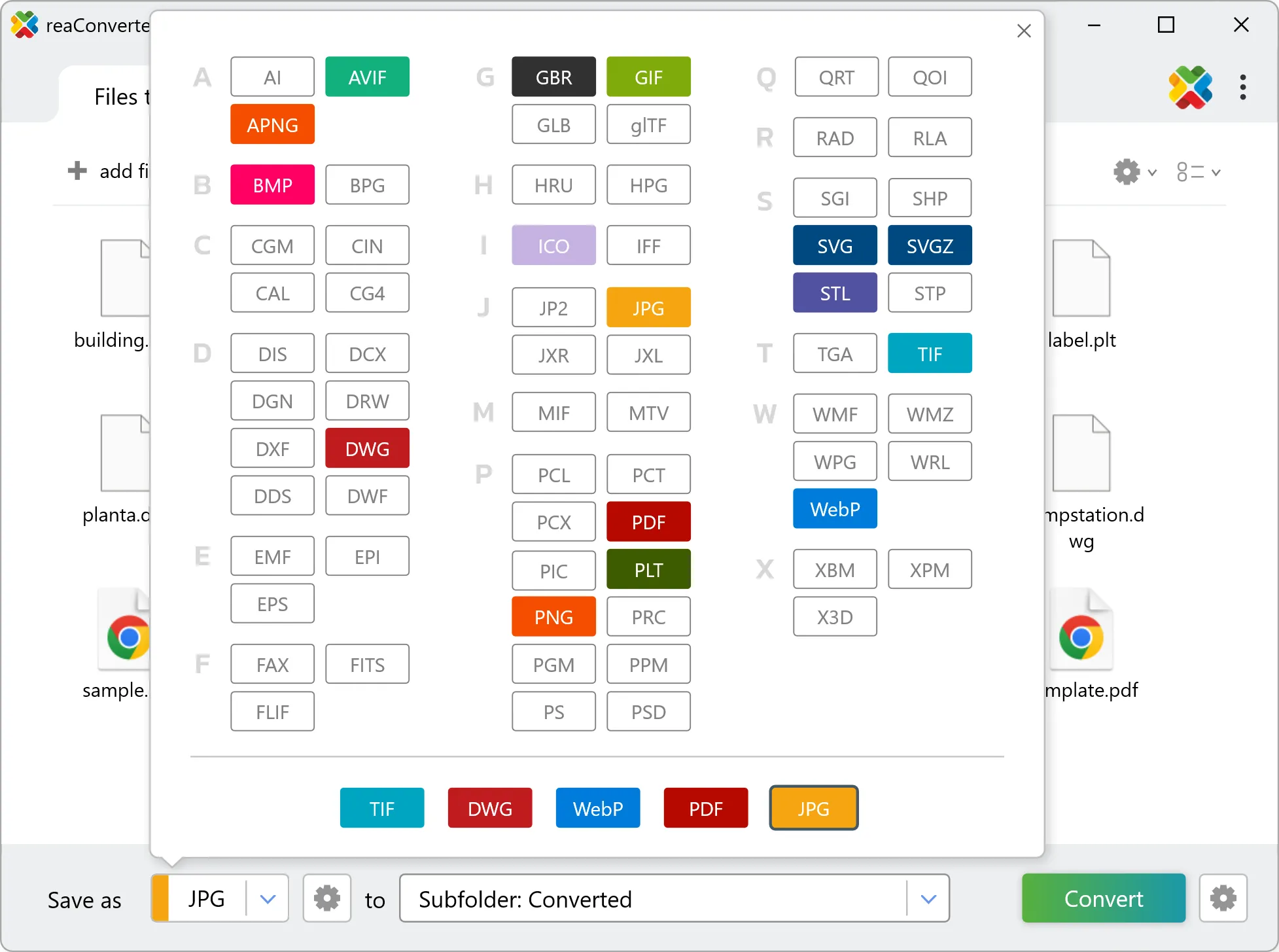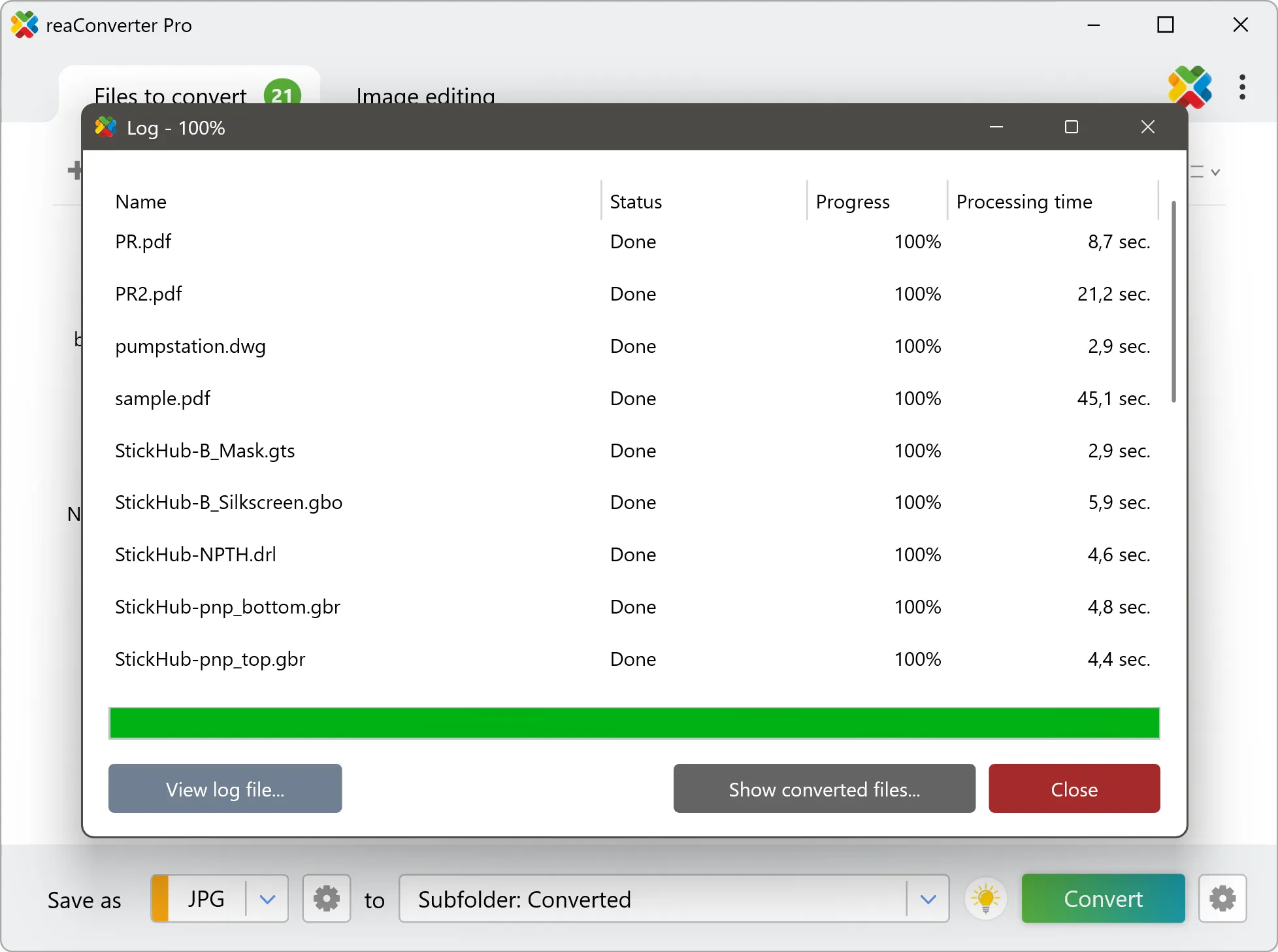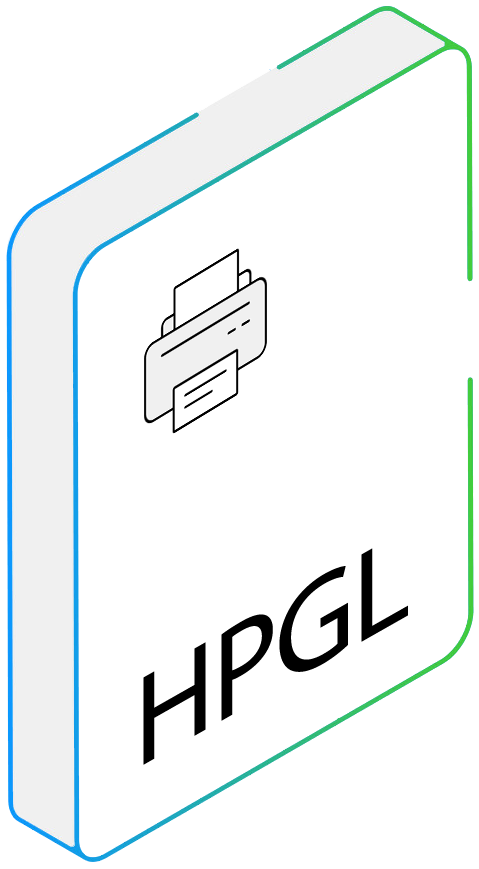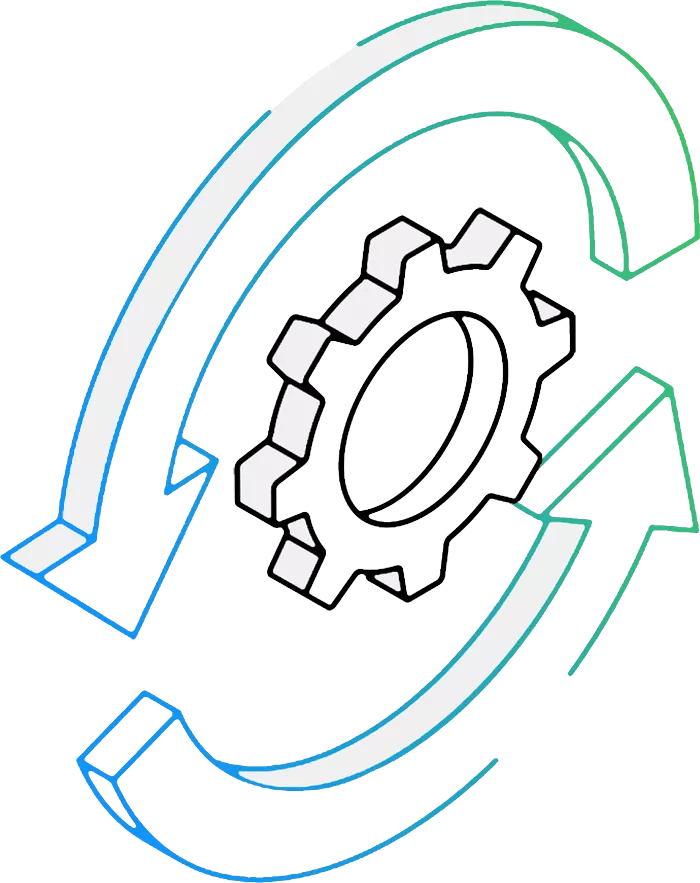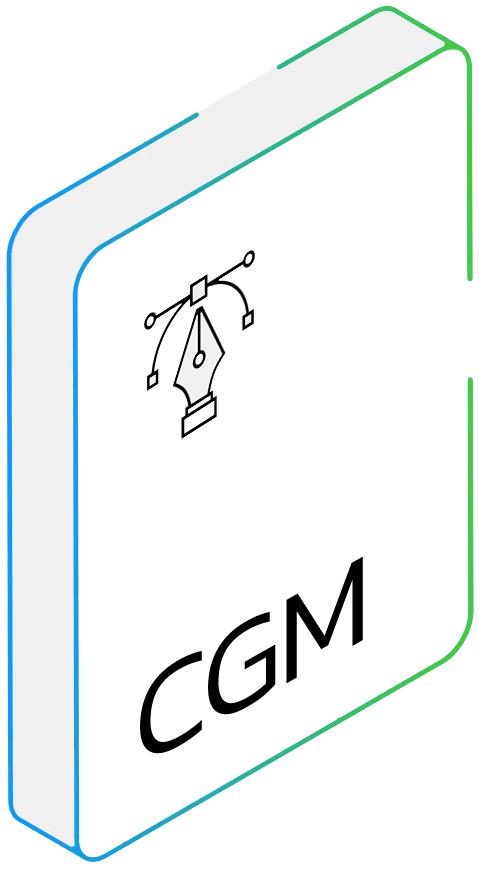HPGL to CGM Conversion: FAQ
What are HPGL files?
The .hpgl file format (Hewlett-Packard Graphics Language) is a text-based vector format used to control plotters and printers. It contains simple ASCII commands that direct pen movements to draw lines, curves, and text. Originally created for HP plotters, it's widely used in CAD, engineering, and PCB design for precise technical drawings. Its simplicity and compatibility keep it relevant in many design and printing workflows.
What are CGM files?
CGM (Computer Graphics Metafile) is a format that contains vector graphics information (clip art, drawings) associated with graphics design or CAD programs. As opposed to other types of metafiles, such as EMF or WMF, CGM files are not only supported by Windows, but can be used on different platforms too. They are encoded using binary, character-based of clear-text encoding.
Can reaConverter convert HPGL to CGM?
Yes! reaConverter instantly converts .hpgl to .cgm with perfect quality preservation. With its batch processing feature, you can convert multiple files at once in just a few clicks. You can even convert images directly from Windows Explorer using the right-click menu — fast and convenient.
Can I convert HPGL to CGM online?
If you only need to convert a few HPGL files to CGM format, feel free to try our free online free online HPGL to CGM converter — perfect for small batches with no installation needed!
How can I turn HPGL files into CGM on my computer?
The best way to change HPGLs to CGMs on your PC is to install a quality piece of software, such as reaConverter. This software is extremely efficient in managing a wide range of batch files conversions, including conversion from HPGL to CGM.
How can I automate HPGL to CGM files conversion?
reaConverter supports all the most useful automation features such as Right-click сonversion and Watch Folders for the most efficient automated files conversion in any software of this type.
Is there a way to convert HPGL files to CGM using the command prompt?
reaConverter provides full access to all its features via Windows command line, including a high-performance command-line hpgl to cgm converter for batch processing.
What else can I do with reaConverter?
Convert Gerber filesCrop imagesConvert GIS filesCopy metadata (EXIF, IPTC)Convert DICOM files