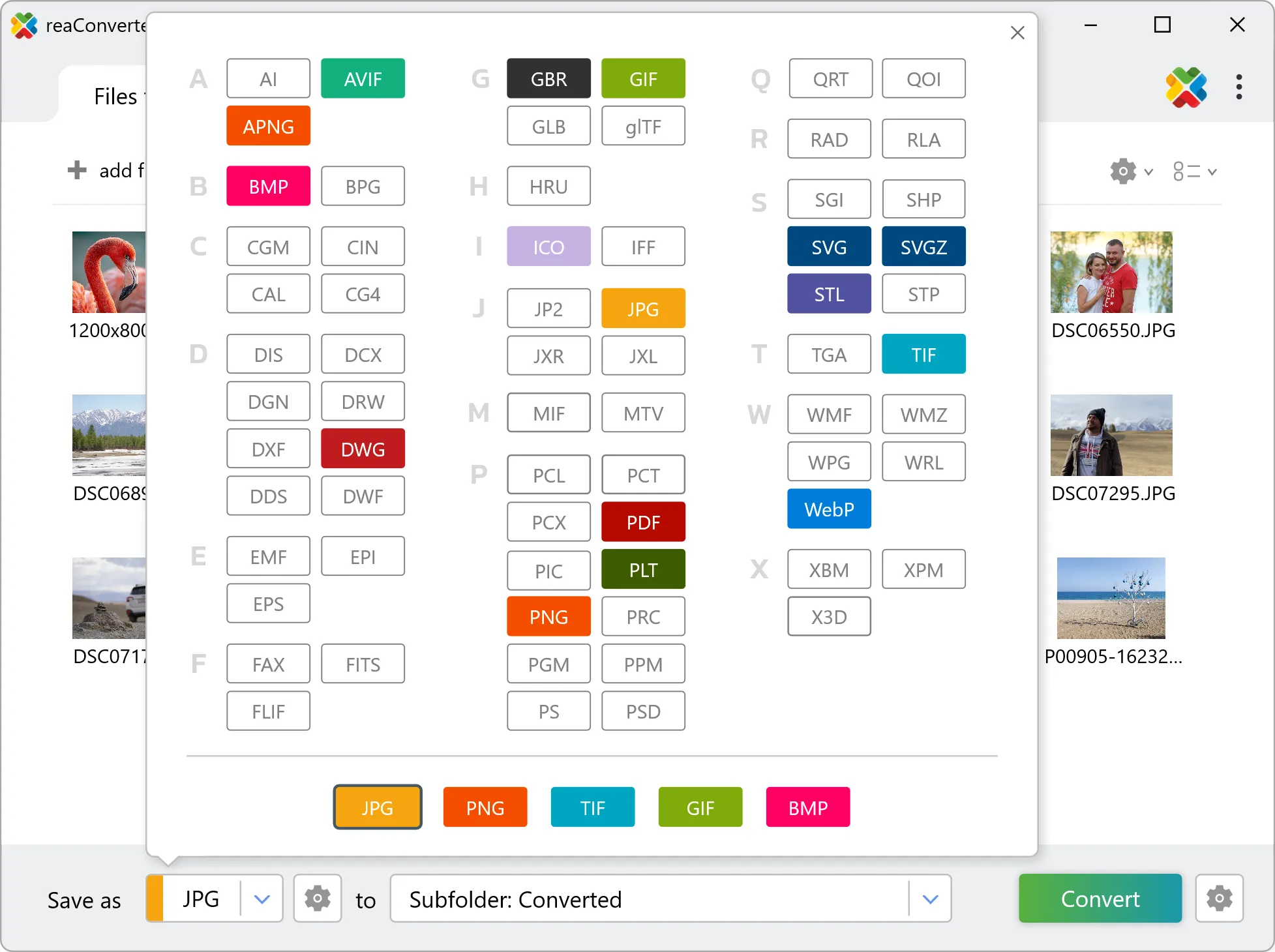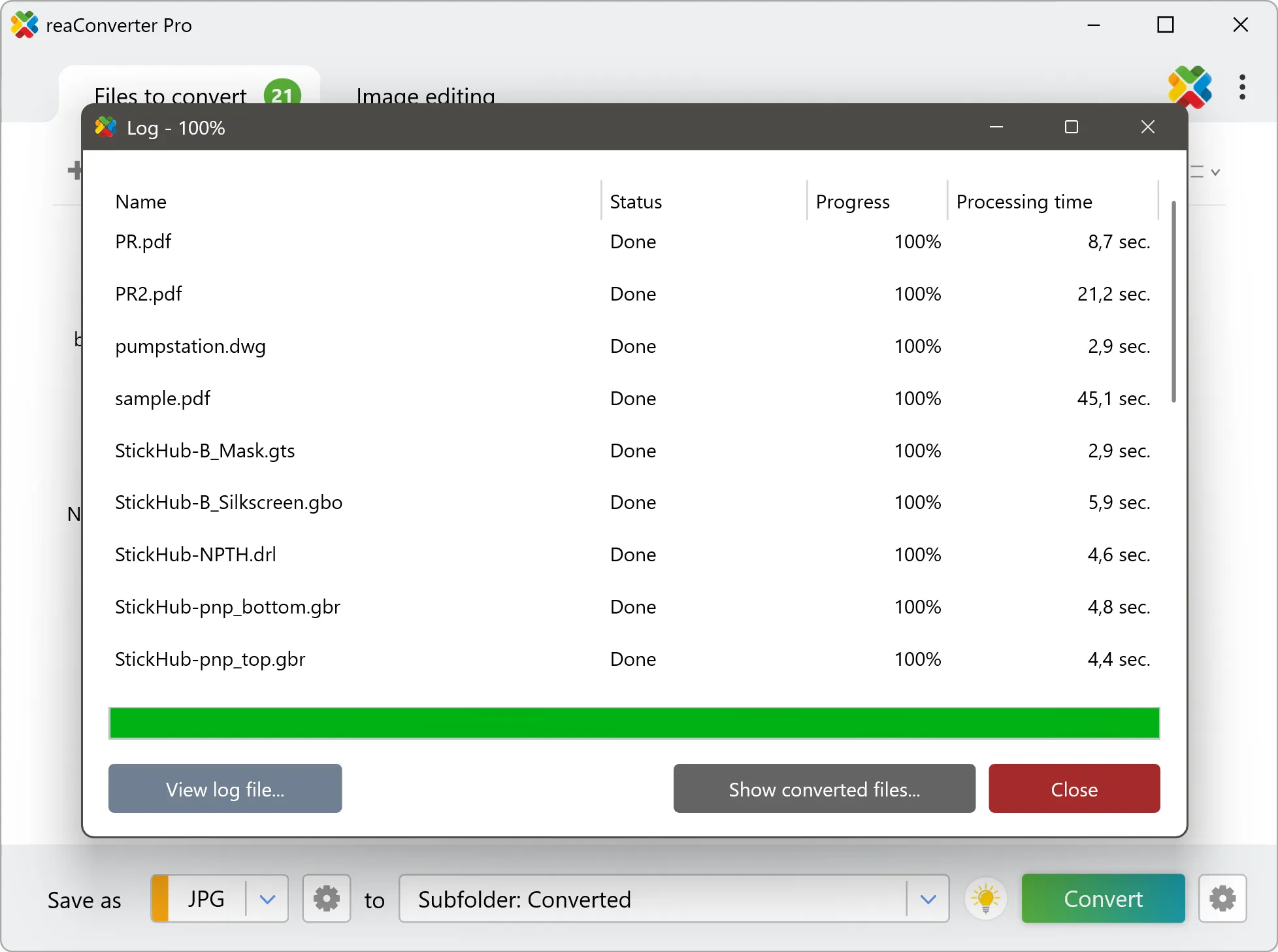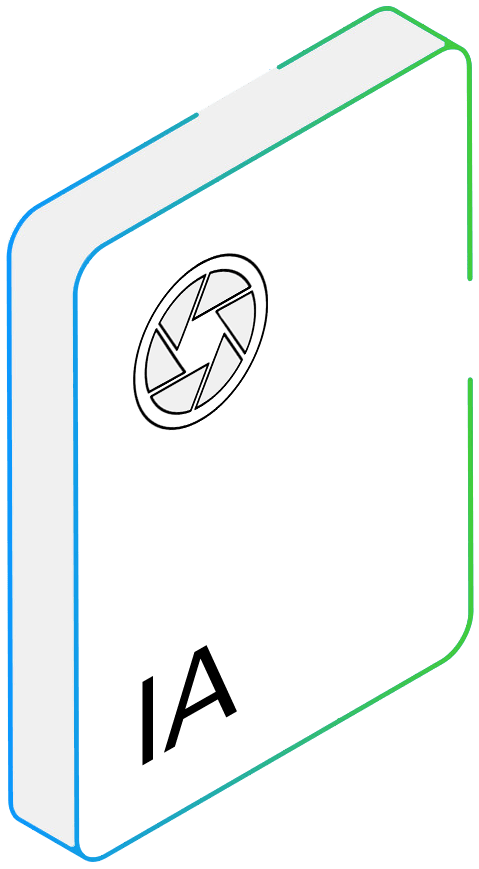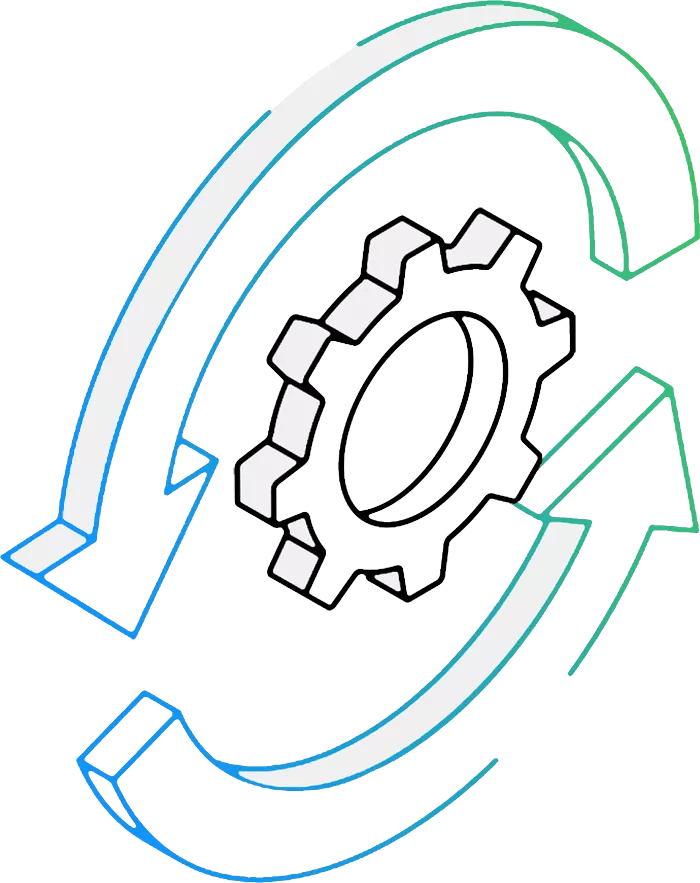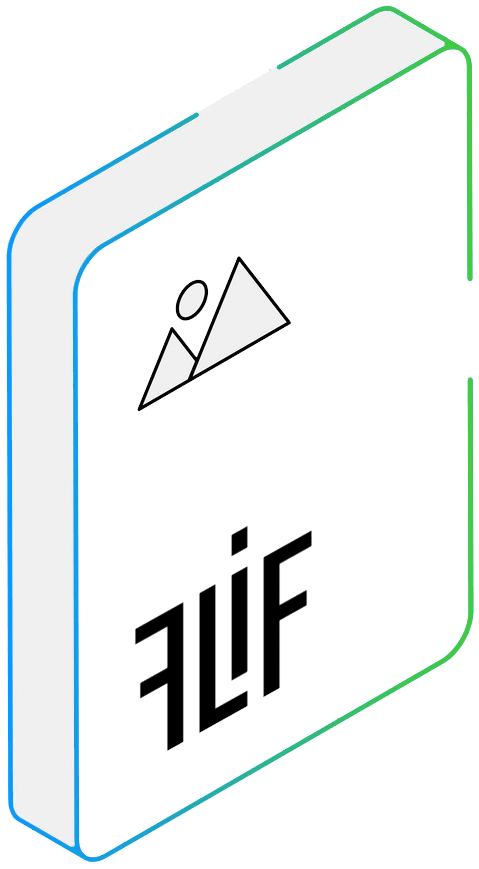IA to FLIF Conversion: FAQ
What are IA files?
IA is an image extension associated with some of the older models of Sinar cameras. Sinar is a Swiss brand with a prestigious name dating back to the 1940s, manufacturing large and medium sized cameras which tend to be popular among professional photographers. The latest models of Sinar cameras use DNG (Digital Negative) as a default format for shooting in RAW mode, but many of the older models use the IA format.
What are FLIF files?
FLIF (Free Lossless Image Format) is a royalty-free format launched at the end of 2015 as "work in progress" with the aim of offering a better alternative for storing lossless images than the existing PNG, WebP, BPG, JPEG2000 and JPEG XR. FLIF provides similar image quality as the other extensions, but in a file size than can be up to 74% smaller. The new format uses a form of the Adam7 algorithm for compressing images, offering progressive interlacing that allows users to obtain a reasonable encoding of an image even from a partial download.
Can reaConverter convert IA to FLIF?
Yes! reaConverter instantly converts .ia to .flif with perfect quality preservation. With its batch processing feature, you can convert multiple files at once in just a few clicks. You can even convert images directly from Windows Explorer using the right-click menu — fast and convenient.
What is reaConverter used for?
reaConverter is a software program used for converting images and other types of files from one format to another. It supports a wide range of file formats and allows users to convert multiple files at once, making it a valuable tool for graphic designers, photographers, and other professionals who work with digital images. reaConverter also includes features for resizing, cropping, and editing images, along with batch processing capabilities that help automate repetitive tasks.
Can I convert IA to FLIF online?
If you only need to convert a few IA files to FLIF format, feel free to try our free online free online IA to FLIF converter — perfect for small batches with no installation needed!
How can I turn IA files into FLIF on my computer?
The best way to change IAs to FLIFs on your PC is to install a quality piece of software, such as reaConverter. This software is extremely efficient in managing a wide range of batch files conversions, including conversion from IA to FLIF.
How can I automate IA to FLIF files conversion?
reaConverter supports all the most useful automation features such as Right-click сonversion and Watch Folders for the most efficient automated files conversion in any software of this type.
Is there a way to convert IA files to FLIF using the command prompt?
reaConverter provides full access to all its features via Windows command line, including a high-performance command-line ia to flif converter for batch processing.
What else can I do with reaConverter?
Convert vector imagesConvert picture color spaceConvert Gerber imagesCrop pictureConvert RAW photo formats