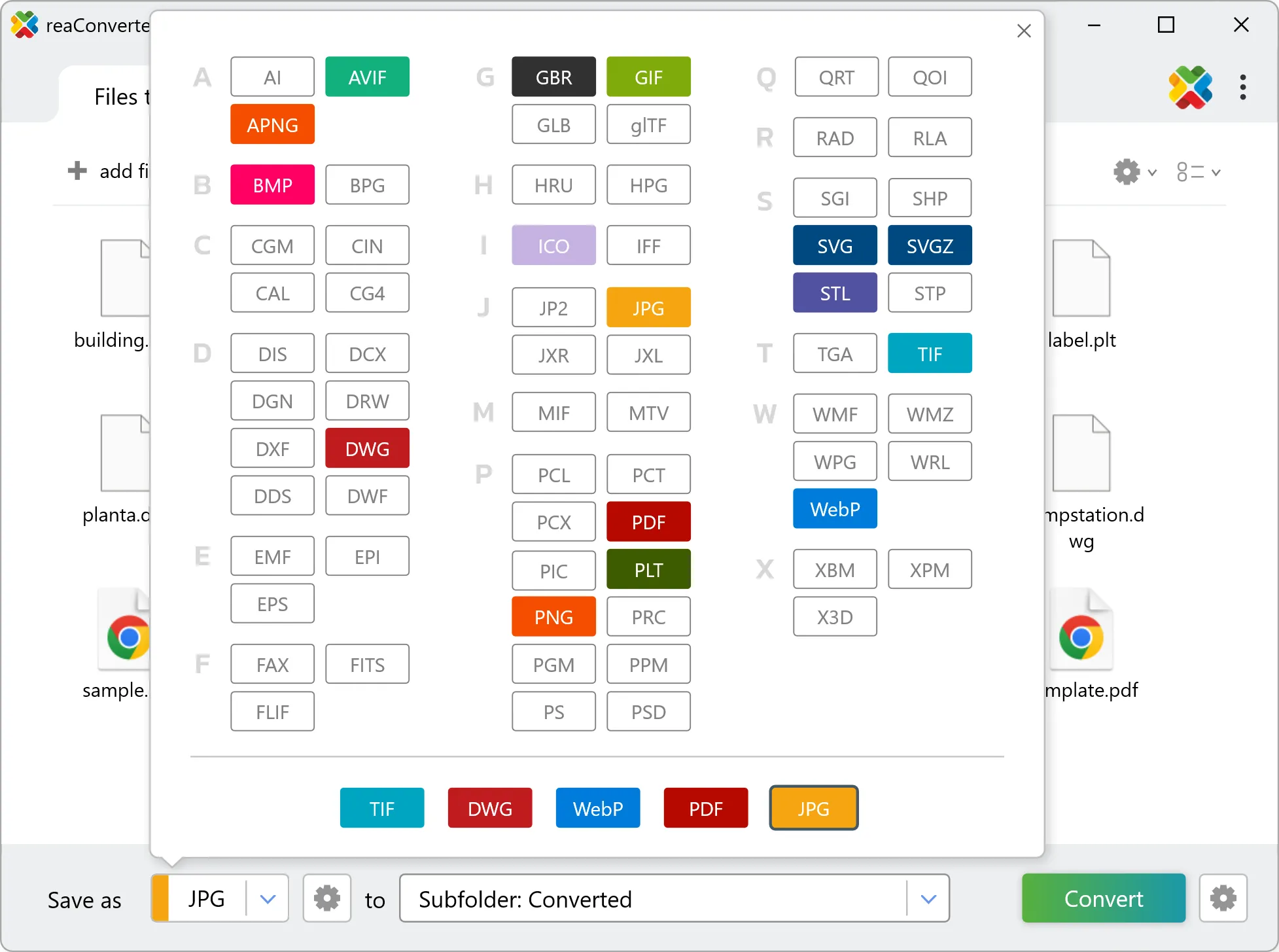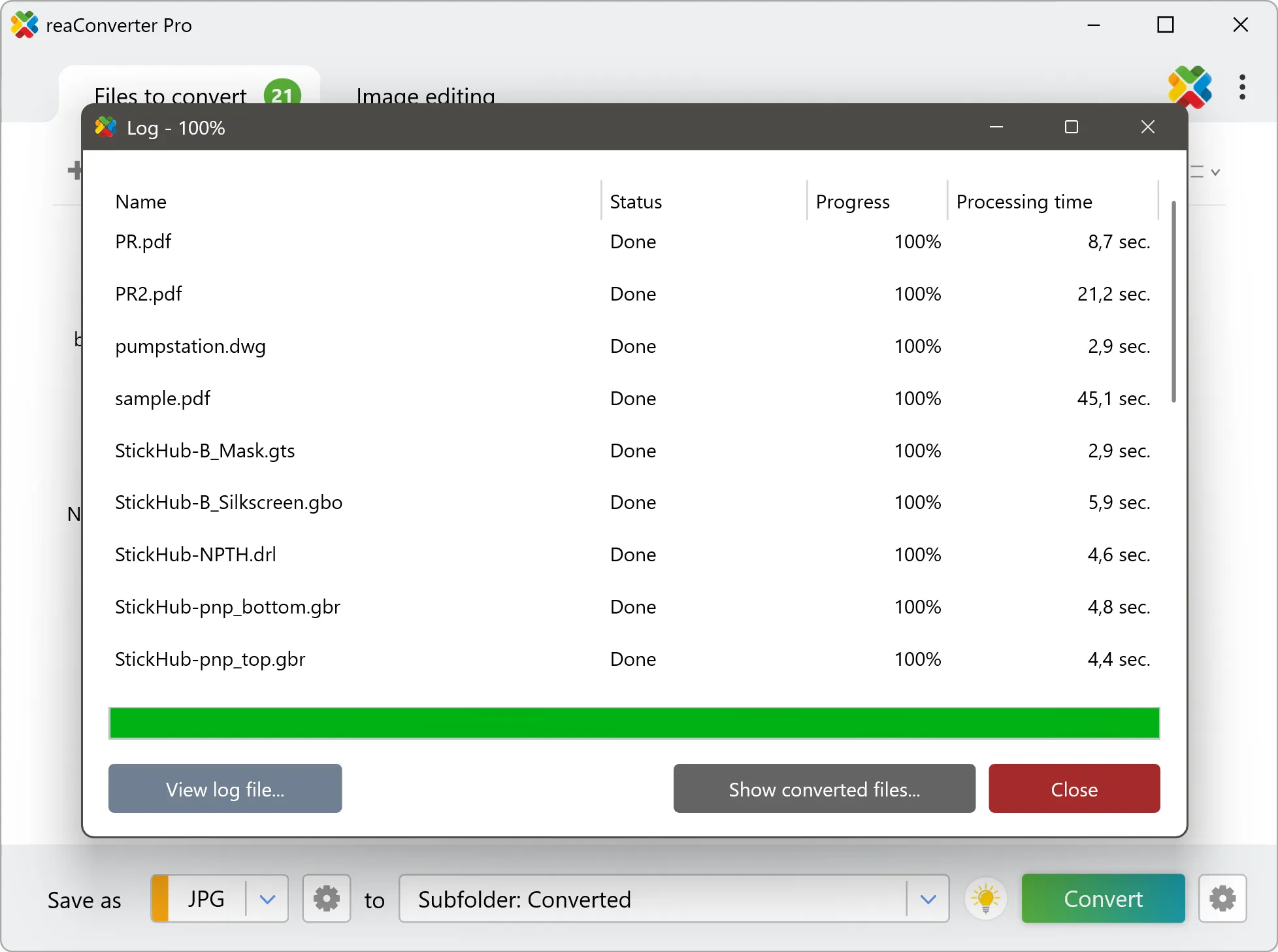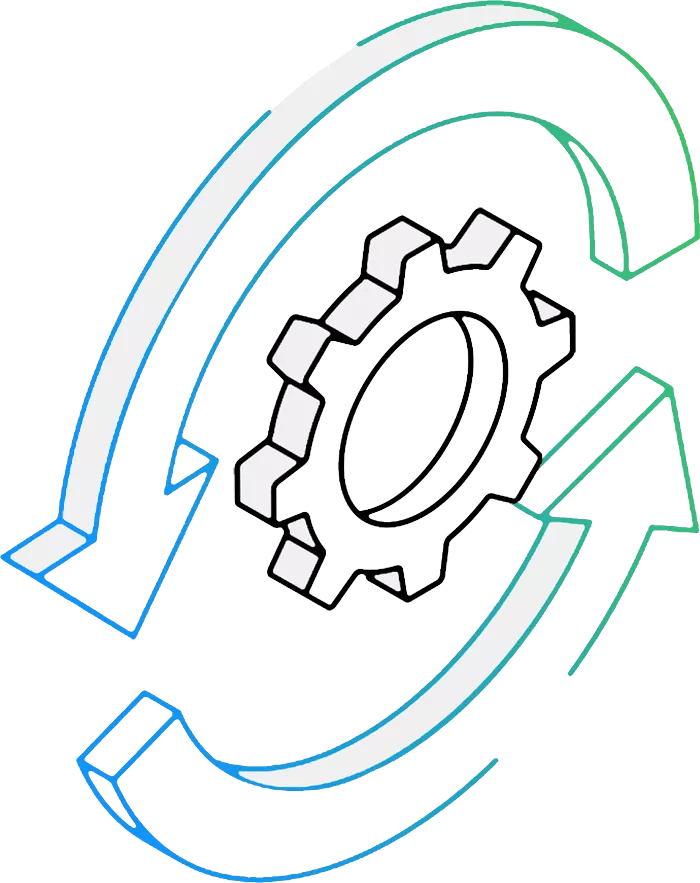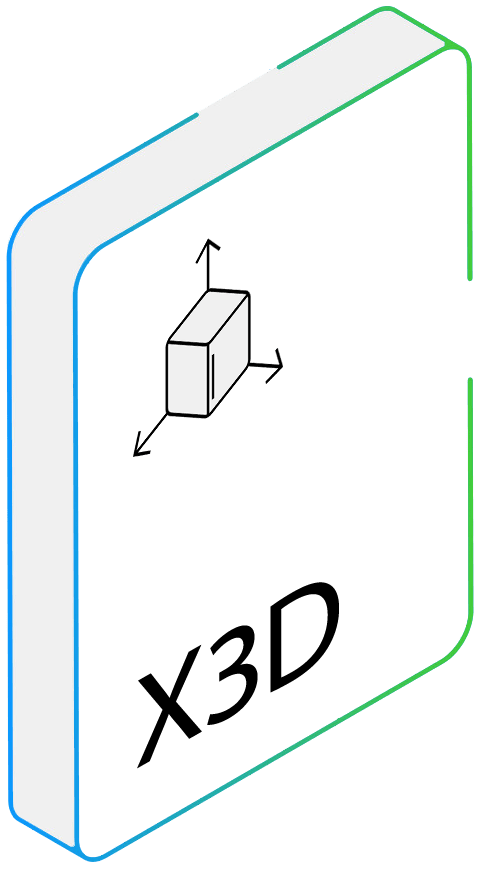IRR to X3D Conversion: FAQ
What are IRR files?
The IRR format is associated with a game engine called Irrlicht, first launched in the early 2000s as open source by German developer Nikolaus Gebhardt. Irrlicht is written in C++ and provides a framework for creating video games compatible with various platforms, including game consoles, PCs and mobile devices. IRR files contain 3D game scenes, with data about materials, animation and other details in XML format.
What are X3D files?
The X3D file format is an open standard file format used for 3D graphics and animation. It is based on the VRML (Virtual Reality Modeling Language) format and is designed to be platform-independent, allowing for easy sharing and distribution of 3D models. X3D files can store information about geometry, textures, lighting, animation, and interactivity. The format is supported by a variety of 3D software applications and web browsers with the appropriate plugins or extensions.
Can reaConverter convert IRR to X3D?
Yes! reaConverter instantly converts .irr to .x3d with perfect quality preservation. With its batch processing feature, you can convert multiple files at once in just a few clicks. You can even convert images directly from Windows Explorer using the right-click menu — fast and convenient.
Can I convert IRR to X3D online?
If you only need to convert a few IRR files to X3D format, feel free to try our free online free online IRR to X3D converter — perfect for small batches with no installation needed!
How can I turn IRR files into X3D on my computer?
The best way to change IRRs to X3Ds on your PC is to install a quality piece of software, such as reaConverter. This software is extremely efficient in managing a wide range of batch files conversions, including conversion from IRR to X3D.
How can I automate IRR to X3D files conversion?
reaConverter supports all the most useful automation features such as Right-click сonversion and Watch Folders for the most efficient automated files conversion in any software of this type.
Is there a way to convert IRR files to X3D using the command prompt?
reaConverter provides full access to all its features via Windows command line, including a high-performance command-line irr to x3d converter for batch processing.
What else can I do with reaConverter?
Convert vector filesConvert picture color spaceChange format settingsChange image DPIConvert PDF files