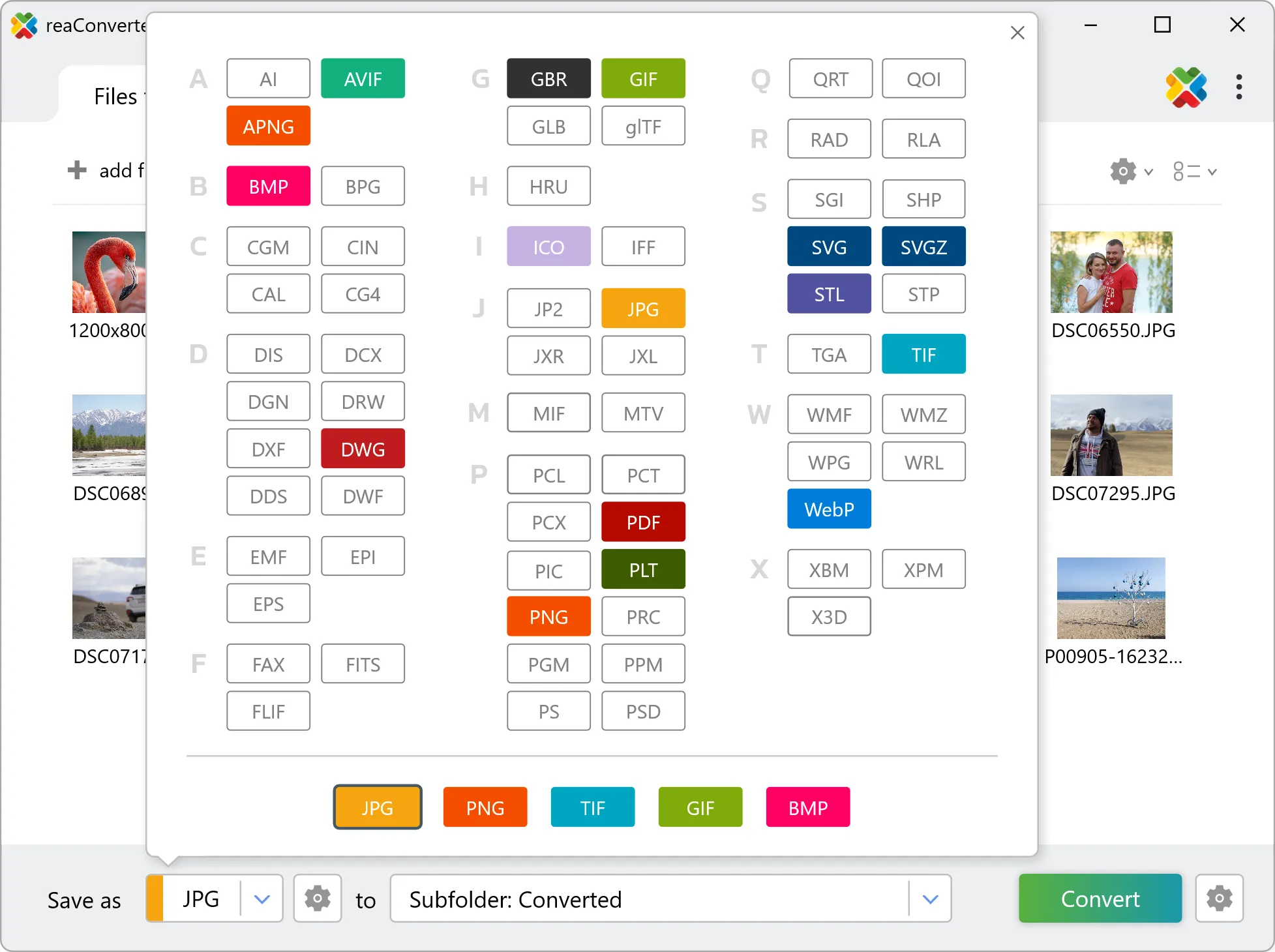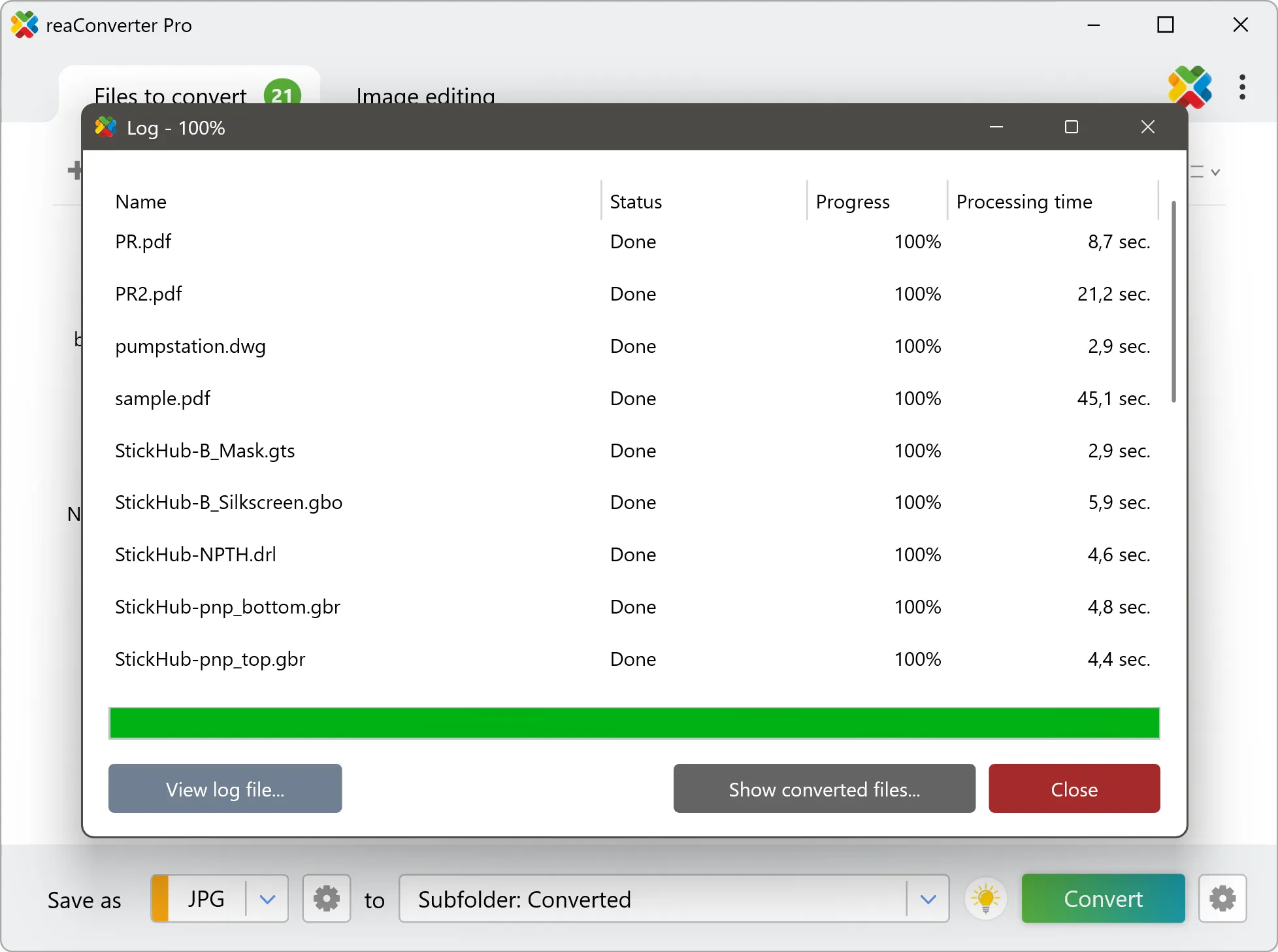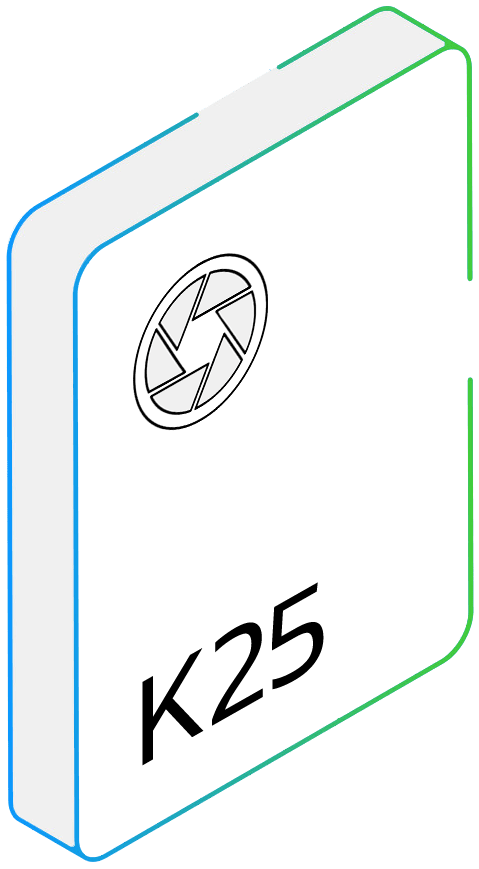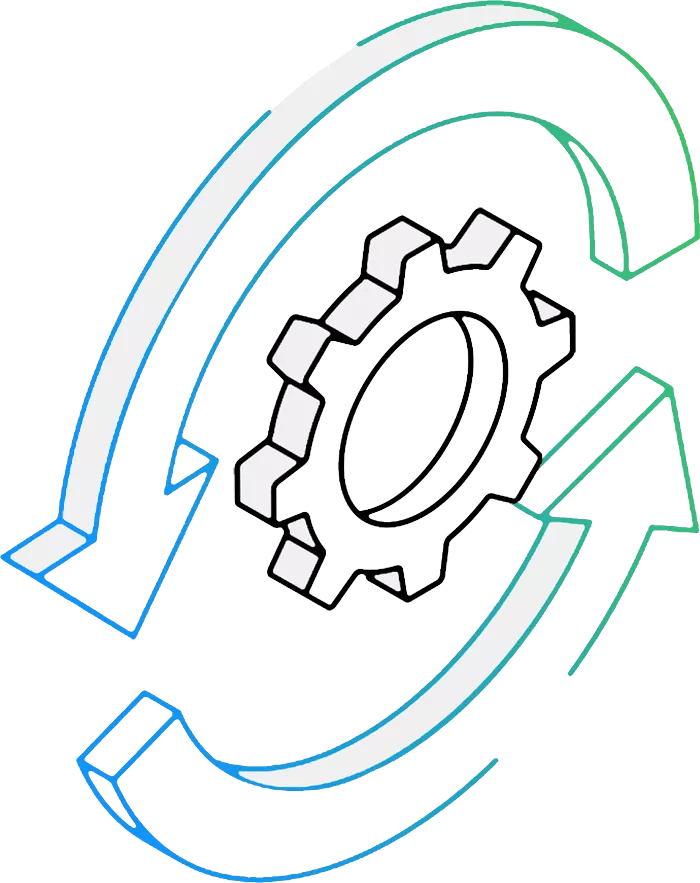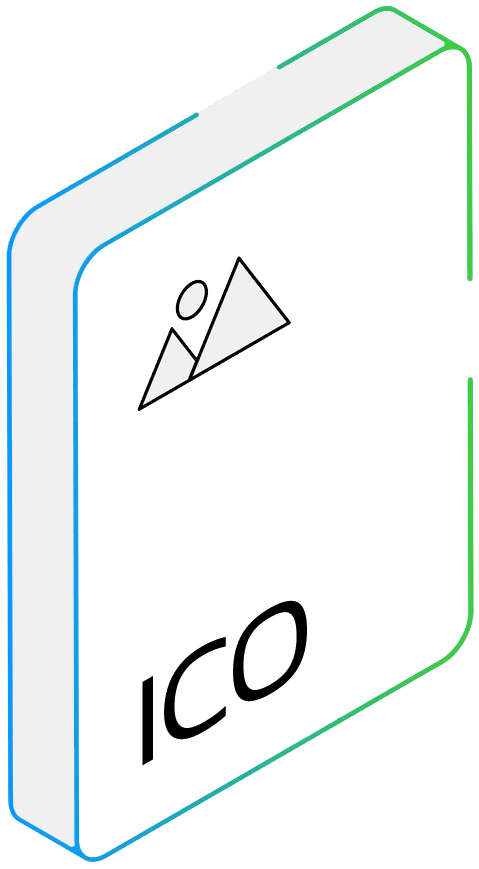K25 to ICO Conversion: FAQ
What are K25 files?
The K25 file format is associated with RAW images shot with an older model of Kodak cameras, the Kodak DC25. Shooting in RAW mode is often favoured by professional photographers, even though this format takes significantly more space than other compressed ones, such as JPEG or TIF. The advantages of RAW images include preserving more details from the original images and allowing for more control of how the image will look like after digital post-processing.
What are ICO files?
ICO files contain the images used as icons for files, folders or programs on the Microsoft Windows platform. The icons appear on the desktop, in Windows Explorer or in the Start Menu and help identify each item. ICO images are generally of a small size, are scalable, and they can also serve as website logos or symbols that appear in the web browser next to the URL. The equivalent of ICO files on Mac computers is called ICNS.
Can reaConverter convert K25 to ICO?
Yes! reaConverter instantly converts .k25 to .ico with perfect quality preservation. With its batch processing feature, you can convert multiple files at once in just a few clicks. You can even convert images directly from Windows Explorer using the right-click menu — fast and convenient.
What is reaConverter used for?
reaConverter is a software program used for converting images and other types of files from one format to another. It supports a wide range of file formats and allows users to convert multiple files at once, making it a valuable tool for graphic designers, photographers, and other professionals who work with digital images. reaConverter also includes features for resizing, cropping, and editing images, along with batch processing capabilities that help automate repetitive tasks.
Can I convert K25 to ICO online?
If you only need to convert a few K25 files to ICO format, feel free to try our free online free online K25 to ICO converter — perfect for small batches with no installation needed!
How can I turn K25 files into ICO on my computer?
The best way to change K25s to ICOs on your PC is to install a quality piece of software, such as reaConverter. This software is extremely efficient in managing a wide range of batch files conversions, including conversion from K25 to ICO.
How can I automate K25 to ICO files conversion?
reaConverter supports all the most useful automation features such as Right-click сonversion and Watch Folders for the most efficient automated files conversion in any software of this type.
Is there a way to convert K25 files to ICO using the command prompt?
reaConverter provides full access to all its features via Windows command line, including a high-performance command-line k25 to ico converter for batch processing.
What else can I do with reaConverter?
Convert Gerber imagesCrop imagesConvert vector imagesConvert RGB to CMYKConvert CAD formats