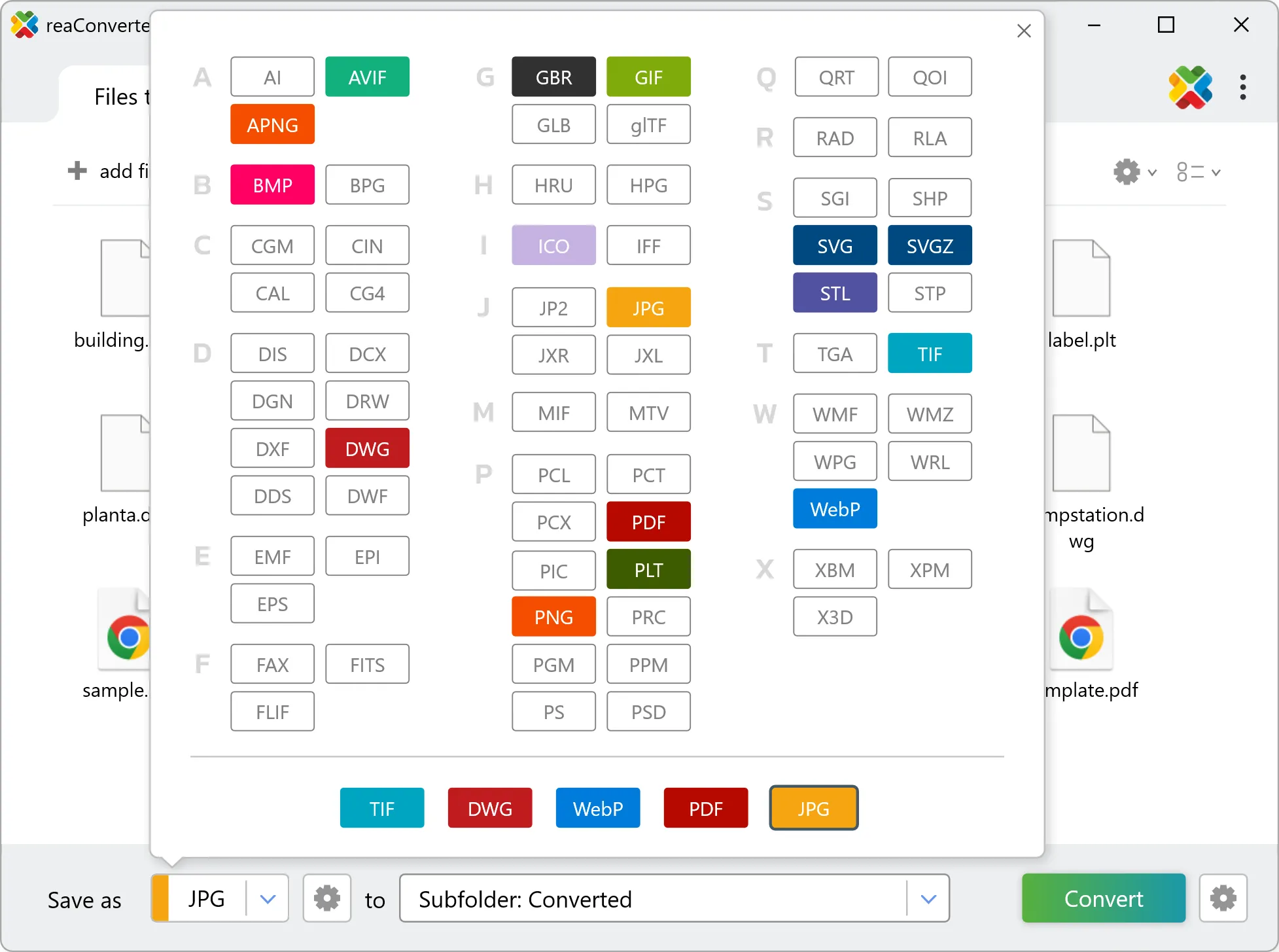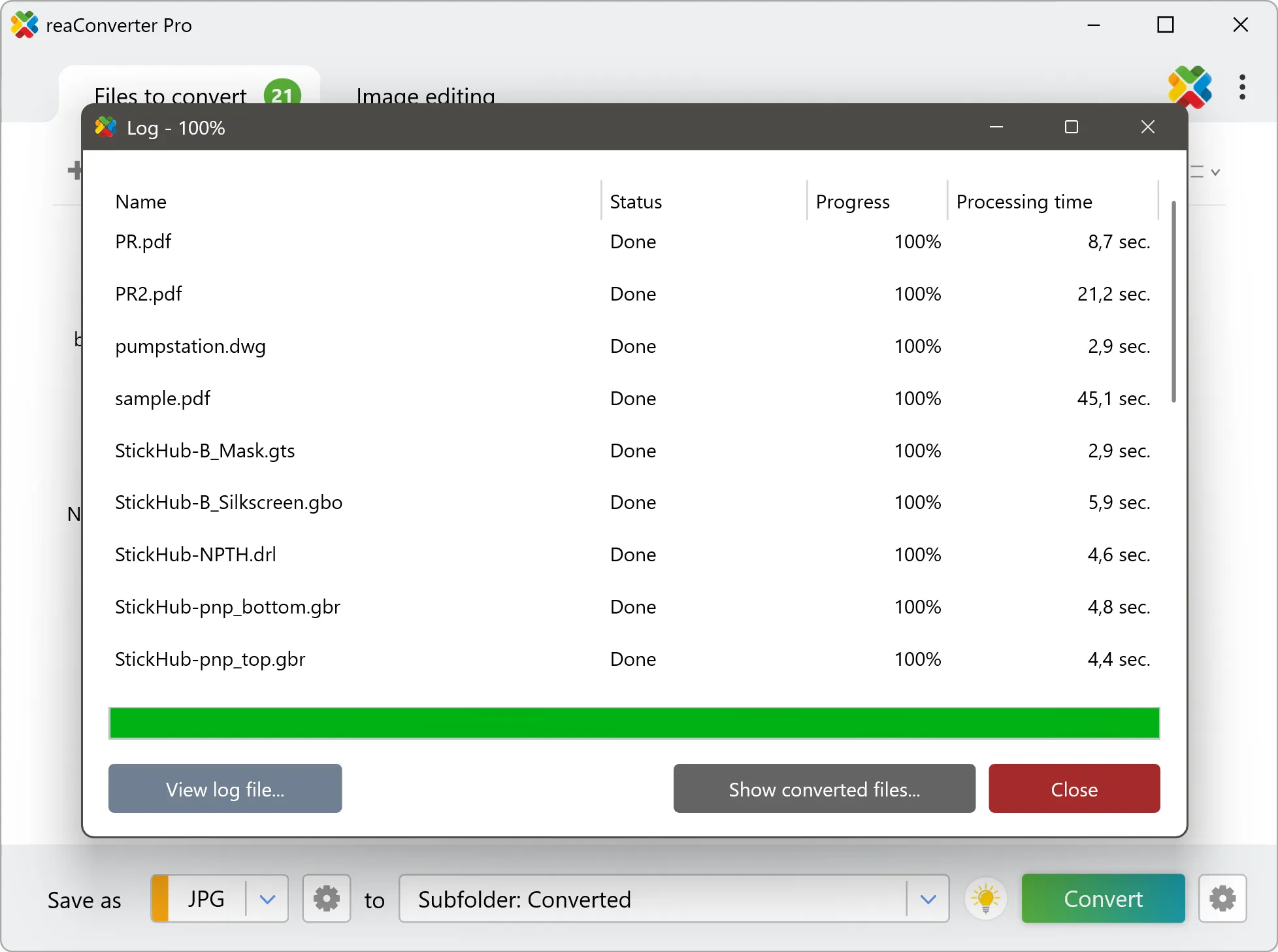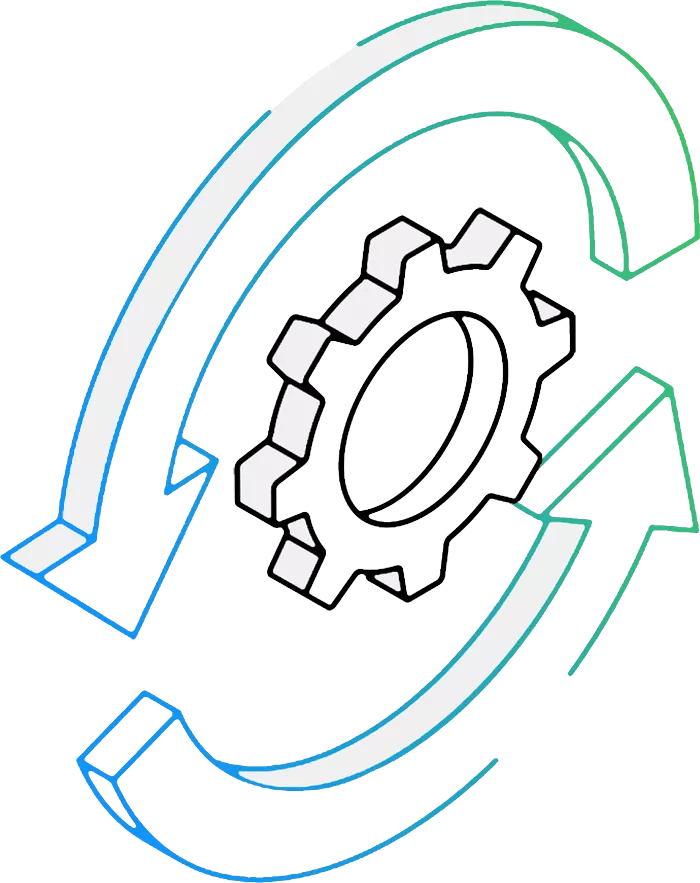PDN to PIC Conversion: FAQ
What are PDN files?
PDN is the native file format used by Paint.NET, a popular free image and photo editing software for Windows. A PDN file stores the entire project data for an image, including layers, layer properties, transparency, blending modes, text, and editing history. Unlike standard image formats like JPEG or PNG, which flatten an image into a single layer, PDN files preserve all editable elements, making them ideal for ongoing design work or complex image editing tasks.
What are PIC files?
The PIC file format was first associated with PC Paint and later on with its developed version, Pictor Paint. It was one of the first formats accepted as a standard under the DOS platform, and it was developed by John Bridges. PIC files represent raster images, which can use an up to 24-bit color range. The advanced versions of PC Paint and Pictor Paint support image compression and the PIC files created using these programs are device-independent.
Can reaConverter convert PDN to PIC?
Yes! reaConverter instantly converts .pdn to .pic with perfect quality preservation. With its batch processing feature, you can convert multiple files at once in just a few clicks. You can even convert images directly from Windows Explorer using the right-click menu — fast and convenient.
Can I convert PDN to PIC online?
If you only need to convert a few PDN files to PIC format, feel free to try our free online free online PDN to PIC converter — perfect for small batches with no installation needed!
How can I turn PDN files into PIC on my computer?
The best way to change PDNs to PICs on your PC is to install a quality piece of software, such as reaConverter. This software is extremely efficient in managing a wide range of batch files conversions, including conversion from PDN to PIC.
How can I automate PDN to PIC files conversion?
reaConverter supports all the most useful automation features such as Right-click сonversion and Watch Folders for the most efficient automated files conversion in any software of this type.
Is there a way to convert PDN files to PIC using the command prompt?
reaConverter provides full access to all its features via Windows command line, including a high-performance command-line pdn to pic converter for batch processing.
What else can I do with reaConverter?
Convert vector imagesConvert picture color spaceConvert CAD formatsSet image bit depthCopy IPTC data