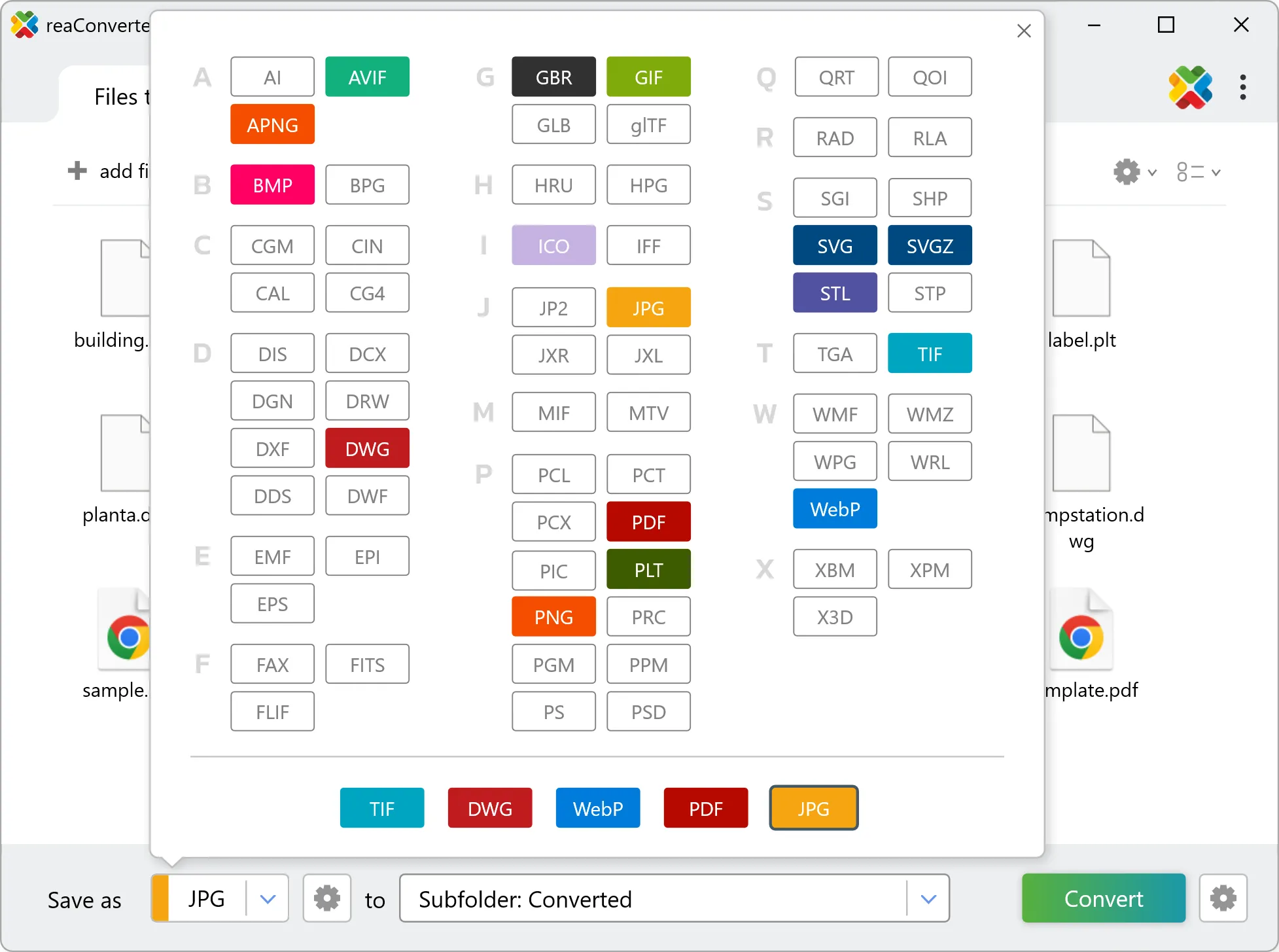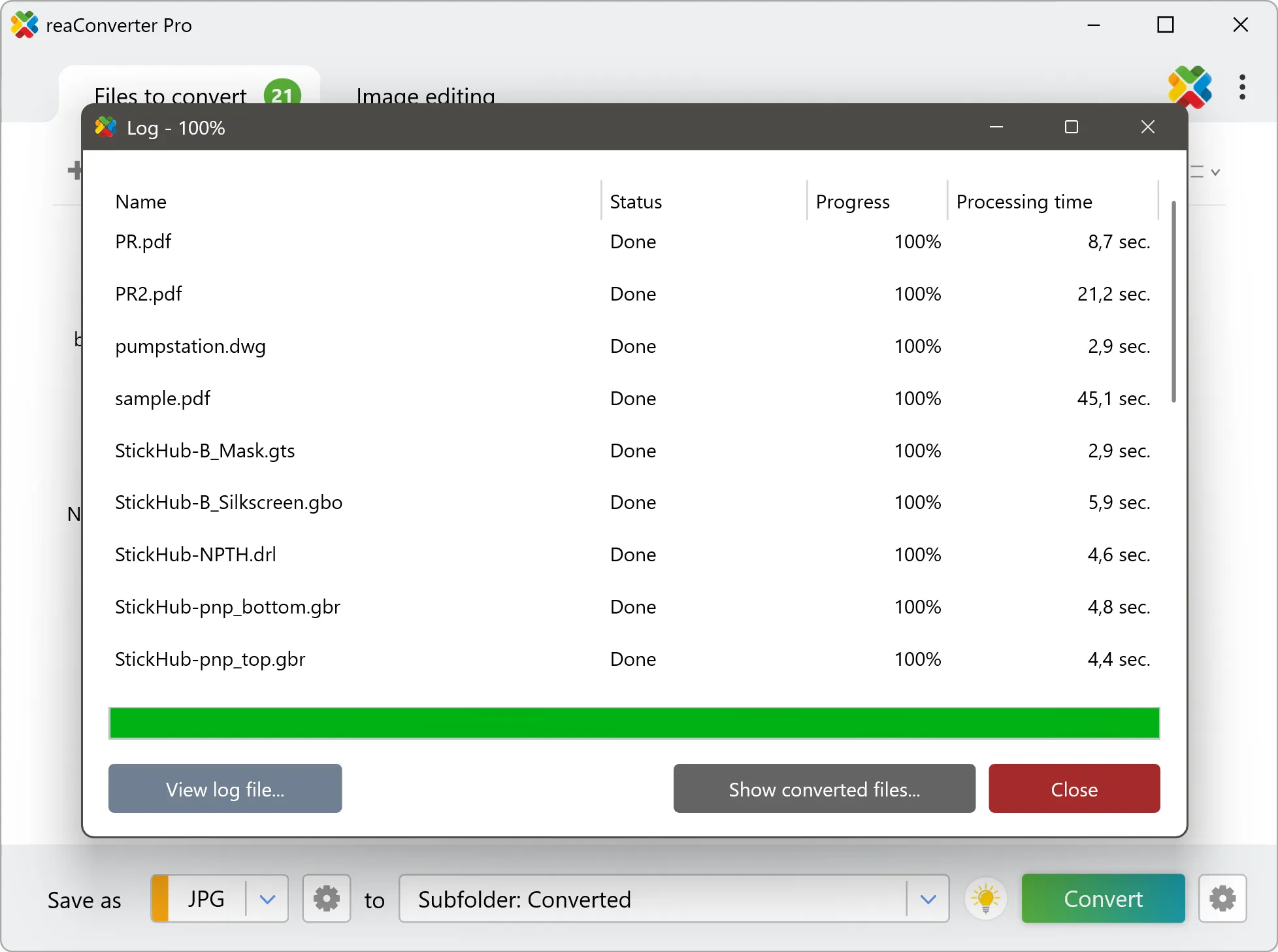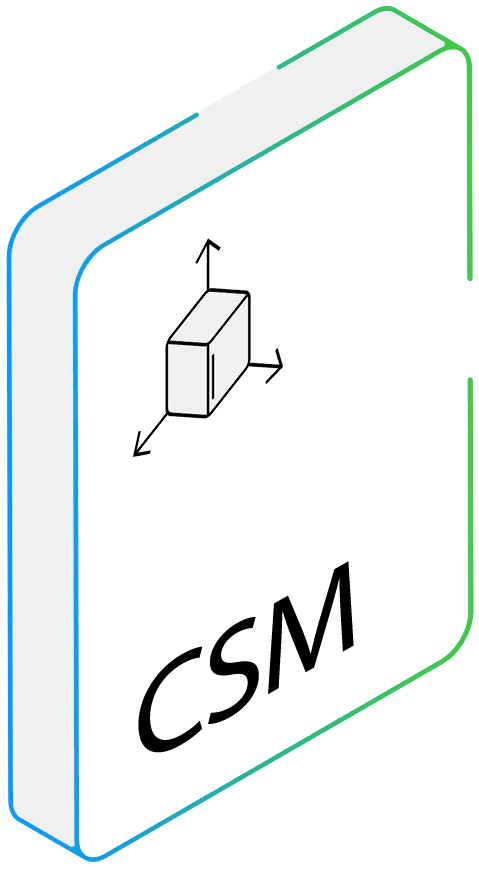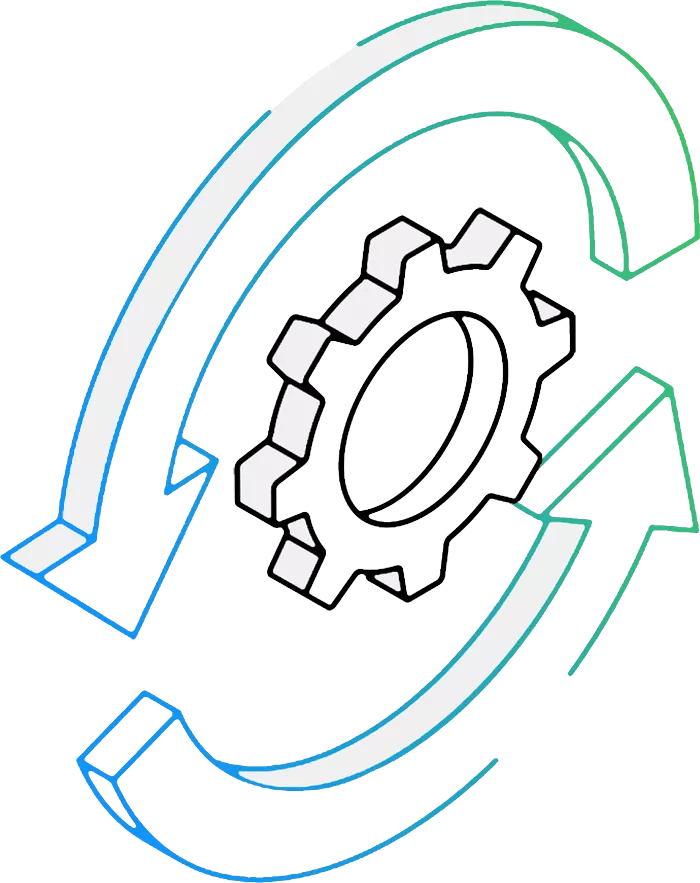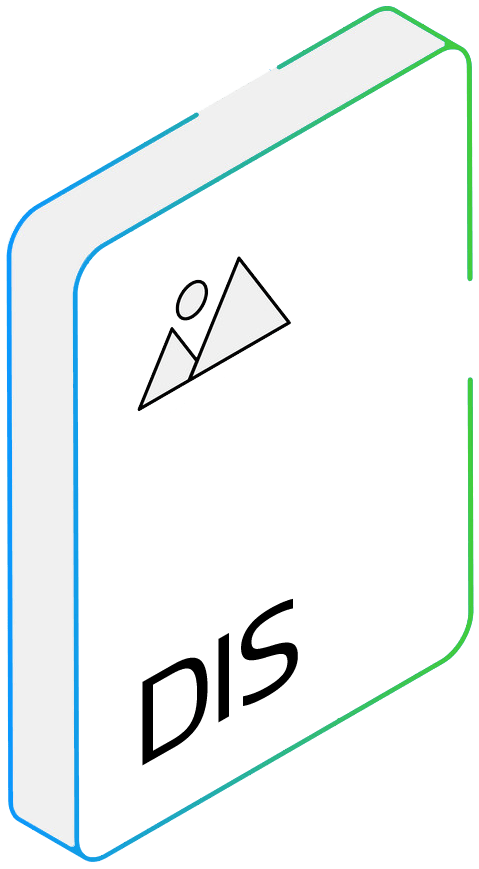CSM to DIS Conversion: FAQ
What are CSM files?
CSM is a file format associated with Character Studio, a 3D animation tool which is part of Autodesk's 3DS Max — one of the most popular software used for creating 3D models, animation and rendering. CSM files contain data related to the position of a 3D biped character, and can be used by professionals in the game developing industry, advertising, film etc.
What are DIS files?
The DIS extension is associated with the DKB Ray-Tracer, a piece of software originally created by David Kirk Buck and Aaron A. Collins, which served as a predecessor for the POV Ray-Tracer. The latter software has the capacity to generate images from text-based scene descriptions and works on various platforms. Though fairly popular on PC/MS-DOS platforms at its release, the DIS format is now obsolete. It can, however, be viewed and converted to more accessible formats.
Can reaConverter convert CSM to DIS?
Yes! reaConverter instantly converts .csm to .dis with perfect quality preservation. With its batch processing feature, you can convert multiple files at once in just a few clicks. You can even convert images directly from Windows Explorer using the right-click menu — fast and convenient.
Can I convert CSM to DIS online?
If you only need to convert a few CSM files to DIS format, feel free to try our free online free online CSM to DIS converter — perfect for small batches with no installation needed!
How can I turn CSM files into DIS on my computer?
The best way to change CSMs to DISs on your PC is to install a quality piece of software, such as reaConverter. This software is extremely efficient in managing a wide range of batch files conversions, including conversion from CSM to DIS.
How can I automate CSM to DIS files conversion?
reaConverter supports all the most useful automation features such as Right-click сonversion and Watch Folders for the most efficient automated files conversion in any software of this type.
Is there a way to convert CSM files to DIS using the command prompt?
reaConverter provides full access to all its features via Windows command line, including a high-performance command-line csm to dis converter for batch processing.
What else can I do with reaConverter?
Convert Gerber filesCrop imagesConvert GIS filesChange format settingsChange picture DPI