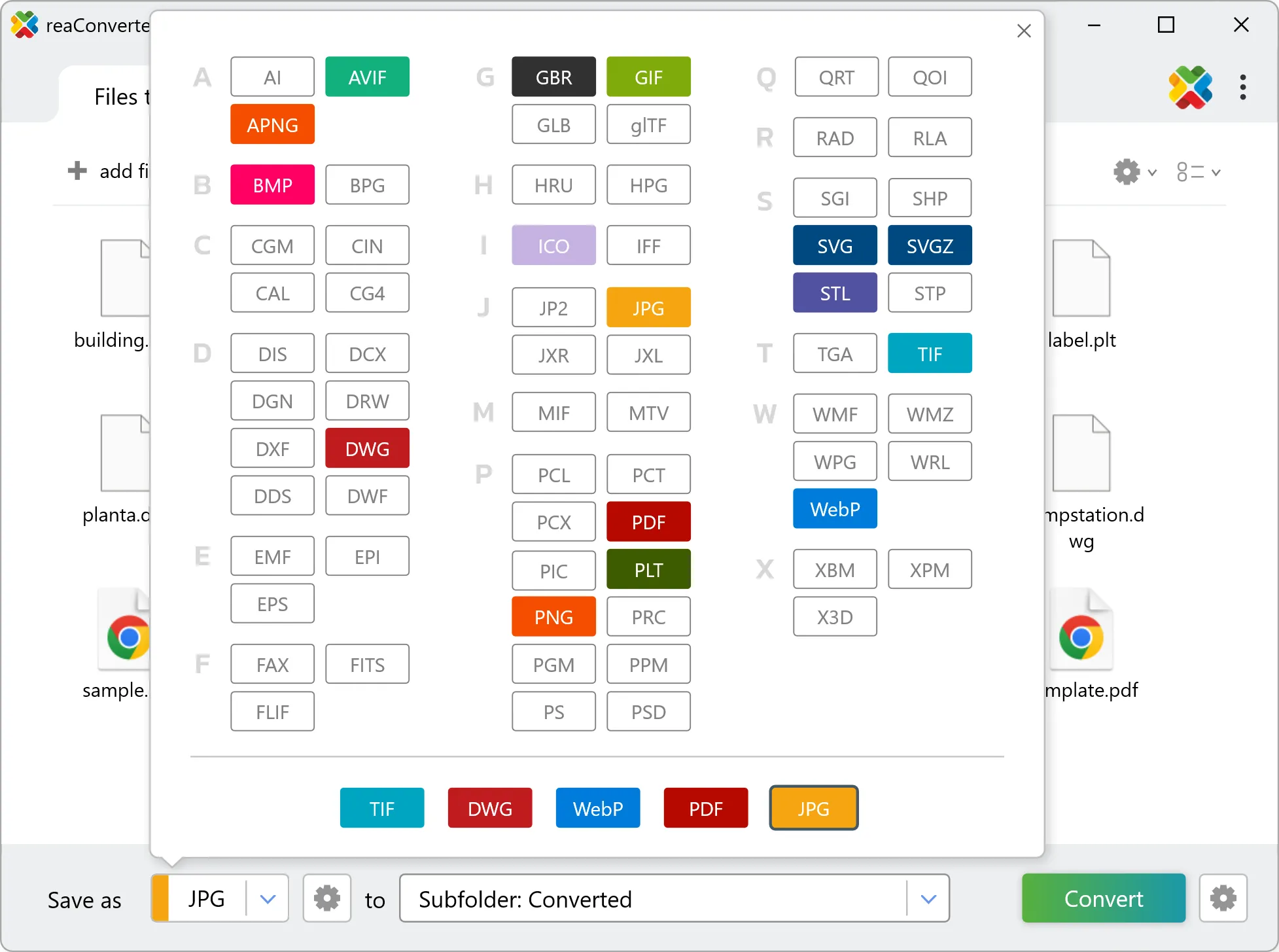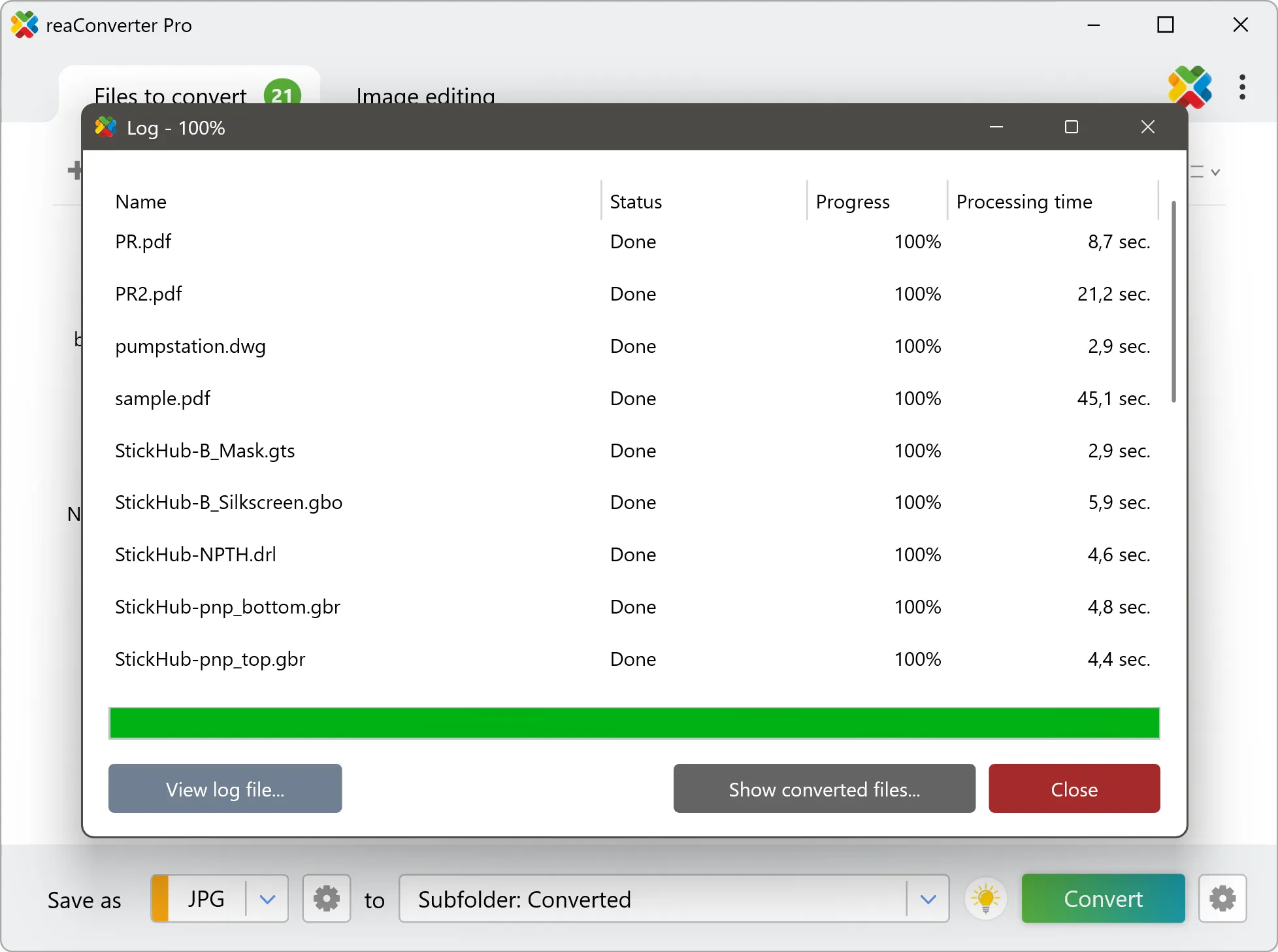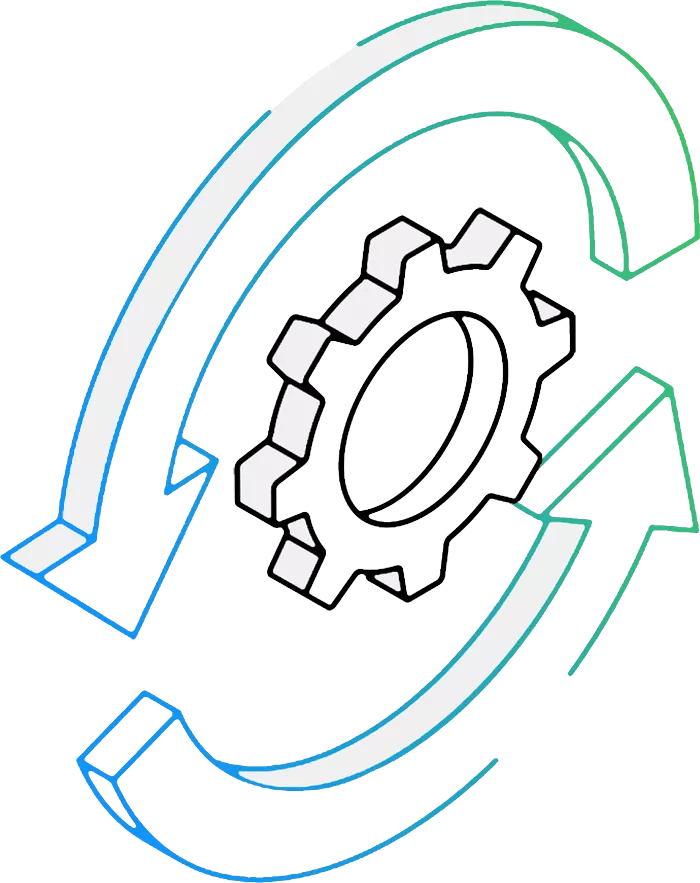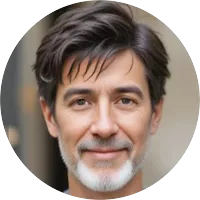DWF to PPM Conversion: FAQ
What are DWF files?
DWF (Design Web Format) is a file format associated with Autodesk and its function is mainly that of facilitating the transfer of information related to a design project. As opposed to DWG files, the proprietary format of AutoCAD, DWF are more compressed and smaller in size. They can translate complicated structures related to architectural designs or engineering into a series of sheets that are easy to view and print.
What are PPM files?
PPM or Portable Pixelmap files are image files included in Netpbm, an open source graphics program. The other widely used Netpbm formats are PGM (Portable Graymap) and PBM (Portable Bitmap). All three are image formats and are sometimes called collectively PNMs (Portable Anymap format). While PGMs contains grayscale images, PPMs include color images and they represent intermediary files used in the conversion of less known formats using the Portable Bitmap Utilities. PPM files are mostly operated on UNIX and Intel-based platforms.
Can reaConverter convert DWF to PPM?
Yes! reaConverter instantly converts .dwf to .ppm with perfect quality preservation. With its batch processing feature, you can convert multiple files at once in just a few clicks. You can even convert images directly from Windows Explorer using the right-click menu — fast and convenient.
What is reaConverter used for?
reaConverter is the ultimate offline solution for converting CAD files to JPG, PNG, PDF, and more — no AutoCAD required, no cloud dependency, just fast, secure batch processing. Join millions of users who have successfully converted DWF to PPM using reaConverter.
Why choose offline conversion with reaConverter?
reaConverter is a software program that is used for offline files conversion. Your proprietary documents never leave your computer – essential for architects, engineers, healthcare and government contractors handling classified projects. Meets GDPR, HIPAA, CCPA, and corporate security policies by ensuring files never cross borders or third-party systems.
Can I convert DWF to PPM online?
If you only need to convert a few DWF files to PPM format, feel free to try our free online free online DWF to PPM converter — perfect for small batches with no installation needed! reaConverter Online never stores or shares any data uploaded by users, ensuring complete privacy and security for all file conversions.
How can I turn DWF files into PPM on my computer?
The best way to change DWFs to PPMs on your PC is to install a quality piece of software, such as reaConverter. This software is extremely efficient in managing a wide range of batch files conversions, including conversion from DWF to PPM.
How can I automate DWF to PPM files conversion?
reaConverter supports all the most useful automation features such as Right-click сonversion and Watch Folders for the most efficient automated files conversion in any software of this type.
Is there a way to convert DWF files to PPM using the command prompt?
reaConverter provides full access to all its features via Windows command line, including a high-performance command-line dwf to ppm converter for batch processing.
What else can I do with reaConverter?
Convert Gerber filesCrop imagesChange format settingsChange picture DPIConvert PDF files