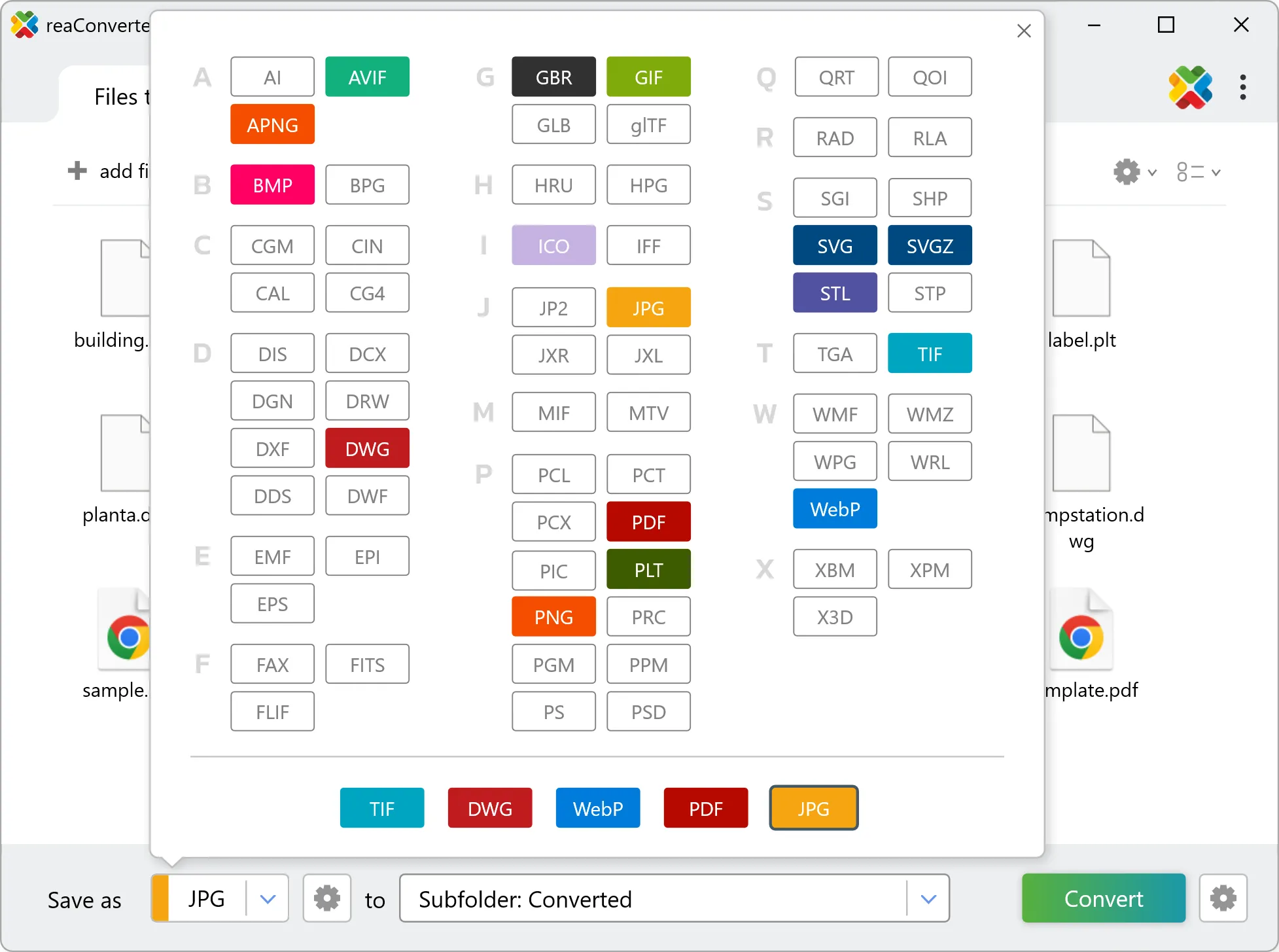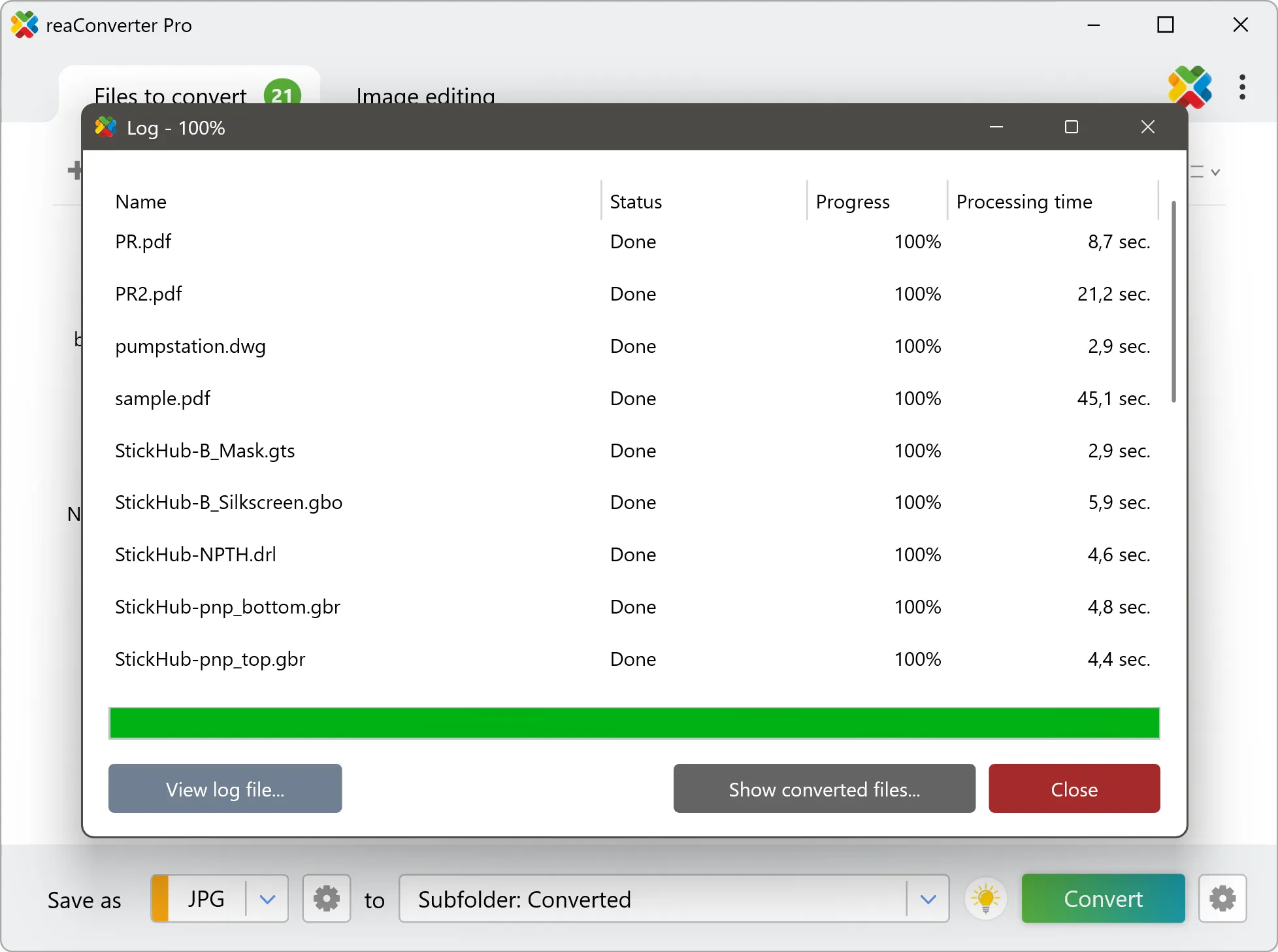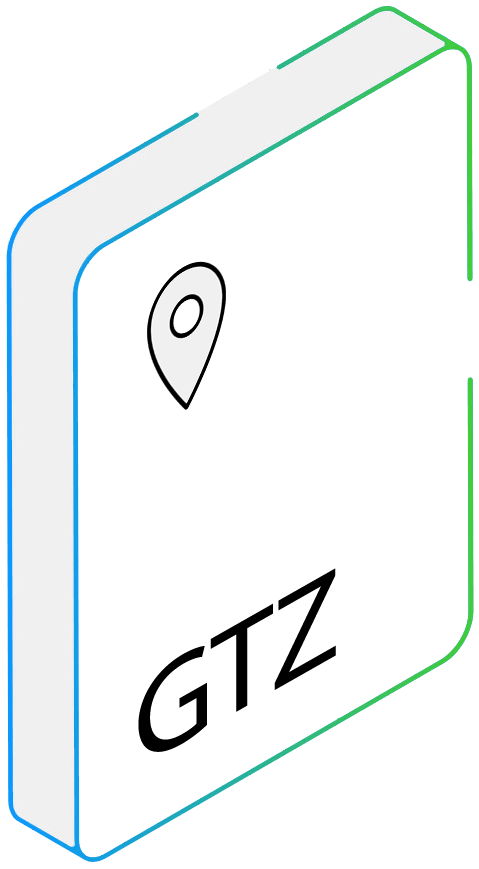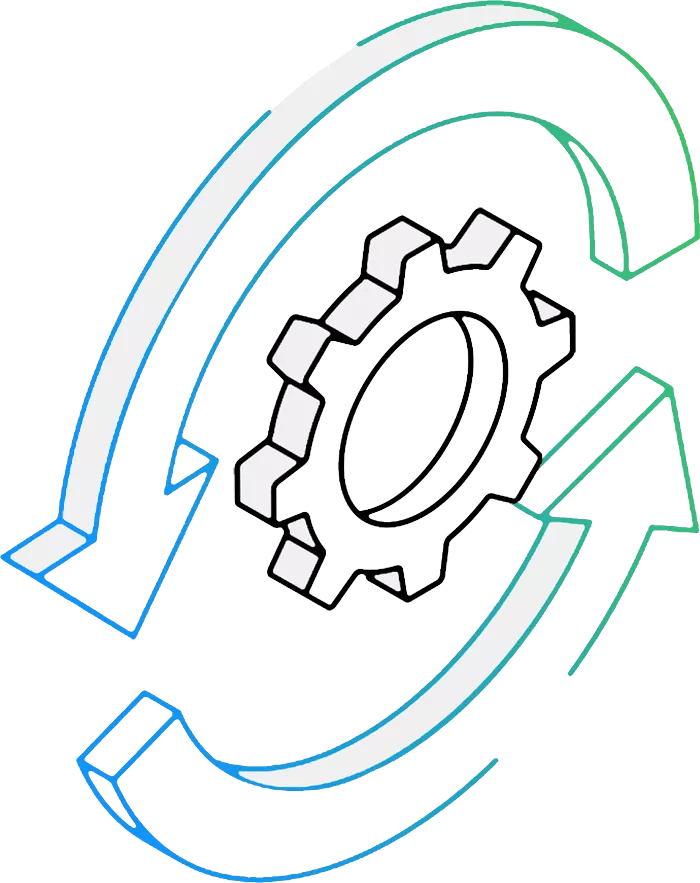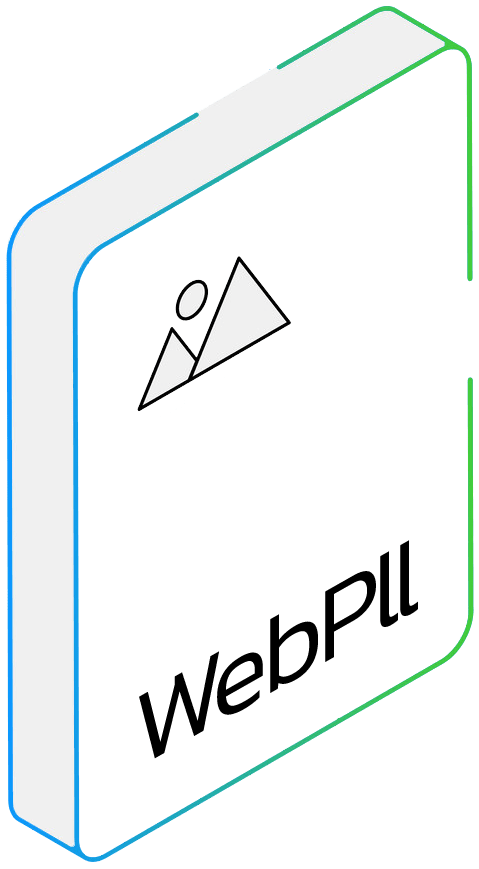GTZ to WEBPLL Conversion: FAQ
What are GTZ files?
GTZ files contain data connected to maps and routes created via GPS TrackMaker, a real-time navigation program developed by Geo Studio Technologies Ltd. The software allows you to locate where you are on a map, to create a vector-based map, to create and edit tracklogs, stopping points and routes. GTZ files include features that are similar to GTM files.
What are WEBPLL files?
WebPLL is the lossless version of WebP, an image format released by Google in 2010 with the declared objective of improving browsing times. WebPLL images are aimed to offer the same quality as other standard image formats used online, such as JPEG and PNG, but in a smaller size. Although received with enthusiasm, the two Google formats are still not compatible with some browsers and viewers, and have features that need to be developed in the future for wider accessibility.
Can reaConverter convert GTZ to WEBPLL?
Yes! reaConverter instantly converts .gtz to .webpll with perfect quality preservation. With its batch processing feature, you can convert multiple files at once in just a few clicks. You can even convert images directly from Windows Explorer using the right-click menu — fast and convenient.
Can I convert GTZ to WEBPLL online?
If you only need to convert a few GTZ files to WEBPLL format, feel free to try our free online free online GTZ to WEBPLL converter — perfect for small batches with no installation needed!
How can I turn GTZ files into WEBPLL on my computer?
The best way to change GTZs to WEBPLLs on your PC is to install a quality piece of software, such as reaConverter. This software is extremely efficient in managing a wide range of batch files conversions, including conversion from GTZ to WEBPLL.
How can I automate GTZ to WEBPLL files conversion?
reaConverter supports all the most useful automation features such as Right-click сonversion and Watch Folders for the most efficient automated files conversion in any software of this type.
Is there a way to convert GTZ files to WEBPLL using the command prompt?
reaConverter provides full access to all its features via Windows command line, including a high-performance command-line gtz to webpll converter for batch processing.
What else can I do with reaConverter?
Convert CAD formatsSet picture bit depthConvert Gerber imagesCrop fileConvert DICOM images