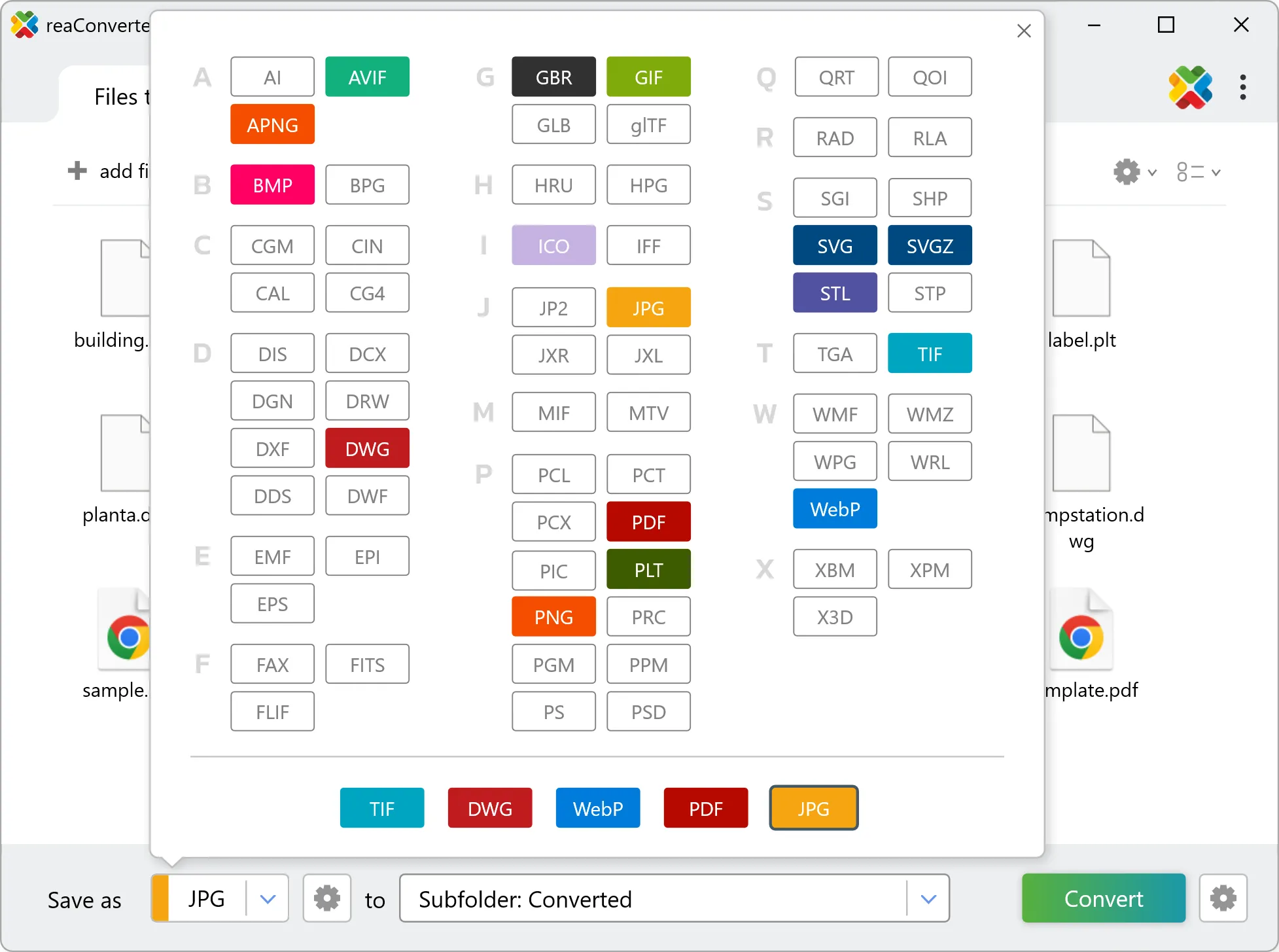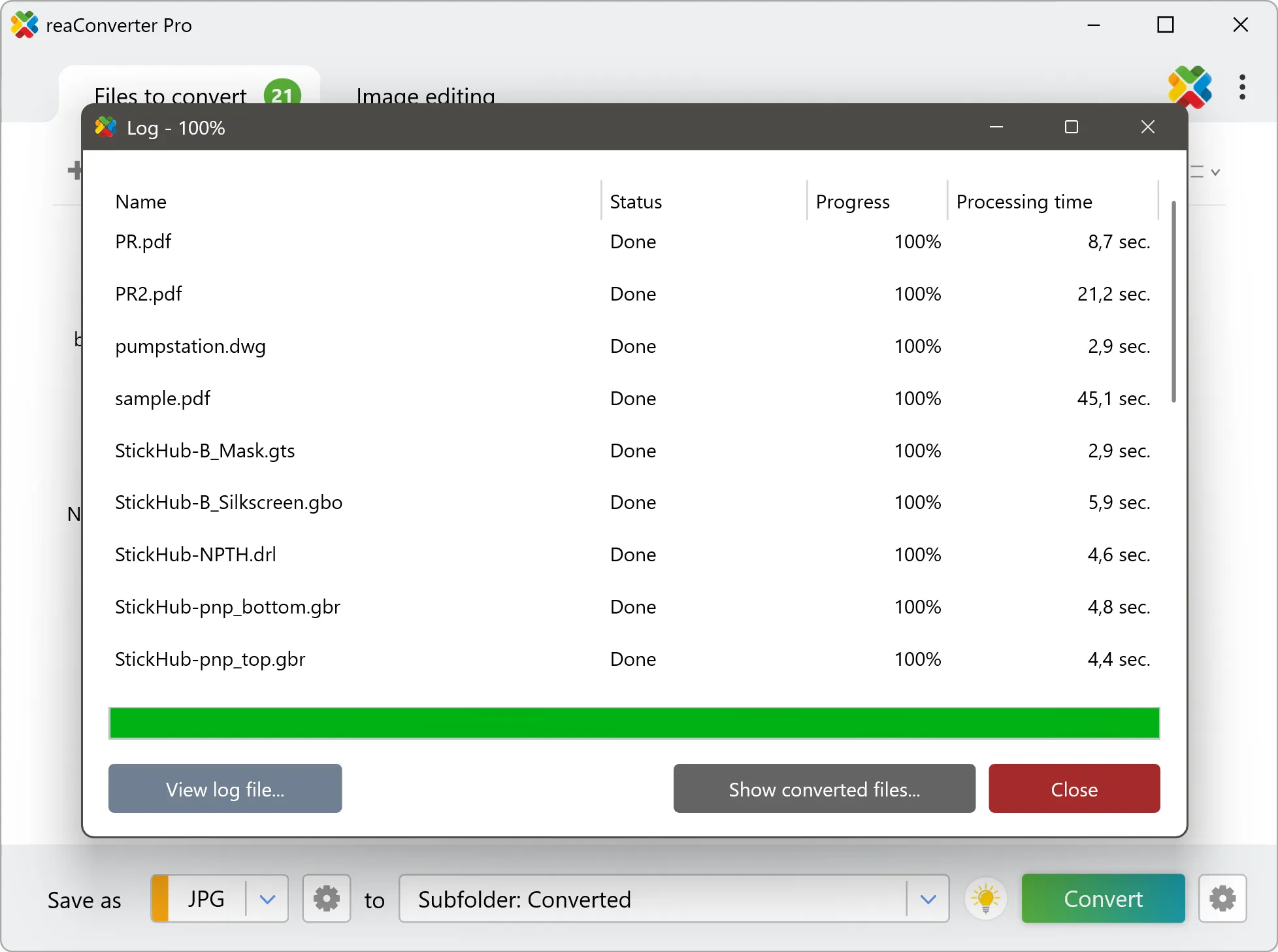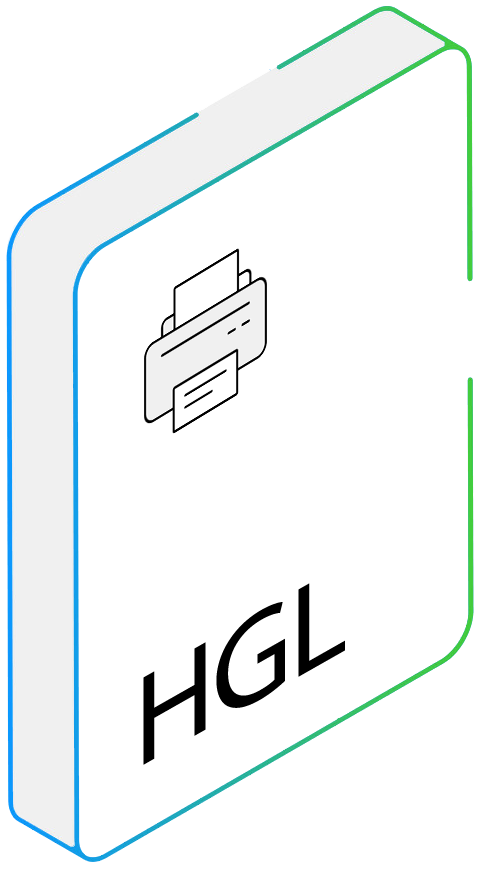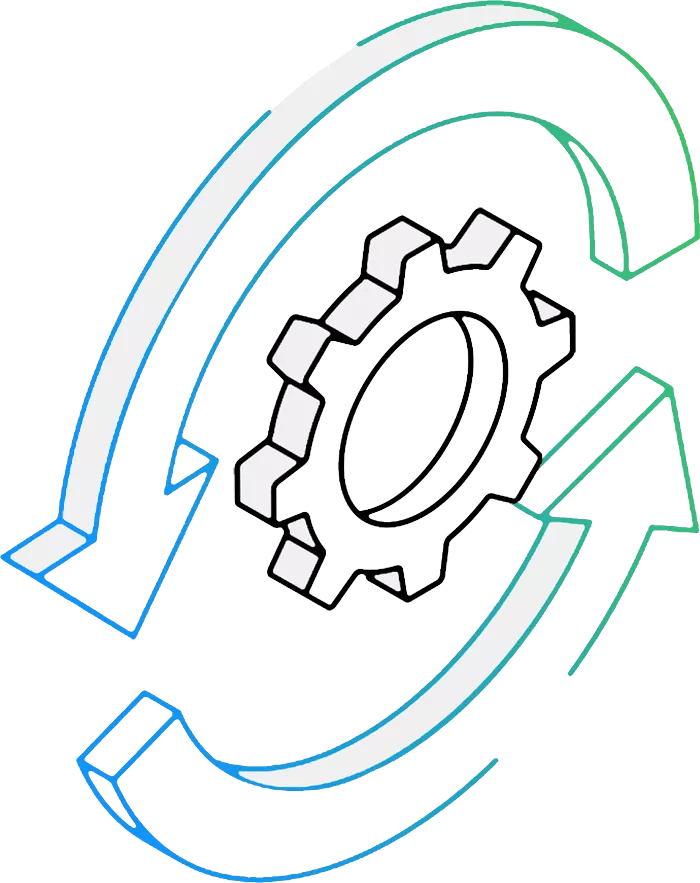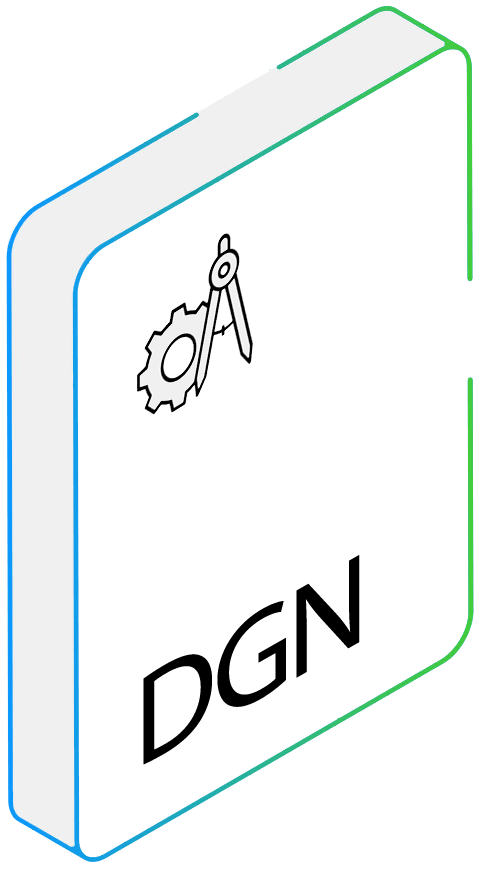HGL to DGN Conversion: FAQ
What are HGL files?
HGL files are the vintage blueprints of the digital world - they're the instructions that old plotter machines used to follow to draw technical designs with actual pens. Developed by HP for their plotters, these files tell the machine where to move, when to lift the pen, and what lines to draw. While they were big in the 80s and 90s for engineering drawings, today you'll mostly encounter them when digging up old project files or working with specialized equipment. The good news is you can easily convert them to modern formats using current software, which is handy whether you're preserving old designs or updating them for new uses. They're like the cassette tapes of the design world - outdated, but still containing valuable content you might want to preserve.
What are DGN files?
DGN stands for "design" and represents an extension typically used for CAD (Computer Aided Design) files created with Bentley Systems' MicroStation or with IGDS (Intergraph's Interactive Graphics Design System) — two popular programs used by architects, engineers, constructors and designers. DGN files can include sizeable building projects with a rich amount of details, usually have a very large size and can be viewed with a limited number of CAD programs.
Can reaConverter convert HGL to DGN?
Yes! reaConverter instantly converts .hgl to .dgn with perfect quality preservation. With its batch processing feature, you can convert multiple files at once in just a few clicks. You can even convert images directly from Windows Explorer using the right-click menu — fast and convenient.
Can I convert HGL to DGN online?
If you only need to convert a few HGL files to DGN format, feel free to try our free online free online HGL to DGN converter — perfect for small batches with no installation needed!
How can I turn HGL files into DGN on my computer?
The best way to change HGLs to DGNs on your PC is to install a quality piece of software, such as reaConverter. This software is extremely efficient in managing a wide range of batch files conversions, including conversion from HGL to DGN.
How can I automate HGL to DGN files conversion?
reaConverter supports all the most useful automation features such as Right-click сonversion and Watch Folders for the most efficient automated files conversion in any software of this type.
Is there a way to convert HGL files to DGN using the command prompt?
reaConverter provides full access to all its features via Windows command line, including a high-performance command-line hgl to dgn converter for batch processing.
What else can I do with reaConverter?
Convert Gerber imagesCrop imagesConvert CAD formatsChange bit depthConvert vector images