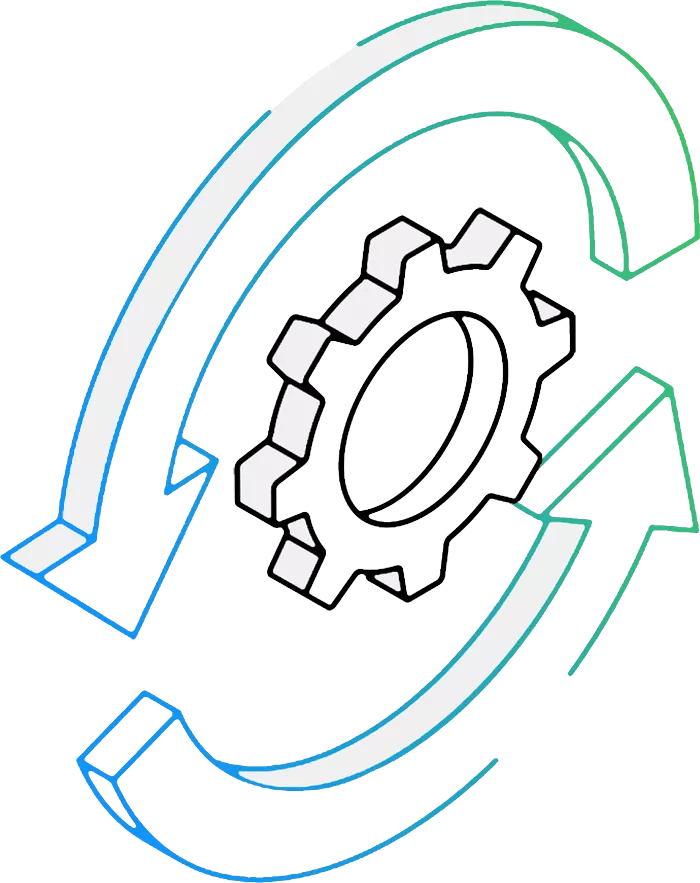How to Convert Multiple ISS Files to PGM?
1. Download and Install reaConverter
reaConverter is quick to download, install and launch. This standalone software is extremely efficient in managing a wide range of batch conversions. reaConverter is incredibly powerful and boasts an extensive variety of features.
2. Load your ISS files
Start reaConverter and load all the .iss files you intend to convert into .pgm. The software supports multiple ISS conversion and processes all files locally on your computer.
Select ISSs from a folder or by drag-and-dropping them directly into the reaConverter window.

3. Select PGM as output format
Pick the PGM as output format and choose the destination folder where you want to save new .pgm files.
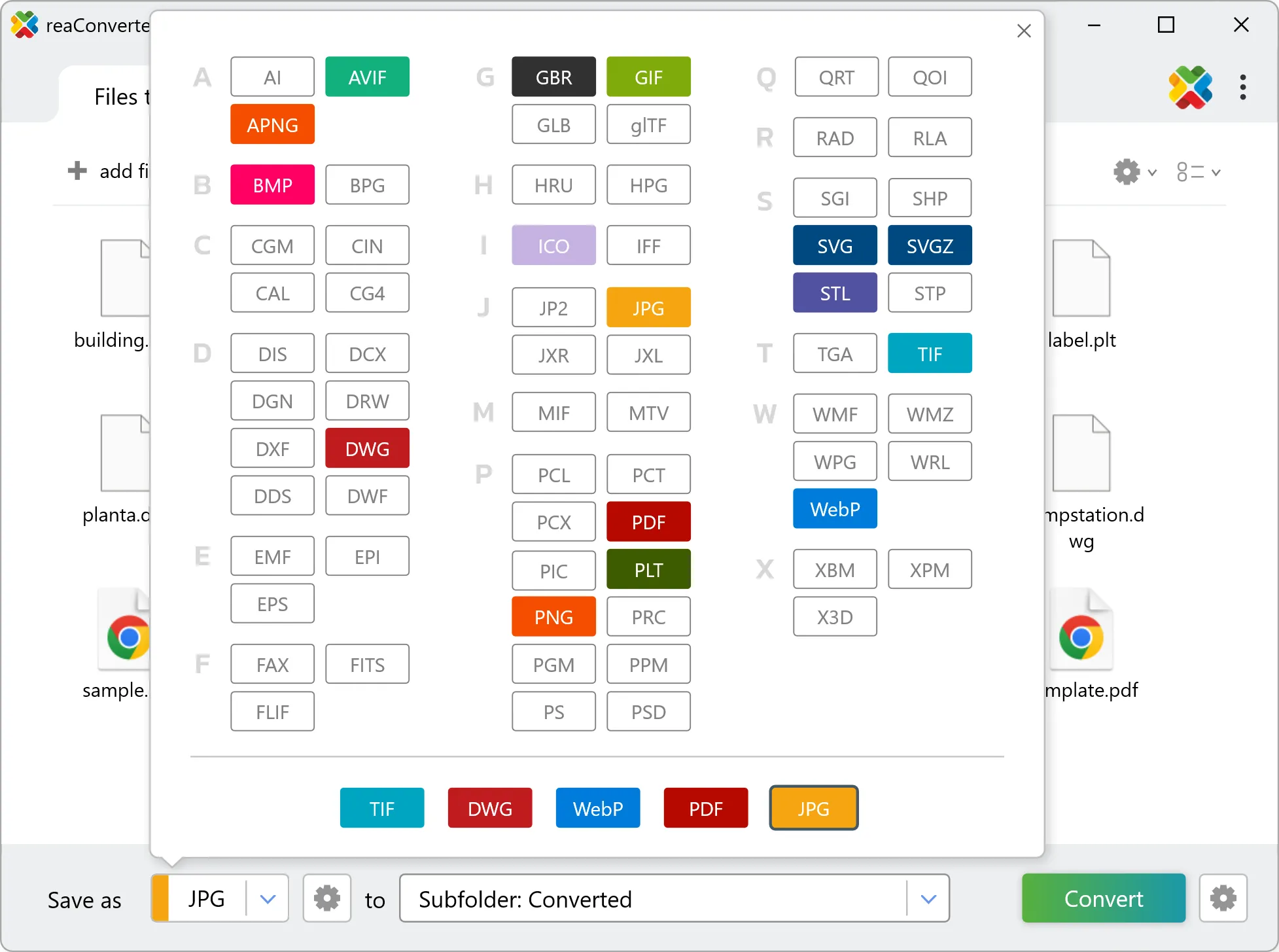
4. Start ISS to PGM conversion
Then simply press Convert button and your conversion will begin in no time!
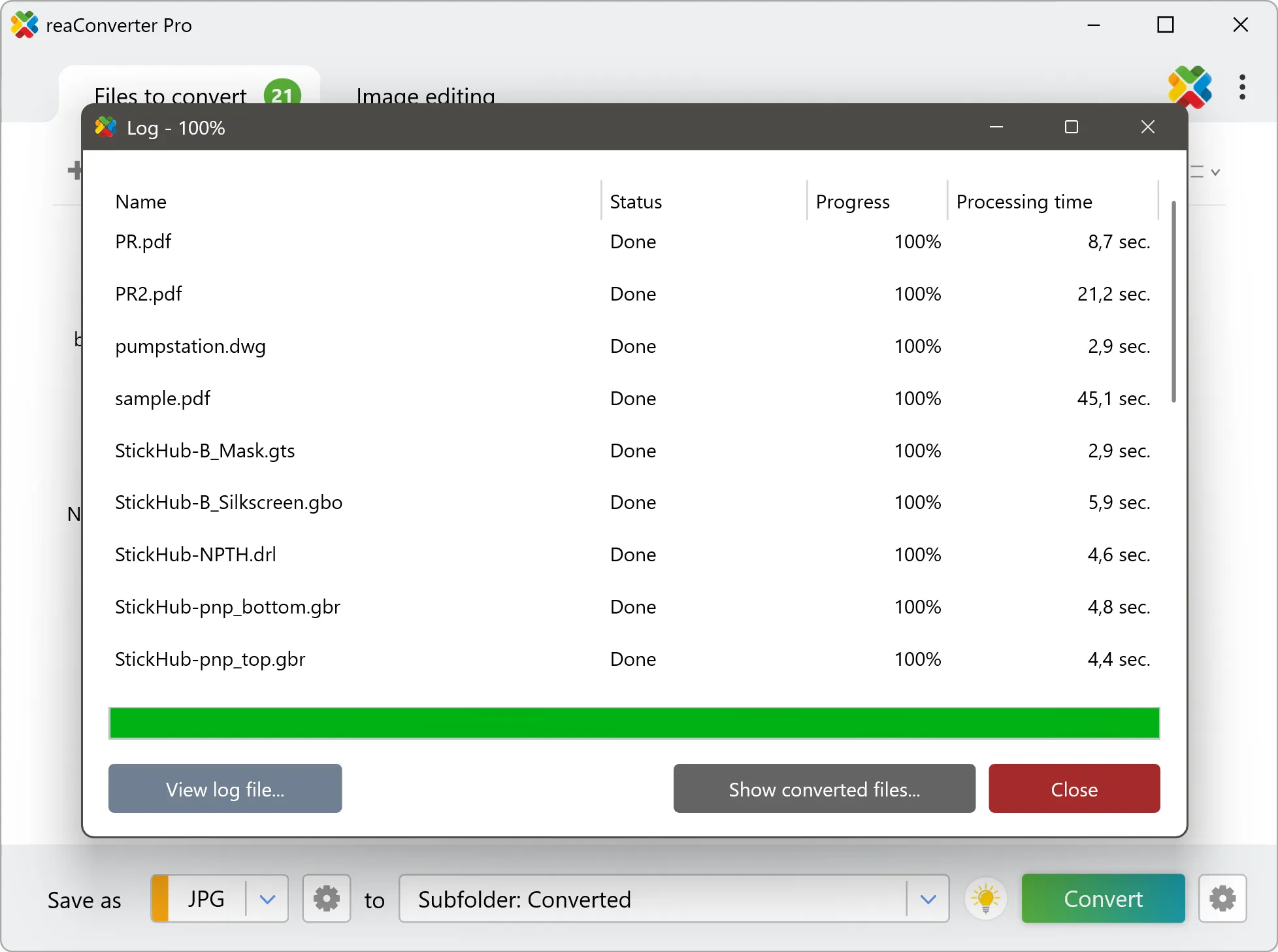
Once the conversion is complete, you can find your PGM files in the destination folder you selected.