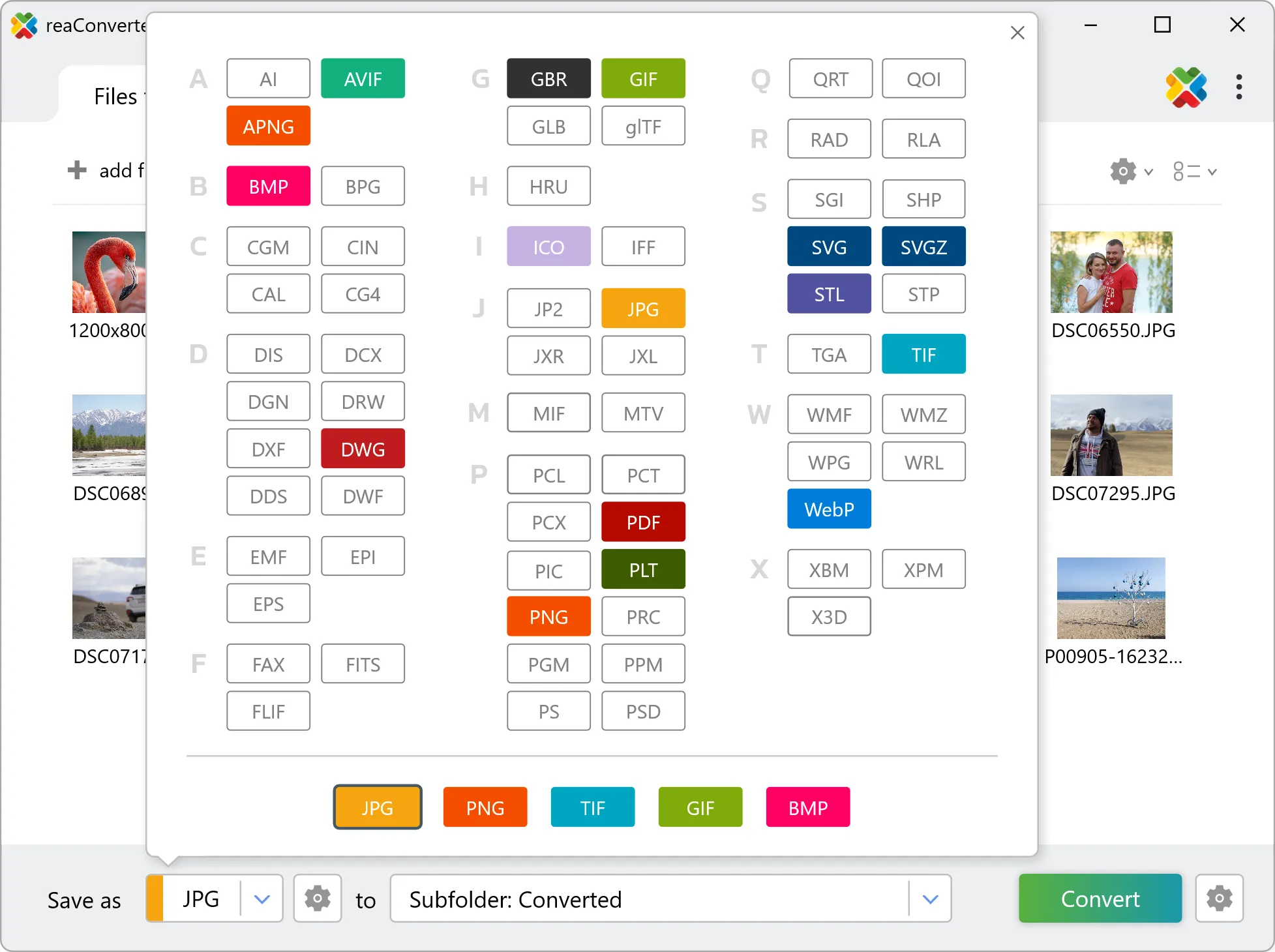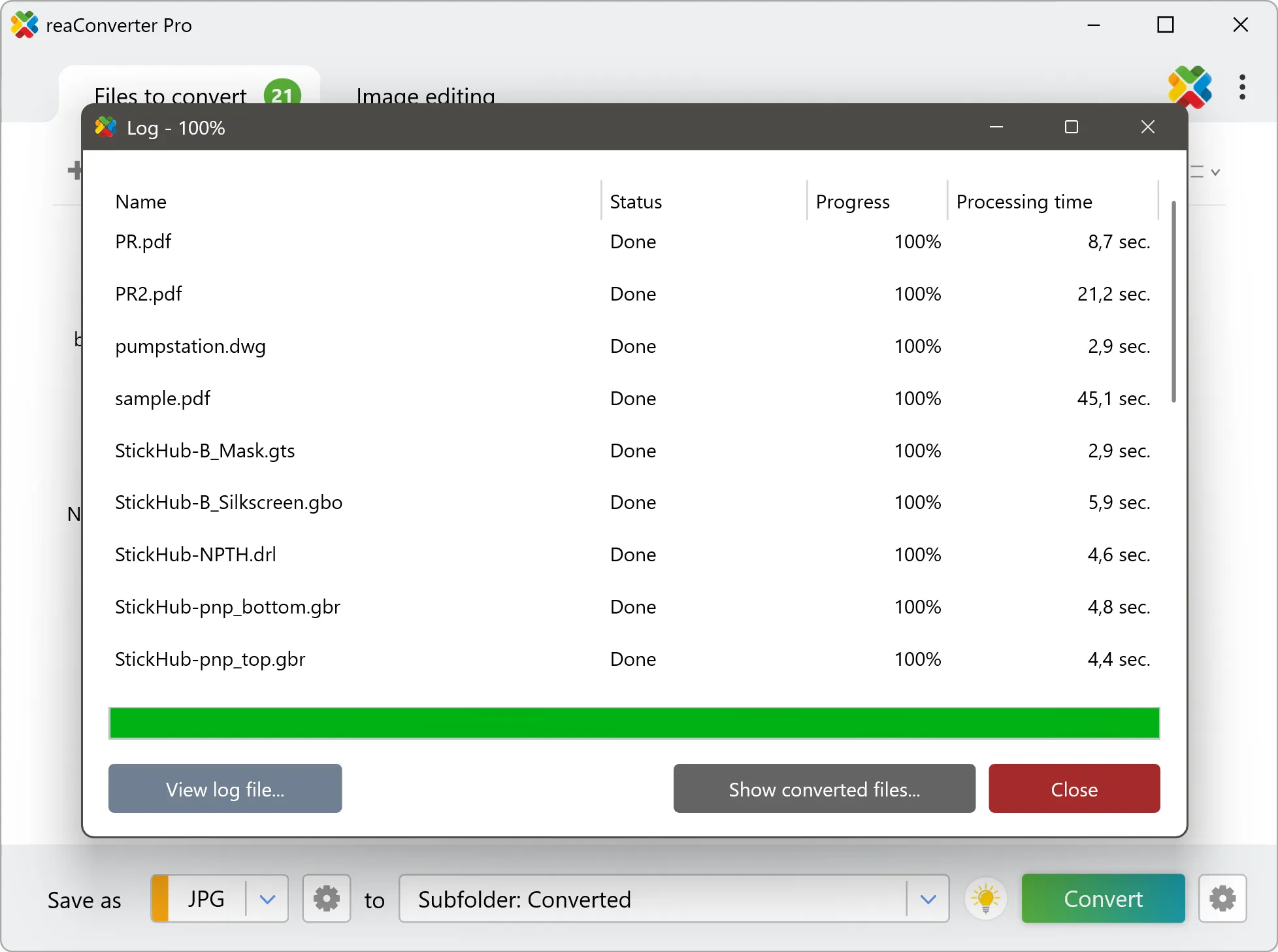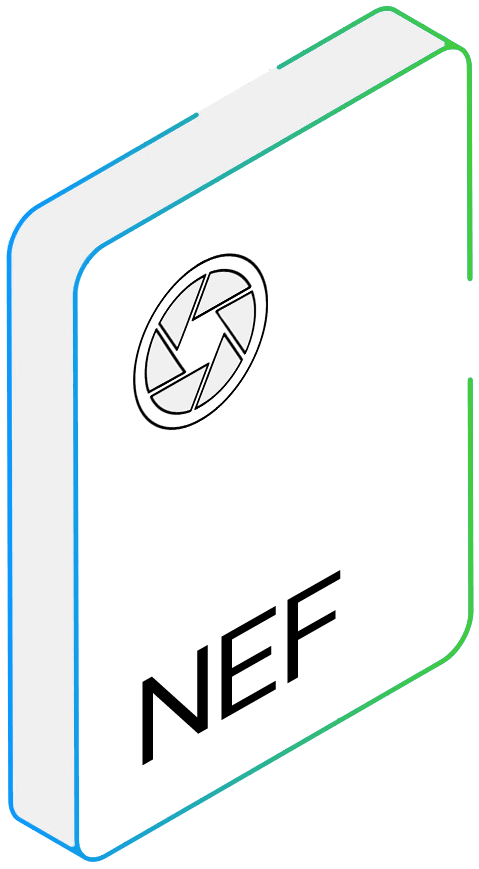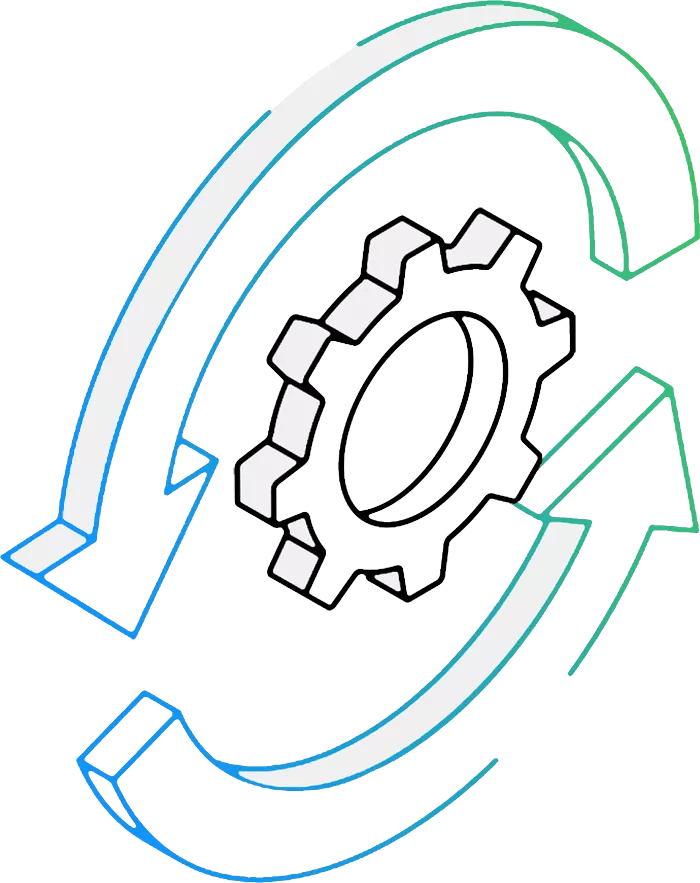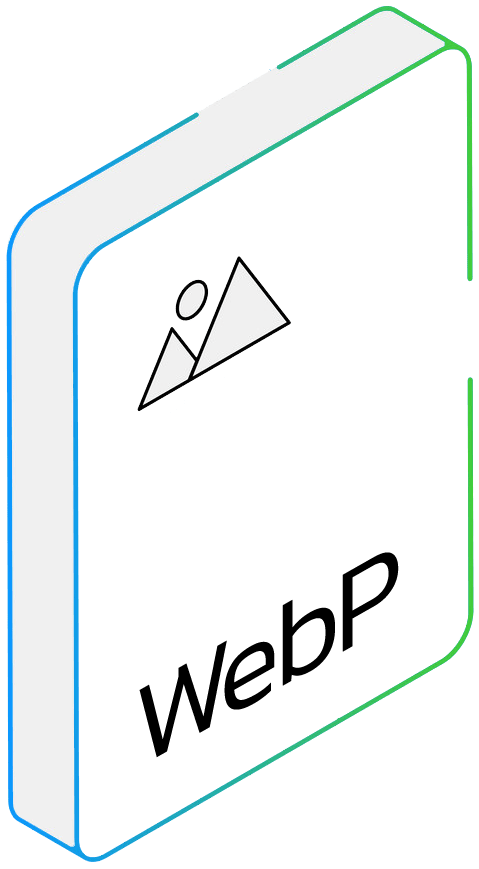NEF to WEBP Conversion: FAQ
What are NEF files?
NEF represents the extension typically associated with RAW images taken with Nikon cameras. Most professional photographers shoot in RAW mode because this allows them to make a series of adjustments during post-processing, including noise removal, white balance or the correction of under/overexposure without reducing the image quality. As opposed to JPEG or other compressed formats, which include predefined values for aspects such as white balance or brightness and color depth, RAW images allow the photographer more freedom in shaping how the final image will actually look.
What are WEBP files?
WebP is an image file format released by Google in 2010 with the aim of challenging the leading positions of JPG and PNG in the domain of storing and transferring digital images. The purpose of the WebP format is to improve the speed of browsing by offering the same quality as JPEG or PNG, but in a smaller size. WebP images can contain both lossy and lossless compression. They continue, however, to be incompatible with some image viewers and browsers, and are often described by analysts as "work in progress" — a format that still needs to be developed.
Can reaConverter convert NEF to WEBP?
Yes! reaConverter instantly converts .nef to .webp with perfect quality preservation. With its batch processing feature, you can convert multiple files at once in just a few clicks. You can even convert images directly from Windows Explorer using the right-click menu — fast and convenient.
What is reaConverter used for?
reaConverter is a software program used for converting images and other types of files from one format to another. It supports a wide range of file formats and allows users to convert multiple files at once, making it a valuable tool for graphic designers, photographers, and other professionals who work with digital images. reaConverter also includes features for resizing, cropping, and editing images, along with batch processing capabilities that help automate repetitive tasks.
Can I convert NEF to WEBP online?
If you only need to convert a few NEF files to WEBP format, feel free to try our free online free online NEF to WEBP converter — perfect for small batches with no installation needed!
How can I turn NEF files into WEBP on my computer?
The best way to change NEFs to WEBPs on your PC is to install a quality piece of software, such as reaConverter. This software is extremely efficient in managing a wide range of batch files conversions, including conversion from NEF to WEBP.
How can I automate NEF to WEBP files conversion?
reaConverter supports all the most useful automation features such as Right-click сonversion and Watch Folders for the most efficient automated files conversion in any software of this type.
Is there a way to convert NEF files to WEBP using the command prompt?
reaConverter provides full access to all its features via Windows command line, including a high-performance command-line nef to webp converter for batch processing.
What else can I do with reaConverter?
Convert Gerber filesCrop imagesConvert RAW filesChange format settingsChange picture DPI