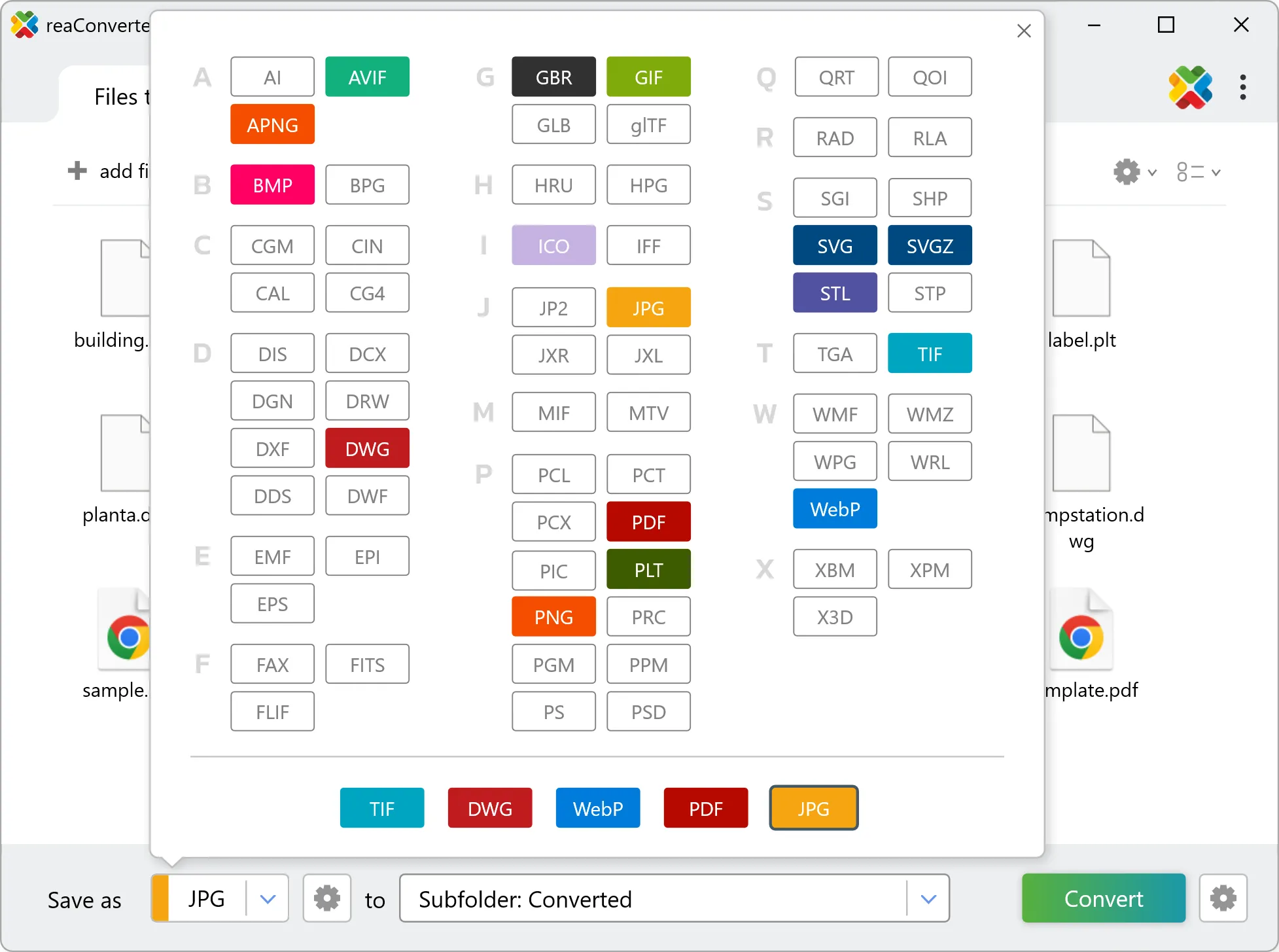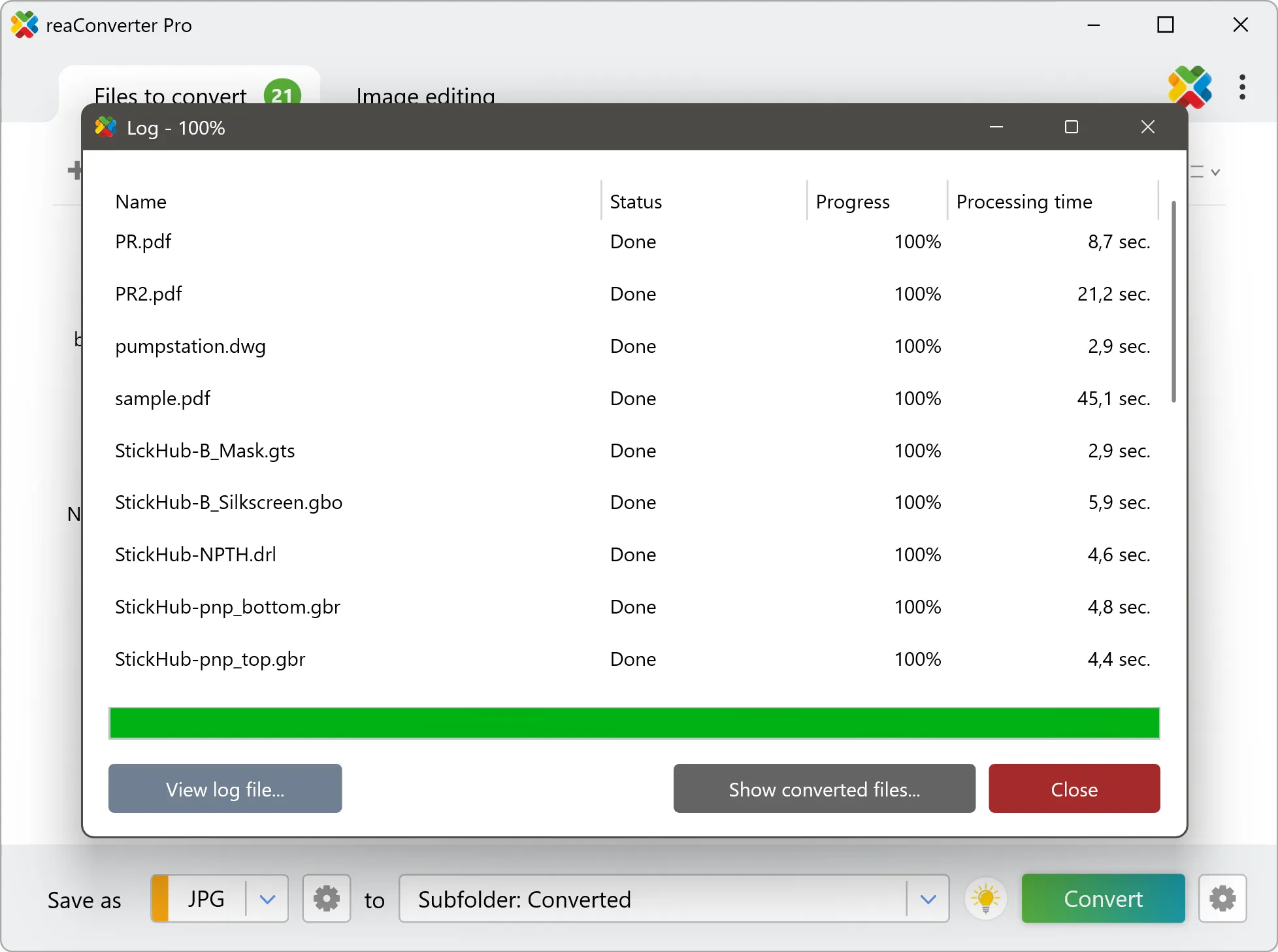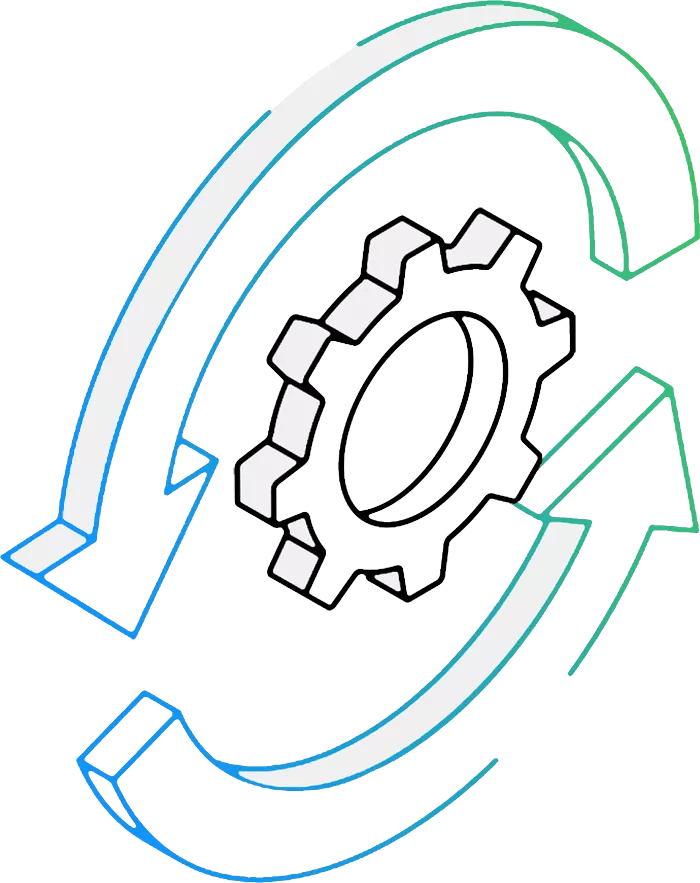OCP to QRT Conversion: FAQ
What are OCP files?
OCP is an archaic format associated with Art Studio, a bitmap editor created in the 1980s for use on some of the popular home computer brands available at the time, such as Amstrad, Atari, Commodore 64 and ZX Spectrum. Art Studio was regarded as an innovative image editor, allowing users to operate a friendly GUI interface and providing several types of editing features that had not been previously available on similar software. OCP files are now considered uncommon and obsolete, and might be difficult to open.
What are QRT files?
The QRT format file is associated with the QRT Ray Tracer, also referred to as Quick Ray Tracer. QRTs are uncompressed raster graphic images which contain 3D scenes for ray tracing. Although they haven't been used very frequently in past years, they can be used for various rendering applications.
Can reaConverter convert OCP to QRT?
Yes! reaConverter instantly converts .ocp to .qrt with perfect quality preservation. With its batch processing feature, you can convert multiple files at once in just a few clicks. You can even convert images directly from Windows Explorer using the right-click menu — fast and convenient.
Can I convert OCP to QRT online?
If you only need to convert a few OCP files to QRT format, feel free to try our free online free online OCP to QRT converter — perfect for small batches with no installation needed!
How can I turn OCP files into QRT on my computer?
The best way to change OCPs to QRTs on your PC is to install a quality piece of software, such as reaConverter. This software is extremely efficient in managing a wide range of batch files conversions, including conversion from OCP to QRT.
How can I automate OCP to QRT files conversion?
reaConverter supports all the most useful automation features such as Right-click сonversion and Watch Folders for the most efficient automated files conversion in any software of this type.
Is there a way to convert OCP files to QRT using the command prompt?
reaConverter provides full access to all its features via Windows command line, including a high-performance command-line ocp to qrt converter for batch processing.
What else can I do with reaConverter?
Convert Gerber filesCrop imagesCopy metadata (EXIF, IPTC)Change format settingsChange picture DPI