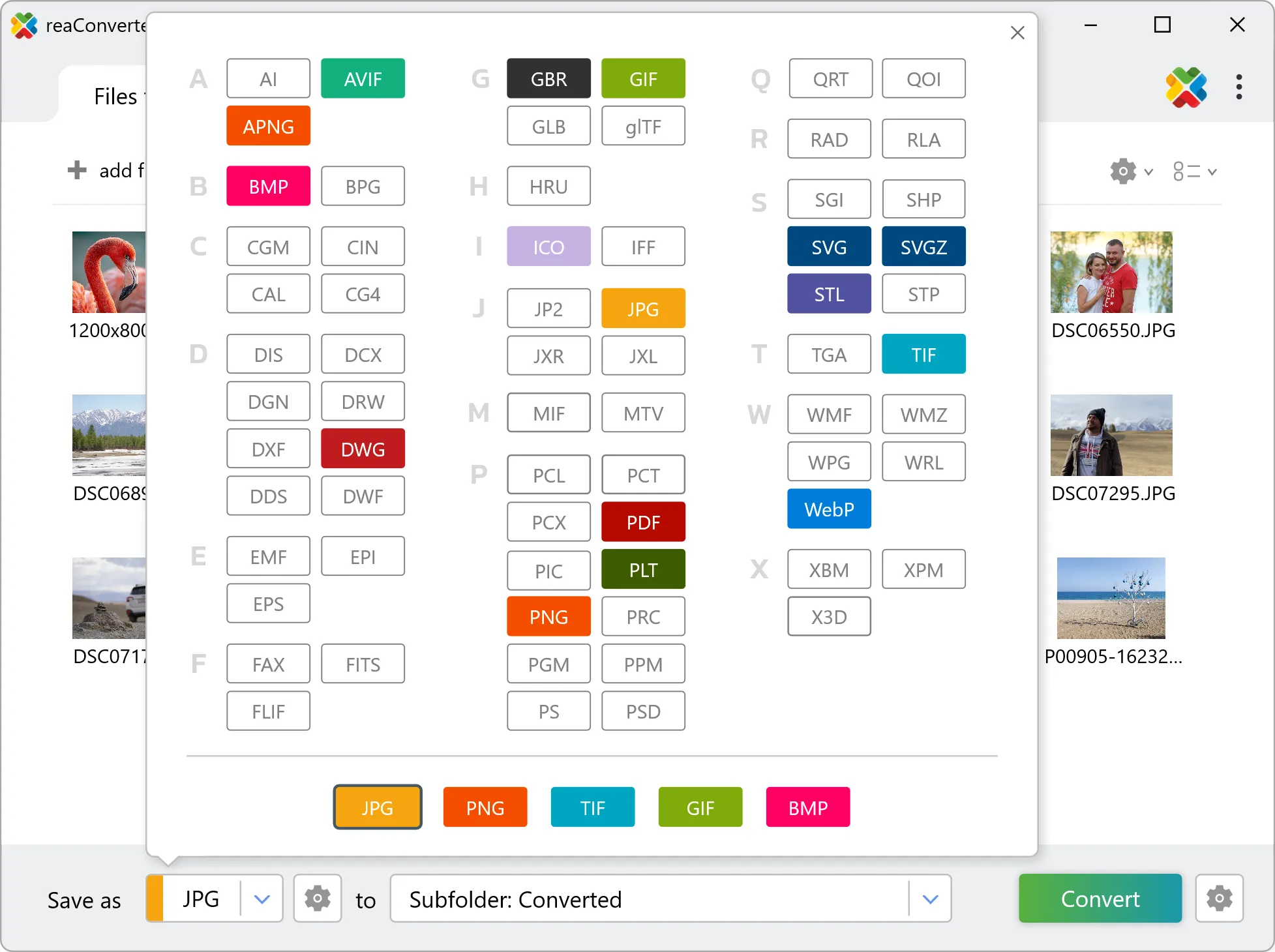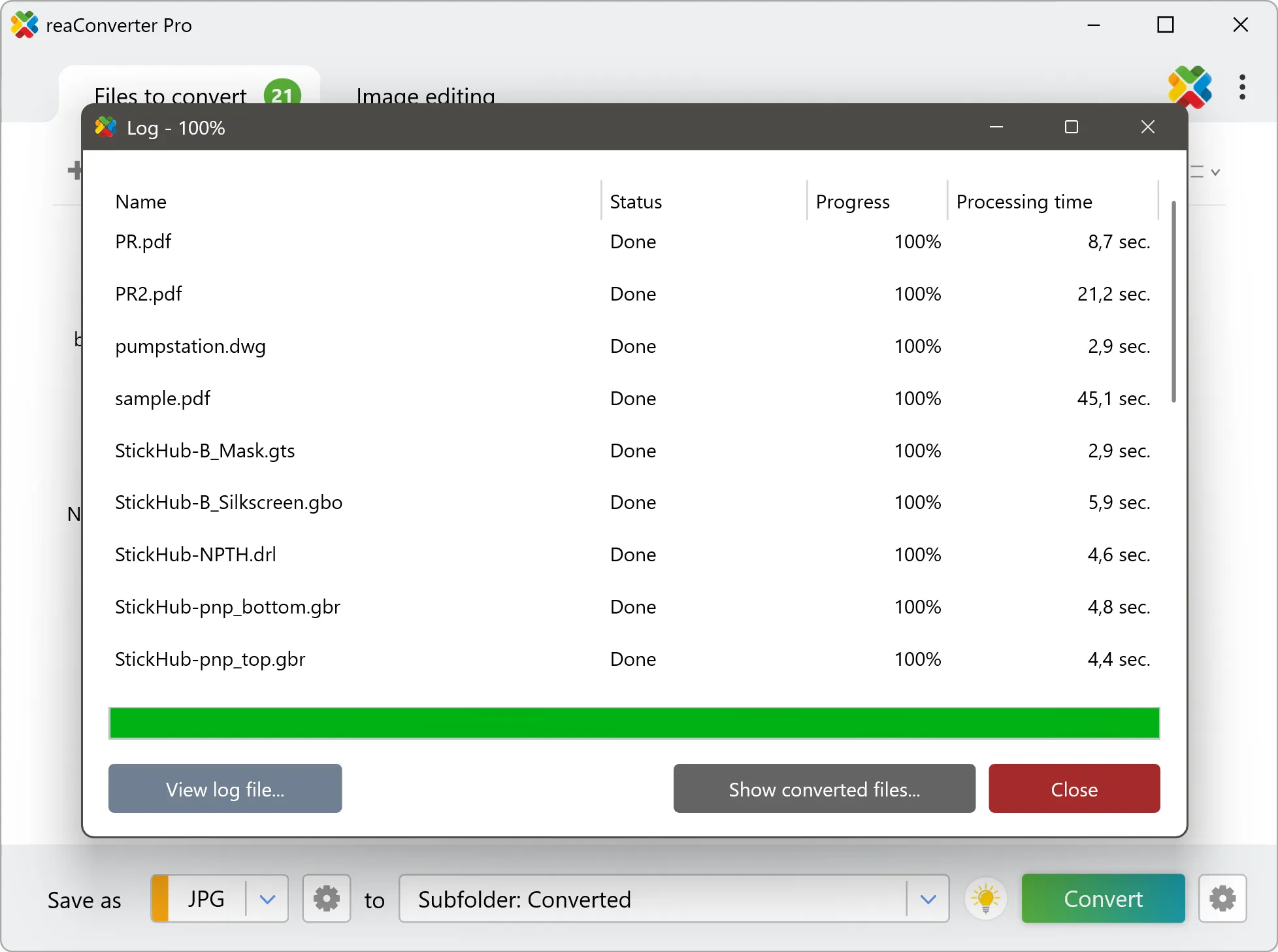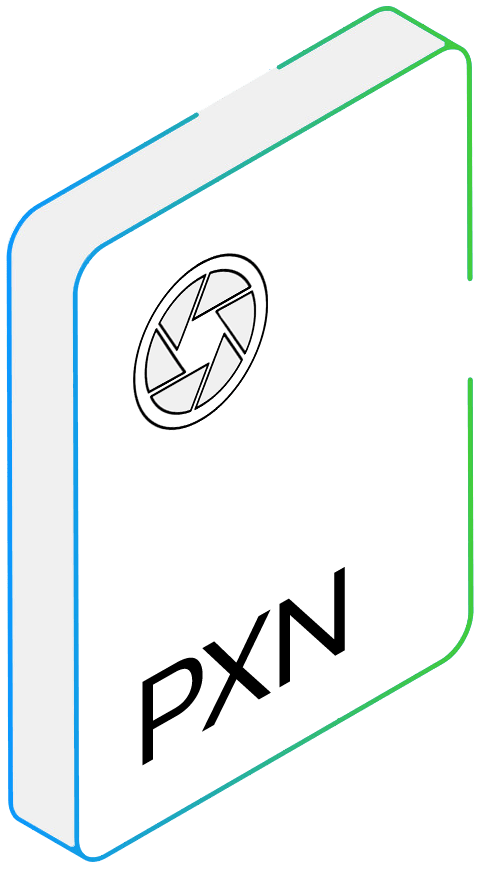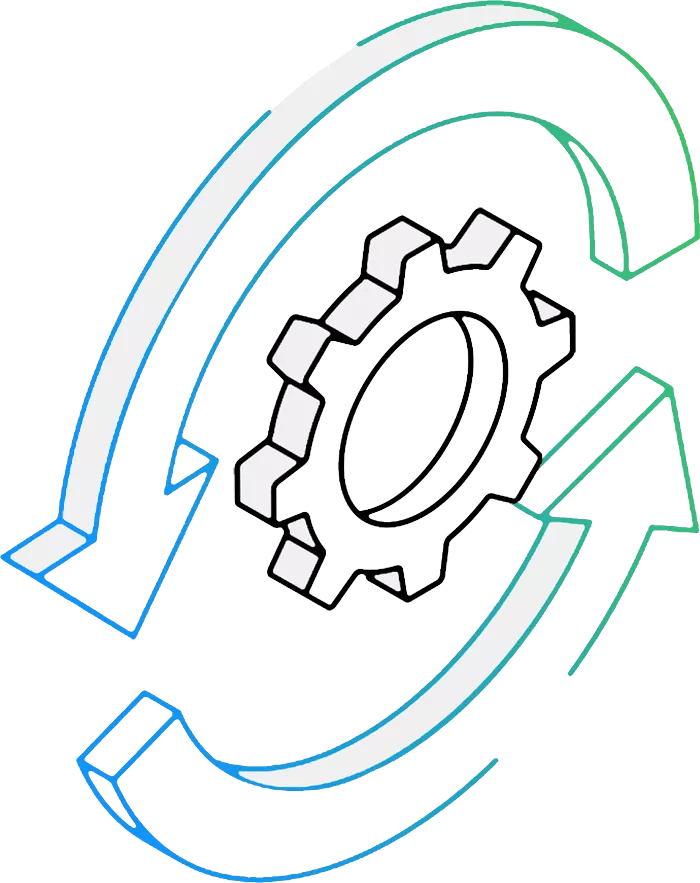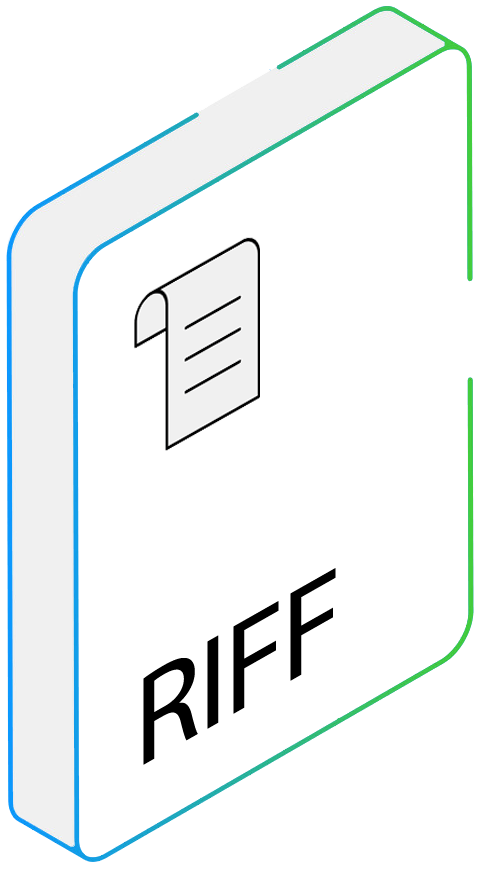PXN to RIFF Conversion: FAQ
What are PXN files?
The PXN image format is associated with RAW images shot using a Logitech Fotoman Pixtura camera. Logitech Fotoman was one of the first models of digital cameras released for commercial use. At the time it contained an innovative technique which allowed it to store digital images that could be downloaded on a computer. Because of its high price, low resolution and ability to shoot only in black-and-white, Logitech Fotoman was not particularly successful and PXN images are rather rare today.
What are RIFF files?
The Resource Interchange File Format RIFF is a structured multimedia container format developed through a collaboration between Microsoft and IBM in 1991. As an adaptation of the Electronic Arts Interchange File Format (IFF), RIFF implements a tagged chunk architecture where each data segment contains a 4-character identifier, 32-bit size field, and payload data. This design enables hierarchical organization of heterogeneous multimedia streams while maintaining platform-independent data representation through strict little-endian byte ordering.
Can reaConverter convert PXN to RIFF?
Yes! reaConverter instantly converts .pxn to .riff with perfect quality preservation. With its batch processing feature, you can convert multiple files at once in just a few clicks. You can even convert images directly from Windows Explorer using the right-click menu — fast and convenient.
What is reaConverter used for?
reaConverter is a software program used for converting images and other types of files from one format to another. It supports a wide range of file formats and allows users to convert multiple files at once, making it a valuable tool for graphic designers, photographers, and other professionals who work with digital images. reaConverter also includes features for resizing, cropping, and editing images, along with batch processing capabilities that help automate repetitive tasks.
Can I convert PXN to RIFF online?
If you only need to convert a few PXN files to RIFF format, feel free to try our free online free online PXN to RIFF converter — perfect for small batches with no installation needed!
How can I turn PXN files into RIFF on my computer?
The best way to change PXNs to RIFFs on your PC is to install a quality piece of software, such as reaConverter. This software is extremely efficient in managing a wide range of batch files conversions, including conversion from PXN to RIFF.
How can I automate PXN to RIFF files conversion?
reaConverter supports all the most useful automation features such as Right-click сonversion and Watch Folders for the most efficient automated files conversion in any software of this type.
Is there a way to convert PXN files to RIFF using the command prompt?
reaConverter provides full access to all its features via Windows command line, including a high-performance command-line pxn to riff converter for batch processing.
What else can I do with reaConverter?
Convert CAD formatsSet picture bit depthSet file dateCopy EXIF dataConvert Gerber images